TypoScript configuration¶
Include static TypoScript¶
The extension come with some TypoScript which needs to be included. You can include TypoScript in different ways. The preferred way should be include TypoScript from Extensions in your Site Package. See Include TypoScript in Site Package
The old way is also possible. Include TypoScript of the Extension in your root TypoScript Template (sys_template) in database.
- Select the root page of your site.
- Switch to the Template module and select Info/Modify.
- Press the link Edit the whole template record and switch to the tab Includes.
- Select Operations (operations) at the field Include static (from extensions):
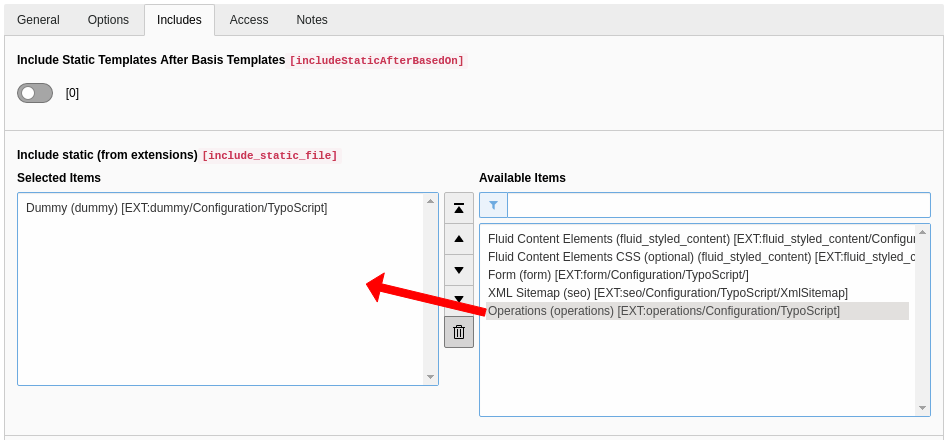
Include static TypoScript
TypoScript Example¶
You can override TypoScript in your Site Package or in database sys_templates. Small example of TypoScript to overwrite some settings from the Extension:
plugin.tx_operations {
persistence.storagePid = 45
settings {
cropTeaser = 150
itemsPerPage = 8
}
}
Note
Add your own additional settings if you need some and use those settings with
{settings.yourNewSetting} in Fluid Templates.
Attention
Add your own TypoScript after the includes of TypoScript from operations!
Use your own template files¶
If you need changes on the template files, you should copy the needed files to your
Site Package.
You need the same folder structure as described her: Fluid Templates.
Please copy the needed folders and files in your
Site Package Resources/Private folder.
You find those structure also in operations:
- Resources/Private/Layouts
- Resources/Private/Templates
- Resources/Private/Partials
You don’t need to copy all files. Just copy the files and folders you need.
Note
If you copy files from subfolders, you must keep the existing subfolder structure also in your Site Packages!
That means Templates/Operation/List.html must be copied to a subfolder Operation in the
Templates folder.
After that you can change the paths in constants to your own Site Package or in Constants Editor. This way you can edit some files but not all. It’s easier if you upgrade operations. Probably you have to change less files after updating.
Change the templates paths in TypoScript constants¶
Here an example for TypoScript constants to change the paths
plugin.tx_operations {
view {
templateRootPath = EXT:your_site_package/Resources/Private/Extensions/operations/Templates/
partialRootPath = EXT:your_site_package/Resources/Private/Extensions/operations/Partials/
layoutRootPath = EXT:your_site_package/Resources/Private/Extensions/operations/Layouts/
}
}
Tip
Some setting should be placed in Site Package and some are better placed in database.
Example: storagePid should better set in database, but itemsPerPage is
more an default setting which can be used in different environments in generally. It doesn’t depends
on database (e.g. different pages)
Whole list of TypoScript Settings¶
You can find the whole list of TypoScript Reference for operations in those file:
Configuration/TypoScript/setup.typoscript
Settings starting here:
plugin.tx_operations {
settings {
…
}
}
