Add content elements¶
Ok, you are almost ready with the configuration and preparing data in backend. The last step before you see the results in frontend is creating the different Content Elements.
operations comes with some different content element types.
For "Operations", "Resources" and Vehicles existing list and single view content elements. They do exactly what they say. They showing you list and single views either from operations, resources or vehicles.
The "Operation Statistics view" content element will show you the statistics of operations in the last years, grouped by year and type.
Ok, let's go.
Select the "Web" > "Page" module on the left and select the page in page tree where you want to have the plugin and create a new content element.
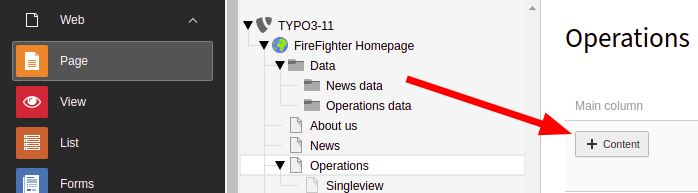
Switch to tha tab "Operations" in open modal box to see all entries. Choose your type.
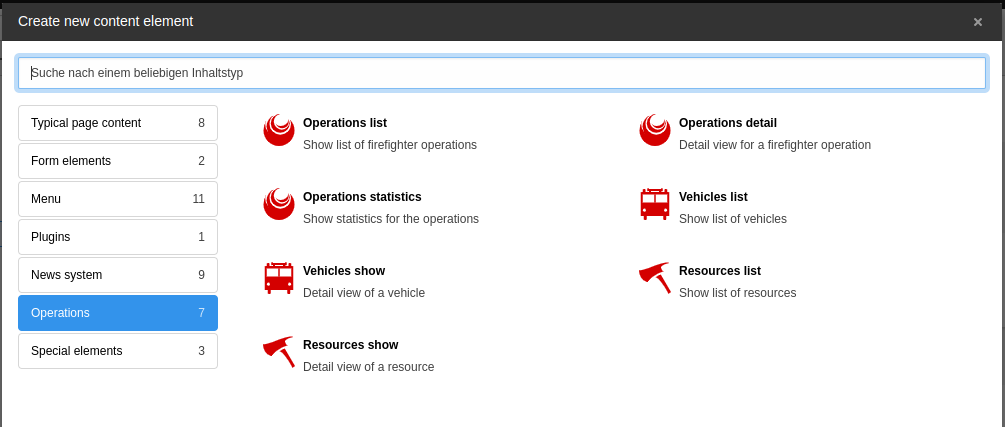
Switch to tha tab "Plugin" in the Content Element and configure needed settings for the selected type.
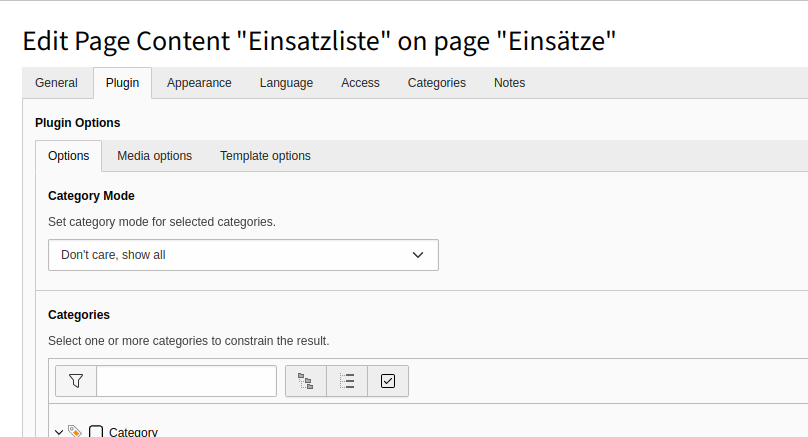
Repeat these steps to create all needed content types for the frontend. At least a single view for the operations.
Tip
Use default settings in TypoScript and just define settings in Plugins to overwrite the settings from TypoScript.
