TypoScript configuration
Include static TypoScript
The extension come with some TypoScript which needs to be included. You can include TypoScript in different ways. The preferred way should be include TypoScript from Extensions in your Site Package. See Include TypoScript in Site Package
The old way is also possible. Include TypoScript of the Extension in your root
TypoScript Template (sys_) in database.
- Select the root page of your site.
- Switch to the Template module and select Info/Modify.
- Press the link Edit the whole template record and switch to the tab Includes.
- Select Operations (operations) at the field Include static (from extensions):
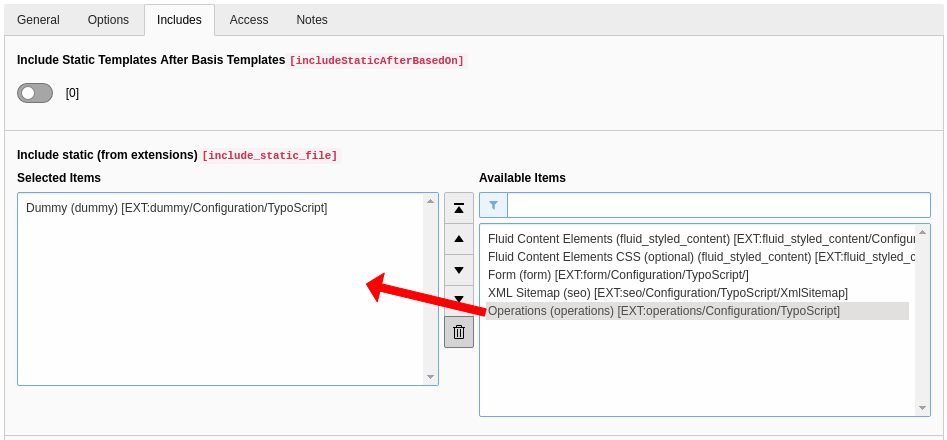
Include static TypoScript
Use Constant Editor
After including operations TypoScript there are some settings in TYPO3 Constants Editor available. The most important setting to use the extension can be set here.
Necessary Settings
To get operations working you need at least this 4 settings in the category: "TX_OPERATIONS-STORAGE-AND-PIDS".
The necessary settings are:
plugin.tx_operations {
# This is the uid of your sysfolder where the operation data in backend is.
persistence.storagePid = 45
settings {
# This is the uid of the single view page for operations.
operationSinglePid =
# This is the uid of the single view page for vehicles.
vehicleSinglePid =
# This is the uid of the single view page for resources.
resourceSinglePid =
}
}Tip
You can find the uid (and other useful informations) of a page / sysfolder when you hover with your mouse over the icon before the text.
Whole list of TypoScript Settings
You can find the whole list of TypoScript settings for operations in those file:
Configuration/TypoScript/setup.typoscript
Settings starting here:
plugin.tx_operations {
settings {
…
}
}