Backend topbar
The backend toolbar item will show the current project version and environment.
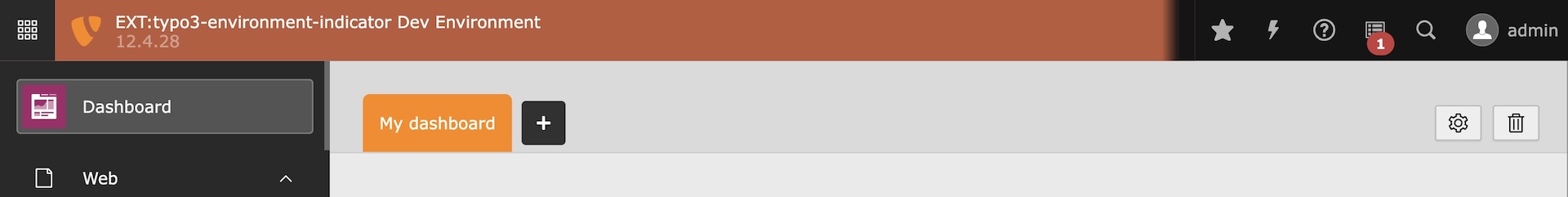
Backend topbar
You can adjust the color of the topbar in your ext_:
ext_localconf.php
use KonradMichalik\Typo3EnvironmentIndicator\Configuration\Handler;
use KonradMichalik\Typo3EnvironmentIndicator\Configuration\Indicator;
use KonradMichalik\Typo3EnvironmentIndicator\Configuration\Trigger;
Handler::addIndicator(
triggers: [
new Trigger\ApplicationContext('Testing')
],
indicators: [
new Indicator\Backend\Topbar([
'color' => '#bd593a',
])
]
);
Copied!
Note
The backend topbar is a feature, which can also be shown in production environments. Use the extension settings to enable, disable or restrict it.
