Dashboard Widget
The dashboard widget can be placed to the TYPO3 backend dashboard. It shows the current environment regarding the configuration.

Dashboard Widget Example
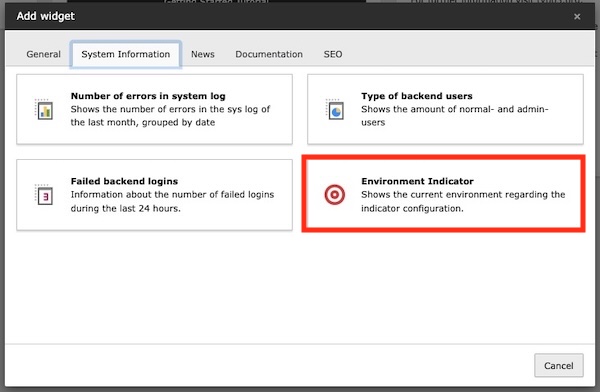
Dashboard Widget Selection
You can adjust the widget configuration in your ext_:
ext_localconf.php
use KonradMichalik\Typo3EnvironmentIndicator\Configuration\Handler;
use KonradMichalik\Typo3EnvironmentIndicator\Configuration\Indicator;
use KonradMichalik\Typo3EnvironmentIndicator\Configuration\Trigger;
Handler::addIndicator(
triggers: [
new Trigger\ApplicationContext('Development/Text')
],
indicators: [
new Indicator\Backend\Widget([
'color' => '#bd593a',
])
]
);
Copied!
Additional optional configuration keys:
text(string): The text of the widget. Default is the application context.icon(string): The icon of the widget. Default isinformation-.application- context text(string): The text size of the widget. Default isSize 20px.
The dashboard widget can not disappear, if no configuration is set. It is always shown in the backend dashboard.
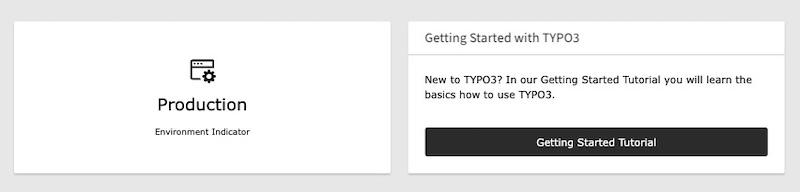
Dashboard Widget Production Example
