Configuration
Please include the LesPF Calendar extension template on the root page or on the page where you want to use the plugin.
You will probably also include some CSS. Either the sample CSS that comes with the extension, or you write your own, which is probably more appropriate.
The general configuration is handled within Typo3's extension configuration module.
As the week starts on Monday in some countries and on Sunday in others, you may choose the appropriate day.
You also decide, which (if any) event provider is to be used and which categories shall be referenced.
- By now, the following event providers are supported:
-
- Eventnews
- Sfeventmgt
- News
The support for News is incomplete, as the News extension does not support the end of an event, so events entered in news we'll always appear as events spanning only one day.
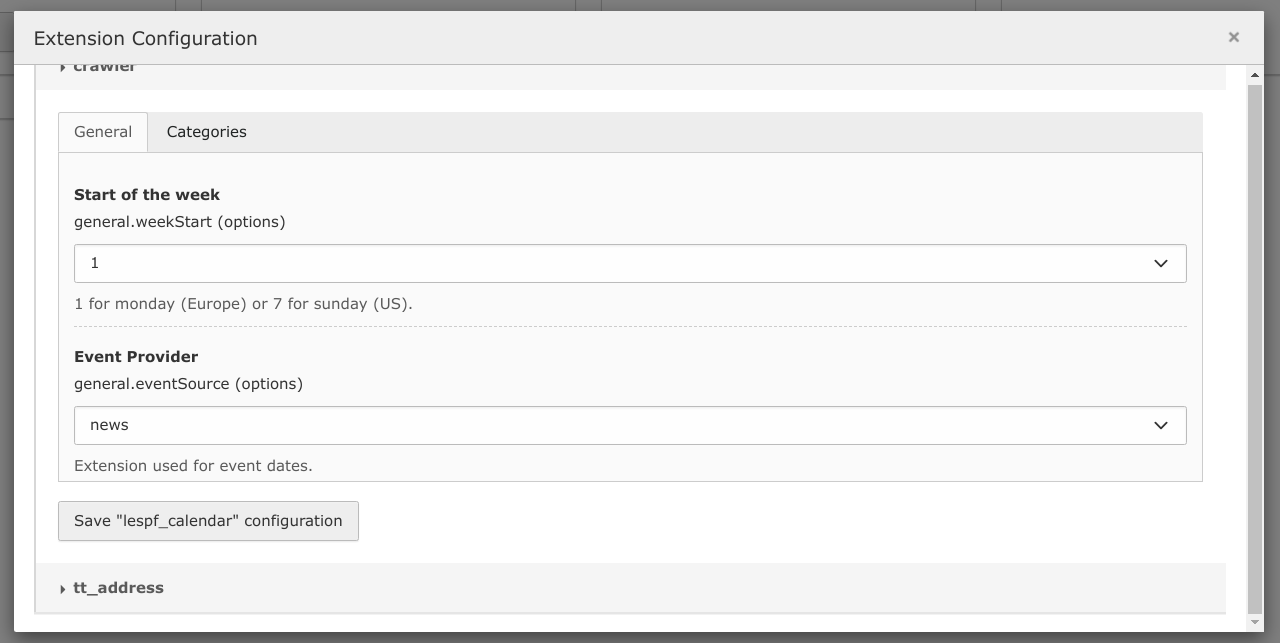
Configuring start of the week (1 for Europe, 7 for US) and event source. Choose your event extension (or none, if none).
For the categories, you type in a comma-separated list of category numbers and choose how to handle them. You got the following options:
- include: Only the listed categories will be taken into account.
- exclude: Events belonging to the listed categories will not appear in the HTML output, but if they belong to other categories too, they will.
- exclude (strict): Events belonging to the listed will not appear in the HTML output, even if they also belong to other categories.
- ignore: All events will be listed, your category list (if any) does not matter.
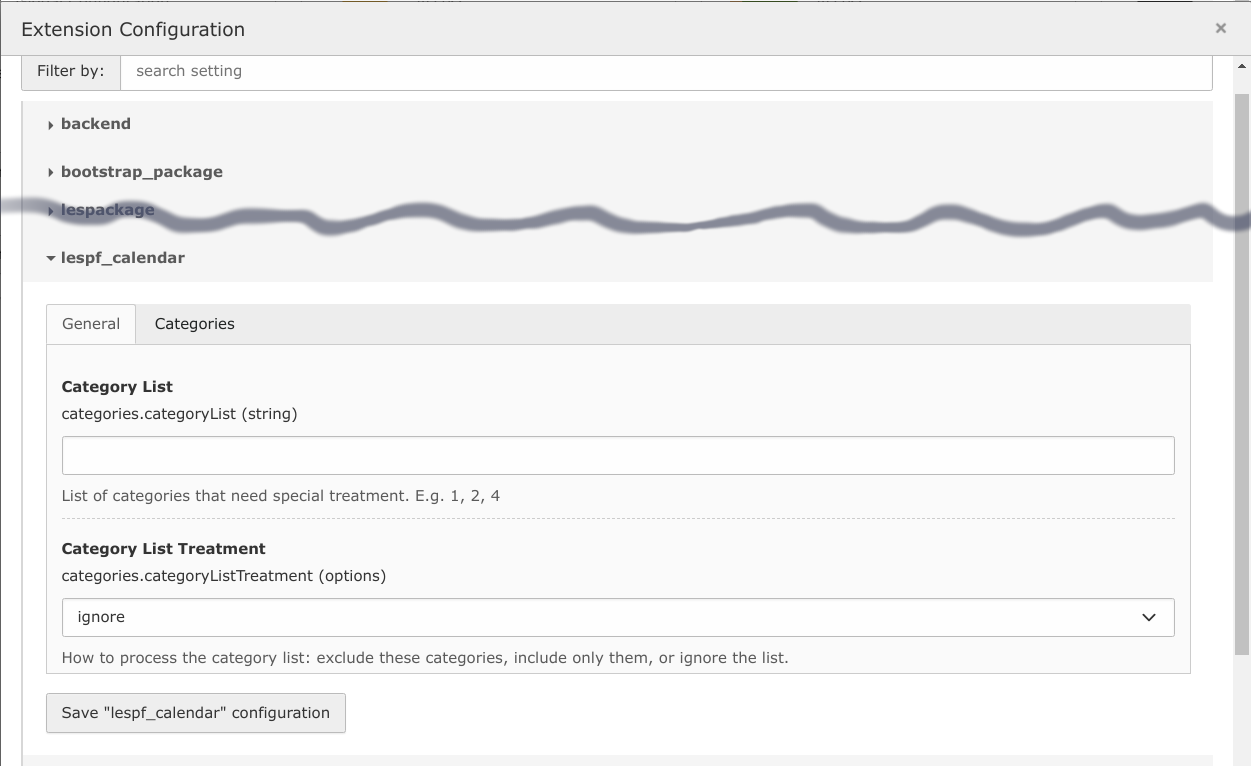
Configuring categories: Here anything is allowed.
In the backend, where a calendar widget is used, you choose the month to display (leave year and month empty to show the current month) and you choose the region to display holidays. You can also choose a starting page for events to be considered. If you leave it empty, all events will be parsed.
The region has to be entered as the two digit ISO country code, followed by a hyphen and the ISO region code. If you only enter the country code, only holidays that are valid in the complete country will be displayed. Examples are DE-BY (Bavaria), GB-SCT (Scotland) of FR (France in general).
Unfortunately, the list of regions is far from complete. I will happily include more countries and regions.
Extending data
You may adopt further countries or regions in the form of YAML files. Sample files are provided in the Resources/Private/Regions subdirectory of the extension. You can also add other kinds of recurring events than holidays to your YAML file. You will find more information in the Developer Corner developer section of this manual.
To make the extension use your YAML file, you have to set the TypoScript variable ext.lespf_calendar.settings.customeventpath to an appropriate value, e.g. fileadmin and you have to add .yaml to the region code in the plugin configuration, e.g. "custom.yaml" if your file happens to be named so. Please cosult the4 next section for security concenrs.
Privacy and Security Concerns
Events
Displaying events in the calendar may circumvent restrictions on the visibility of these events in the frontend of your site. This can be mitigated by excluding several categories from the calendar or by having your events within distinct folders and restricting the calendar's access to some of them.
To be clear: general restrictions (publishing date, deletion, etc.) are respected and there is not more to see than that there is an event with some category number on some day.
Categories
Categories on the other hand are a feature of Typo3 that is only accessible in the backend. The calendar uses (and thereby leaks) category numbers within its CSS classes. You have to decide if this is acceptable to you. As the choice of event provider and categories to include is handled within the extension configuration, editors can not tamper with restrictions given by the administrator.
YAML files
Malformed YAML files may leed to error messages during calendar generation. You may want to restrict the path to YAML files to a location where not every backend user has write access. The best place my be inside of your site package or in a subfolder of fileadmin with access restrictions.
Typical Example
Typoscript Template
- Configure the calendar within the extension configuration menu.
- Include the Lespf Calendar Template.
- Include CSS within the setup section (mandatory) and configure the path to custom calendars (optional, only if you need them).
plugin.tx_lespf_calendar.settings {
# Optional: configure path for private YAML file
# If restricting backend users is not important:
# customeventpath = fileadmin/
# else (probably better) something like:
customeventpath = EXT:my_extension/Resources/Private/Regions/
}
page {
includeCSS {
myCustomStylesheet = EXT:lespackage/Resources/Public/Css/csspatch.css
myOtherStyleSheet = EXT:lespf_calendar/Resources/Public/Css/lespf_calendar.css
}
}Restricting Categories
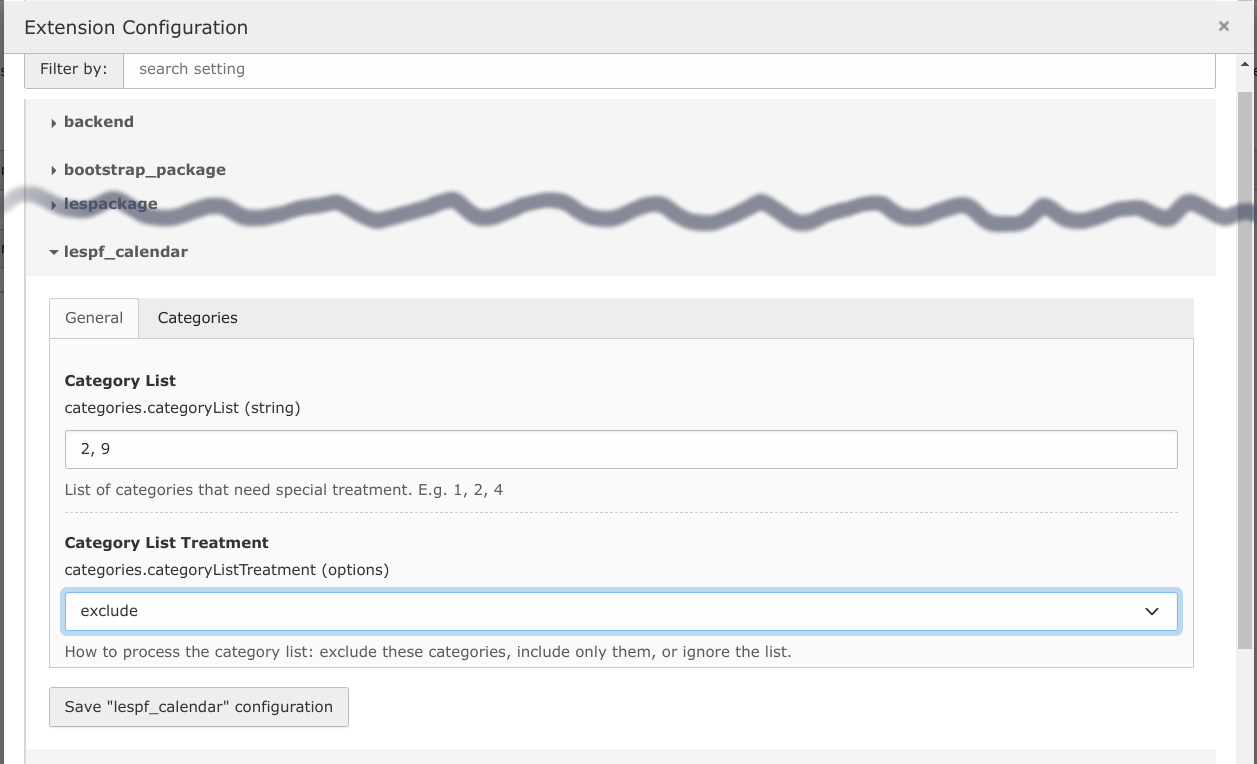
Configuring Categories: Set some restrictions.
Getting Category Numbers
When writing CSS, you need category numbers. You may retrieve them from HTML output, but you can just as easily query the database (if you got an appropriate tool and the necessary privileges).
SELECT uid, title FROM `sys_category` WHERE deleted = 0;If you got categories with start time or end time, you perhaps have to do some more work to get an accurate list.
