Administrator Manual¶
Target group: Administrators
Installation¶
To install the extension, perform the following steps:
- Import and install the Extension in the TYPO3-Backend in Module Extensionmanager.
- Include static template Content Elements (fluid_styled_content) first and after it Mask (mask) in Module Template in your main TypoScript-Template.
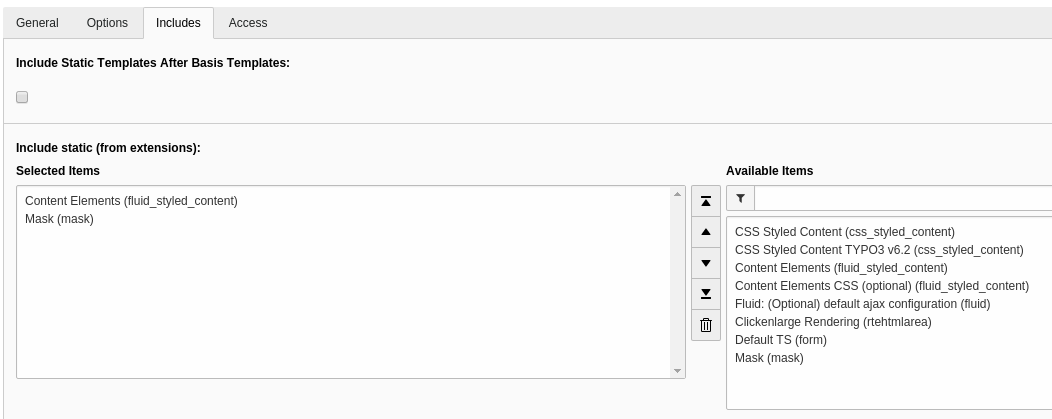
Include TypoScript Template
After installation, check the extension settings:
- File with project specific mask configuration. [general.json]
Mask stores the information, which is needed to generate contentelements and extend pagetemplates into one file: mask.json. With this setting you can change the path to this file.
Default is: EXT:yoursitepackage/Resources/Private/Mask/mask.json
- Folder for Content Fluid Templates (with trailing slash). [frontend.content]
Mask generates a html file with fluid tags for each new contentelement. Here you can set the path to this file.
Default is: EXT:yoursitepackage/Resources/Private/Mask/Frontend/Templates
- Folder for Content Fluid Layouts (with trailing slash). [frontend.layouts]
Here you can set the path to the fluid layouts of your mask templates
Default is: EXT:yoursitepackage/Resources/Private/Mask/Frontend/Layouts
- Folder for Content Fluid Partials (with trailing slash). [frontend.partials]
Here you can set the path to the fluid partials of your mask templates
Default is: EXT:yoursitepackage/Resources/Private/Mask/Frontend/Partials
- Folder for Backend Preview Templates (with trailing slash). [backend.backend]
Here you can set the path the fluid templates for backend previews of your content elements.
Default is: EXT:yoursitepackage/Resources/Private/Mask/Backend/Templates
- Folder for Backend Preview Layouts (with trailing slash). [backend.layouts_backend]
Here you can set the path to the fluid layouts of your mask backend previews
Default is: EXT:yoursitepackage/Resources/Private/Mask/Backend/Layouts
- Folder for Backend Preview Partials (with trailing slash). [backend.partials_backend]
Here you can set the path to the fluid partials of your mask backend previews
Default is: EXT:yoursitepackage/Resources/Private/Mask/Backend/Partials
- Folder for preview images (with trailing slash). [backend.preview]
- You can change the preview image of contentelements to your prefered png image or png icon (32x32 pixel). Here you can set the path to the preview images. Store them with the key of the contentelement as filename (e.g. mykey.png)
Default is: EXT:yoursitepackage/Resources/Private/Mask/Backend/Previews
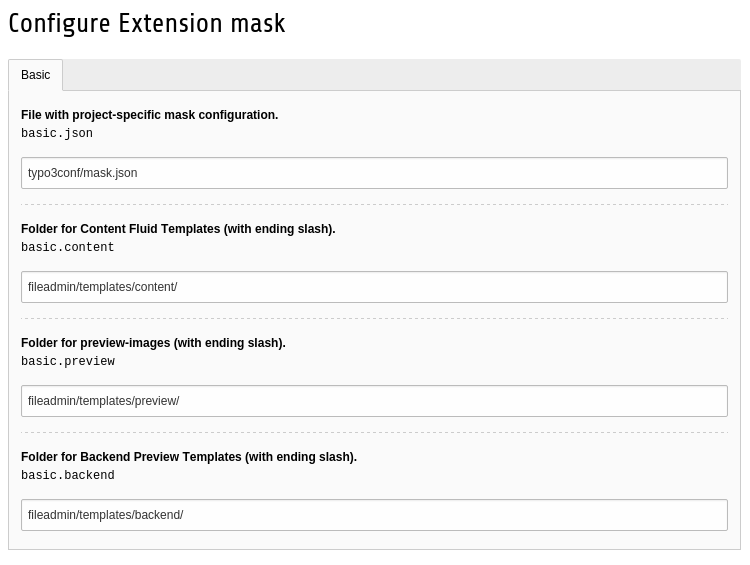
Extension Manager options
