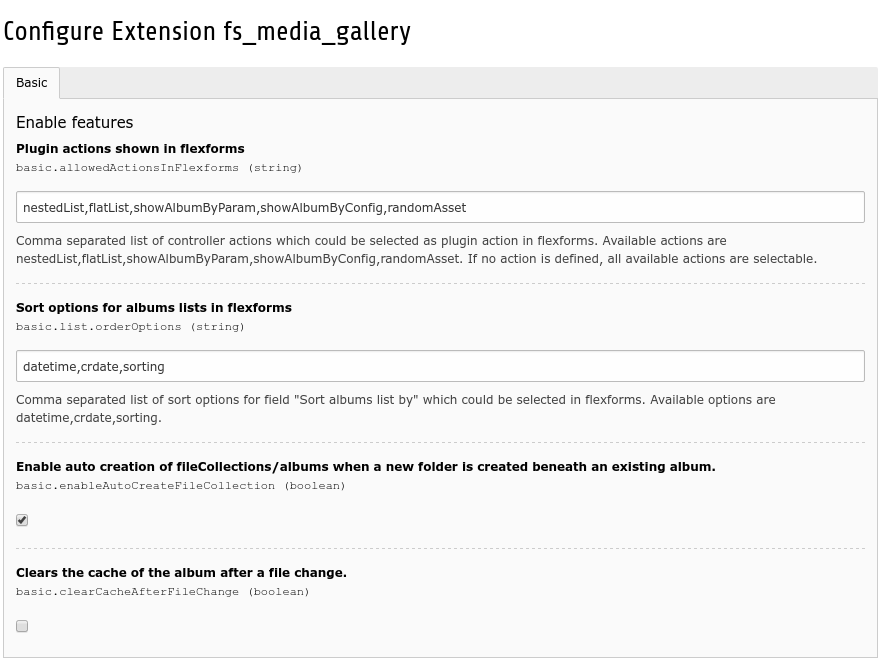Extension Manager¶
Target group: Developers
EXT:fs_media_gallery offers some basic configuration inside the Extension Manager. To set this configuration, switch to the Extension Manager, search for the extension fs_media_gallery and click on it to open the configuration view.
Property |
Data type |
Default |
|---|---|---|
t3tsref:data-type-list |
nestedList,flatList,showAlbumByParam,showAlbumByConfig,randomAsset |
|
t3tsref:data-type-list |
datetime,crdate,sorting |
|
t3tsref:data-type-boolean |
true |
|
t3tsref:data-type-boolean |
false |
Property details¶
allowedActionsInFlexforms¶
Defines plugin actions shown in flexforms so you can disable unwanted plugin modes. Comma separated list of controller actions which could be selected as "Display mode" in flexforms. Available actions are:
nestedList
flatList
showAlbumByParam
showAlbumByConfig
randomAsset
If no action is defined, all available actions are selectable.
list.orderOptions¶
Comma separated list of sort options for field "Sort albums list by" in flexforms. Available actions are:
datetime
crdate
sorting
enableAutoCreateFileCollection¶
Enables auto creation of fileCollection(s)/album(s) of a folder when a new folder is created beneath an existing fileCollection/album.
clearCacheAfterFileChange¶
Clears the cache of the album after a file change. Set on false by default due that the cache will be cleared multiple times if more files will be added. Make sure "TCEMAIN.clearCacheCmd" is set as this value is used to define what cache should be cleared.
For more info about possible values see Docs » Page TSconfig » ->TCEMAIN.