Administrator Manual¶
Target group: Administrators
Describes how to manage the extension from an administrator point of view. That relates to Page/User TSconfig, permissions, configuration etc., which administrator level users have access to.
Installation¶
- Install the Simple Survey Extension in the Extension Manager
- Include the Template by selecting Template and the root of your site. Then click on Edit the whole template record
- In the Include tab select Simple Survey (pxa_survey) on the right side of the Include static (from extensions): selection box.
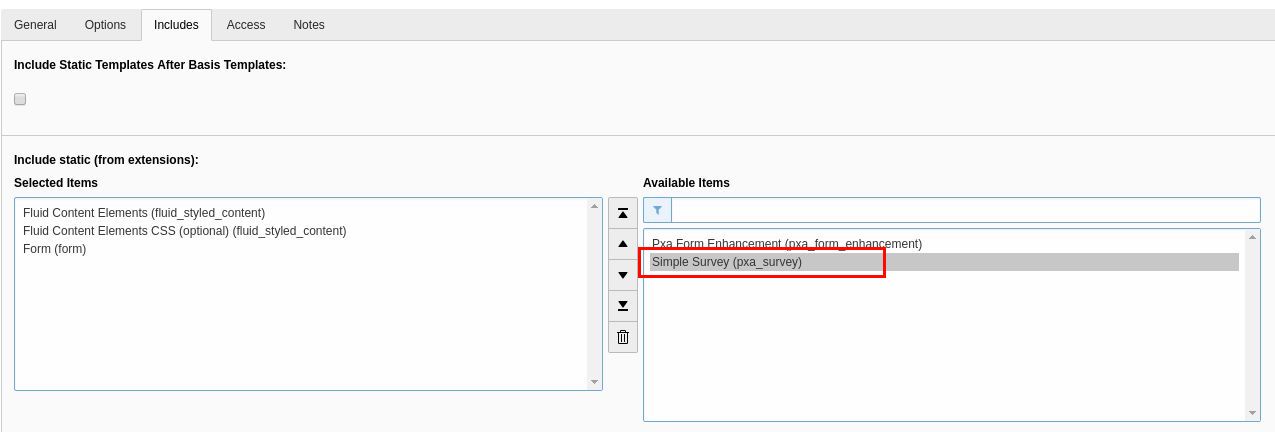
Include static template
