Add plugin with survey on a page¶
- Create a new Content Element Plugins -> Simple survey
- In plugin settings window choose Survey from storage folder
- Choose plugin mode, either “show survey” or “survey results”
- It is possible to show all question at once or do survey step by step, depends on Show all questions at once” checkbox
- Enable or disable multiple participation in survey , depends on Allow user to take part in survey more than once” checkbox
- Enable or disable reCAPTCHA protection Protect with reCAPTCHA
- Enter custom message that is displayed after user has finished survey
- Enter custom message for user that has already finished survey
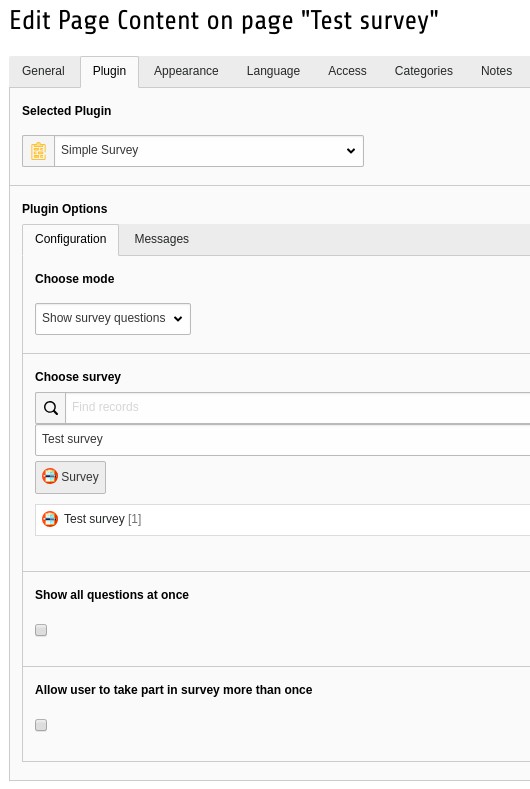
Plugin
