Config felogin
Important
If you want to make use of the onboard fe_users function for active members
you have to install felogin first.
See ext: Documentation (Link above).
Important steps
Felogin: Include static TypoScript template
- Install ext:felogin
- Go to module Web > Template and chose your root page. It should already contain a TypoScript template record.
- Switch to view Info/Modify and click on Edit the whole template record.
- Switch to tab Includes and add the following templates from the list to the right: Clubmanager Felogin (clubmanager).
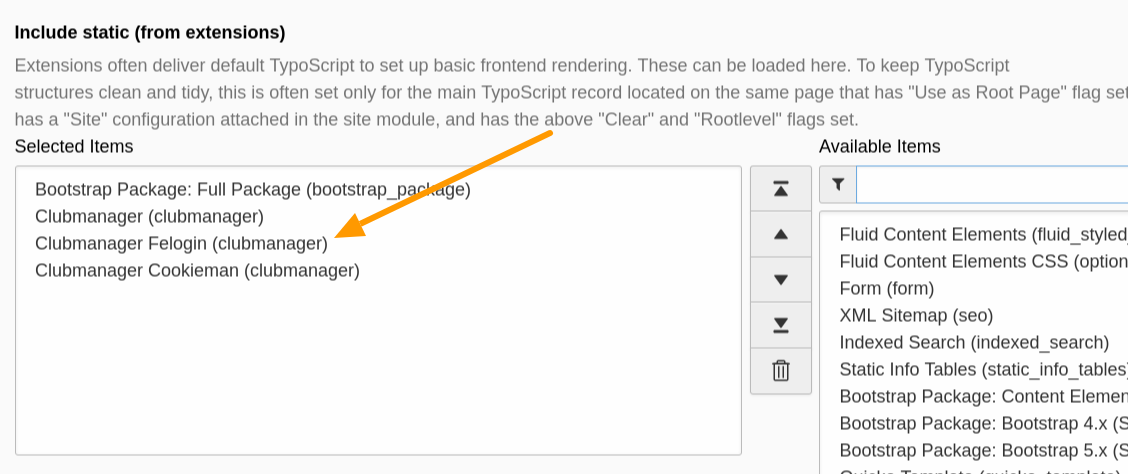
Include at least Clubmanager Felogin (clubmanager) typoscript
Now you're ready to setup the pagetree, if not done yet, the default felogin usergroup and to configure some TypoScript!
Felogin pagetree
Your page tree should look like that:
Home
├── ...
├── Login page
│ └── Restricted content
├── Logout target page
├── ...
└── Storage
├── ...
├── Frontend User
└── ...Create default frontend user group
- Go to the module Web > List
- Move to Storage > Frontend User in your pagetree.
- Click on + Create new record on top of the page.
- Click on Frontend Access > Website Usergroup.
- Fill in the Group Title and Save.
Important global configuration
Note
After you created your page tree and the default frontend user group you need to insert some main page uid as well as the uid of the default frontend usergroup into the Global extension configuration!
- Go to Admin Tools > Settings > Extension Configuration
- Choose clubmanager and then Tab Fe-user-login.
- Set the uid where your fe_users should be stored > feUsersStoragePid
- Set the uid of your default fe_users group > defaultFeUserGroupUid
- Set the uid of your default fe_users login page to generate the correct link send out by e-mail > feUsersLoginPid
- Set the uid of your default target page after logout > defaultTargetLogoutPage
- In case you want to change it, set also the lifetime of the password recovery links send out by e-mail > passwordRecoveryLifeTime
-
In tab Mail set the number of attempts for a mail delivery.
Important
For more information see section E-Mail Task and for automatisation scheduler task.
Felogin TypoScript
Change the following TypoScript in your own Sitepackage!
Setup
Have a look at the ext: localization TypoScript Setup and
change wording in your own sitepackage to your needs.
EXT:clubmanager/Configuration/TypoScript/Felogin/setup.typoscriptImportant
Copy and change only the localization TypoScript. Don't touch the rest if you
want to use ext: configuration out-of-the-box!
plugin.tx_felogin_login {
_LOCAL_LANG.de {
//Change the existing localization text as you want them
}Constants
Have a look at the ext: TypoScript constants and change
them in your own sitepackage to your needs.
EXT:clubmanager/Configuration/TypoScript/Felogin/constants.typoscriptImportant
You can use the following constants code-block in your sitepackage. Simply change the constants to your needs and you are ready to go.
styles.content.loginform {
emailFrom = your-email@your-site.tld
emailFromName = Your Name
replyToEmail = no-reply@your-site.tld
redirectPageLogout = ###UID-OF-YOUR-LOGOUT-TARGET-PAGE###
//Login|Logout button label on every page. Change the labels if you want to.
label {
login = Login
logout = Logout
}
}Change default core mail templates
Note
If you want to change the standard TYPO3 email templates you have to make changes in the LocalConfiguration.php. Therefor open Admin Tools > Settings > Configure Installation-Wide Options > Mail and adjust the following settings to your needs:
- [MAIL] layoutRootPaths: EXT:core/Resources/Private/Layouts/,EXT:backend/Resources/Private/Layouts/,EXT:mysitepackage/Resources/Private/Extensions/Sysmail/Layouts/
- [MAIL] partialRootPaths: EXT:core/Resources/Private/Partials/,EXT:backend/Resources/Private/Partials/,EXT:mysitepackage/Resources/Private/Extensions/Sysmail/Partials/
- [MAIL] templateRootPaths: EXT:core/Resources/Private/Templates/Email/,EXT:backend/Resources/Private/Templates/Email/,EXT:mysitepackage/Resources/Private/Extensions/Sysmail/Templates/
Afterwards you can overwrite the core templates in your sitepackage and fit them to your needs!
Note
How to setup ext: to work with ext: as expected, see
How to setup felogin!
