Users manual
Install the extension and include the static TypoScript (from extensions). The static TypoScript loads the default settings. They can be changed later (see chapter Configuration).
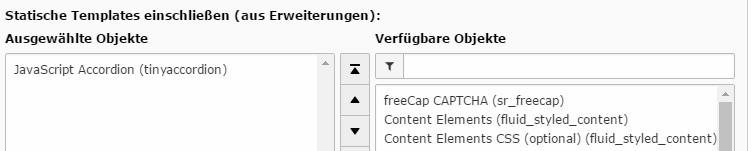
Create a folder with several content elements (text or text with picture; the header should be hidden) or news elements and categories. Note: you can select pages or tt_content elements from everywhere. Add the plugin to the page where the accordion should appear. Select some pages or the folder with the tt_content or news elements at the bottom of the plug-in-settings.
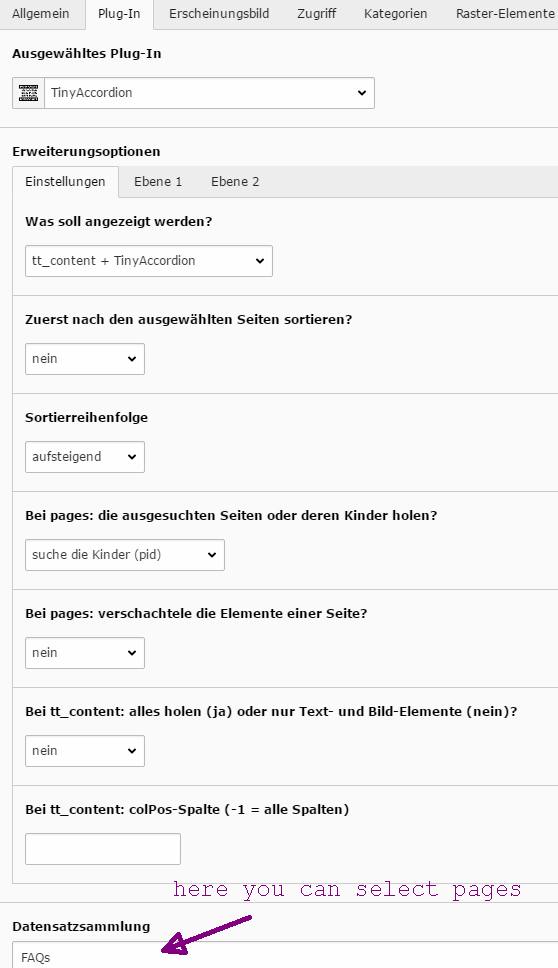
Select in the plug-in what you want to display: pages, tt_content, news or Camaliga as db-table
