Create some initial content
Recommended page structure
Create at least the following pages:
- Home: The root page that includes your TypoScript template: Normal page
- FAQ Storage: A folder to store FAQ records: Folder
Your page tree might look like this:
Home
├── Some page
├── FAQ Page
└── Storage
└── FAQ Storage
Copied!
Create FAQ records
Before anything can be shown on the frontend, you need to create some FAQ records.
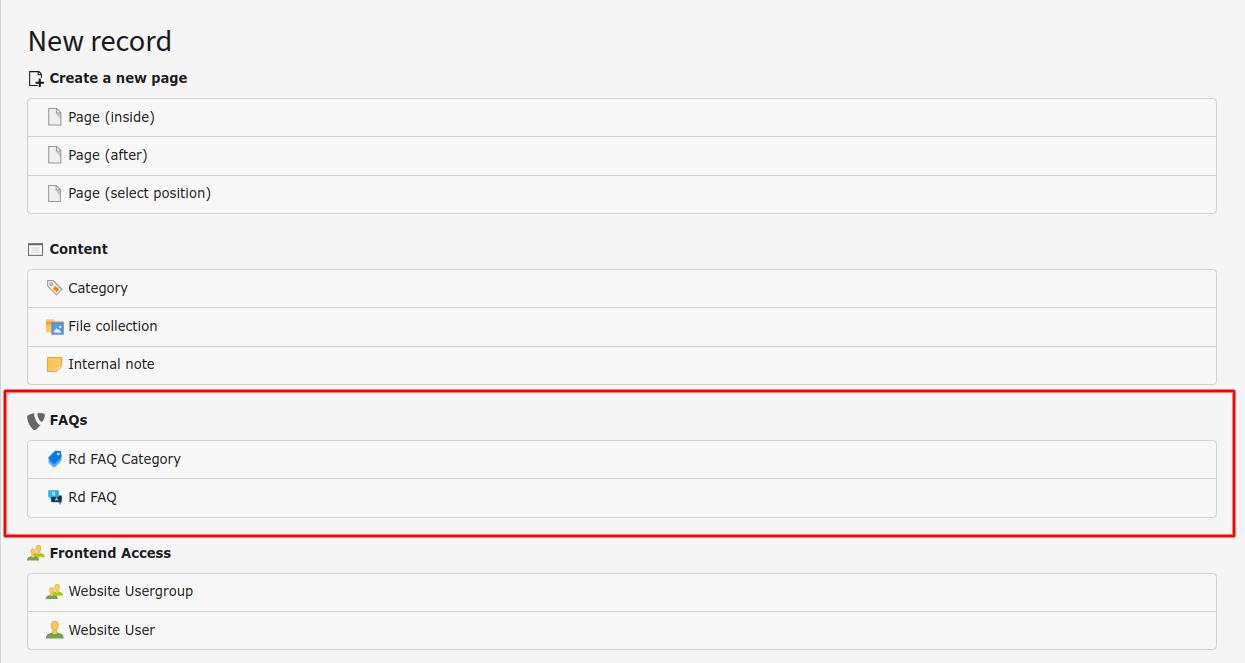
- Go to the module Web > List
- Select the folder page "FAQ Storage" you created earlier
- Click the icon Create new record, then choose Rd F A Q
- Fill in the fields like Title, Description, and Category. Click Save
Add Plugin to display FAQ in the frontend
You’ll now add the FAQ Plugin to a regular page to display your records.
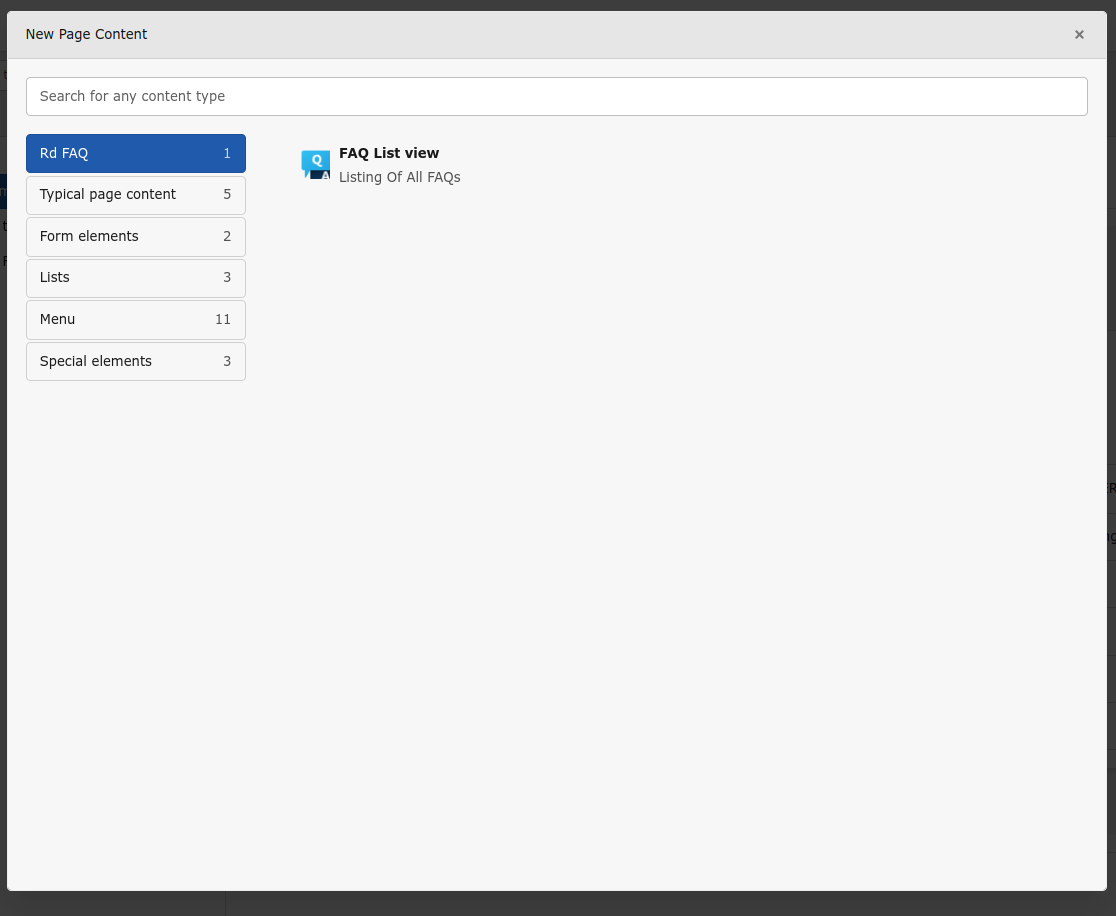
- Go to Web > Page and open your display page (e.g., FAQ Page)
- Click to add a new content element
- Choose F A Q > List Of FAQs
-
Switch to the tab Plugin
- Fill in the fields like Short By, Category mode, and Selected Category
- Set the Storage Page to the FAQ Storage folder
- Adjust other options if needed
Important
Click Save to store the Plugin configuration.
Check your frontend
Open the FAQ display page on the frontend. Your created FAQ records should now be visible.
Wanna customize how the questions/answers are styled or grouped? Slide into the Viewing of Field chapter to learn more.
