Integration
The integration is configured in the Sites module.
Switch to the module Site Management/Sites and select the site which you want to configure.
A new tab Friendly Captcha is available which includes all configuration options.
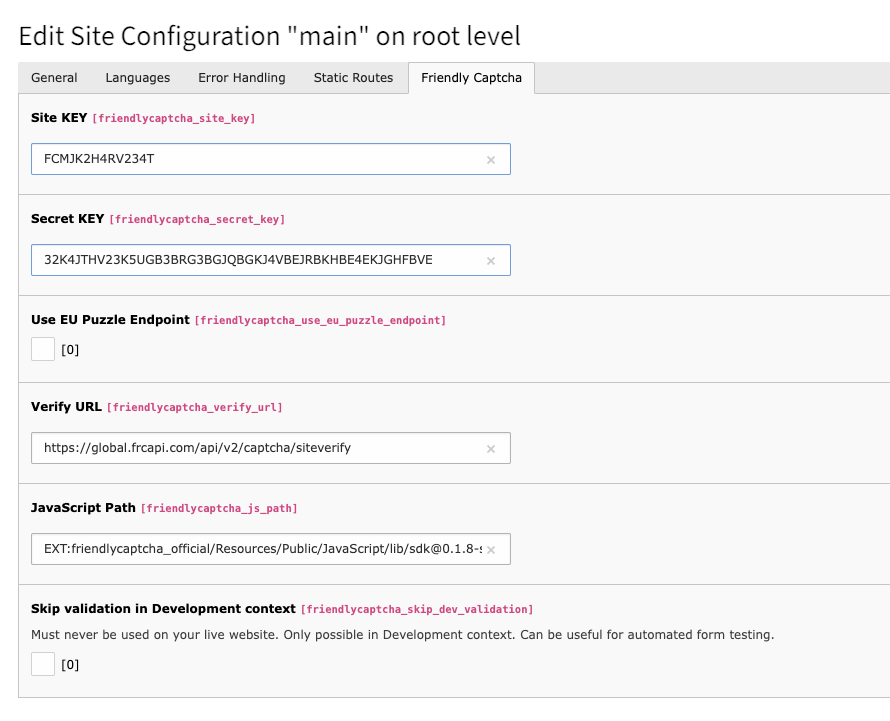
Integration in the Site module
Note
After finishing the configuration, you are ready to use Friendly Captcha on your site.
This is described in the Using Friendly Captcha section!
By default, the global endpoint https:// is used.
If you prefer to use the EU endpoint, enter https:// in Verify URL field and ensure that the Use EU Puzzle Endpoint option is checked.
Working with automated tests
If you are using automated tests you might want to skip the captcha.
This can be achieved by setting the folloowing ENV variable FRIENDLYCAPTCHA_ to a string with minimum length of 30.
Now provide the same string with with the request header X-.
