Login Options¶
You can adust backend login interface appearance by configuring the global extension.
In TYPO3 V11 or V12 : Admin Tools > Settings module > Configure extension > rt_pages_tree_icons.
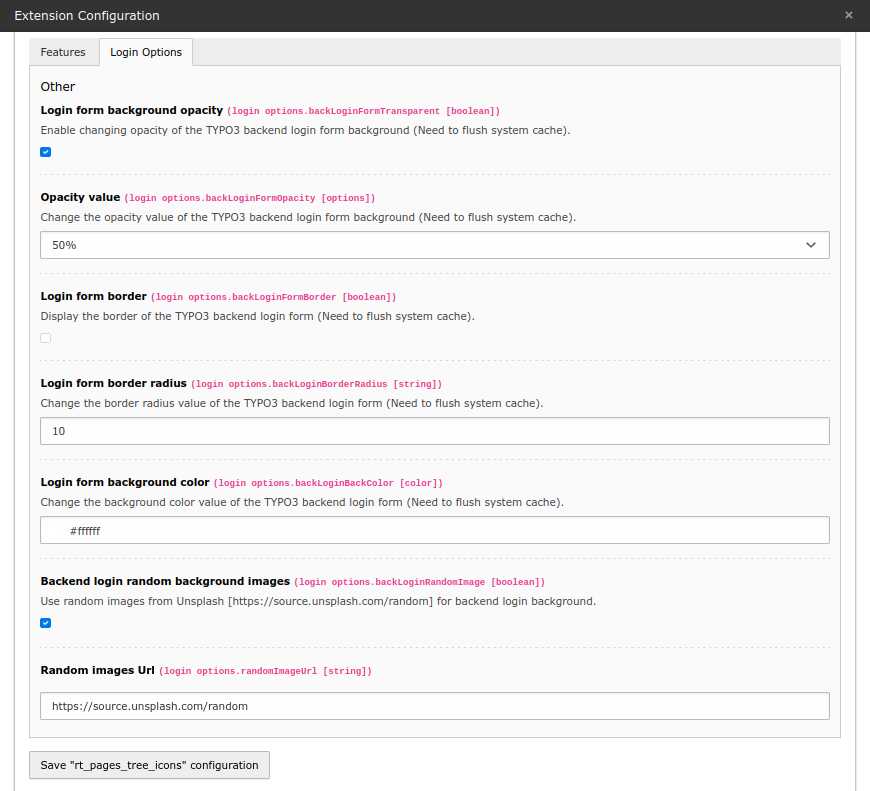
TYPO3 Login Screen Options¶
With this configuration, you can:
- Enable changing opacity of the TYPO3 backend login form background:
backLoginFormTransparent [boolean]
- Change the opacity value of the TYPO3 backend login form background:
backLoginFormOpacity [options]
- Display the border of the TYPO3 backend login form:
backLoginFormBorder [boolean]
- Change the border radius value of the TYPO3 backend login form:
backLoginBorderRadius [string]
- Change the background color value of the TYPO3 backend login form:
backLoginBackColor [color]
- Enable use of random images from external URL
backLoginRandomImage [boolean]
- Change the Random image URL with your own
randomIMageUrl [https://source.unsplash.com/random]
- PHP - Login Options¶
Adjust backend login interface appearance:
<?php // TYPO3 V11: typo3conf/LocalConfiguration.php // TYPO3 V12: config/system/settings.php return [ 'EXTENSIONS' => [ 'rt_pages_tree_icons' => [ 'backLoginBackColor' => '#f0b81f', 'backLoginBorderRadius' => '6', 'backLoginFormBorder' => '1', 'backLoginFormOpacity' => '0.5', 'backLoginFormTransparent' => '1', 'backLoginRandomImage' => '1', 'randomImageUrl' => 'https://source.unsplash.com/random', ], ], ];
