Statistics using Google Analytics¶
If you use Google Analytics on your website, you can use it to generate a report for search queries:
Enable “Site Search” in Google Analytics and enter the search query “tx_kesearch_pi1[sword]”. Go to “Behaviour –> Site search” to see the report.
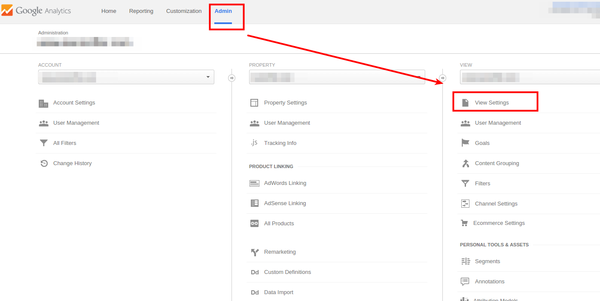
Open the admin view.
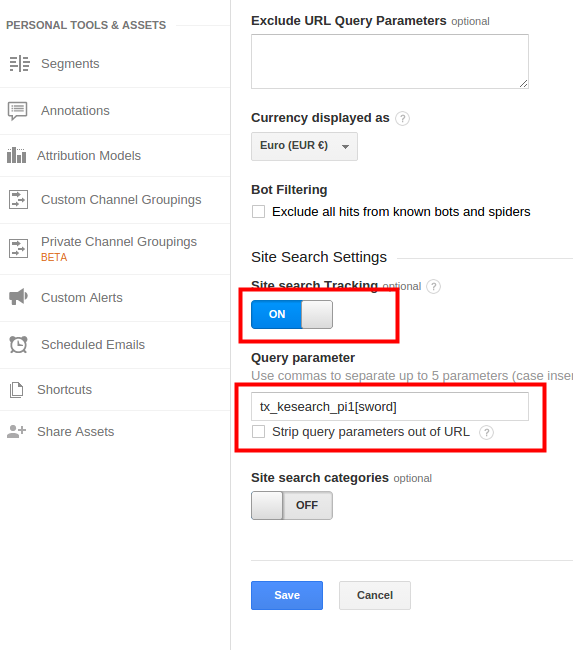
Activate site search.
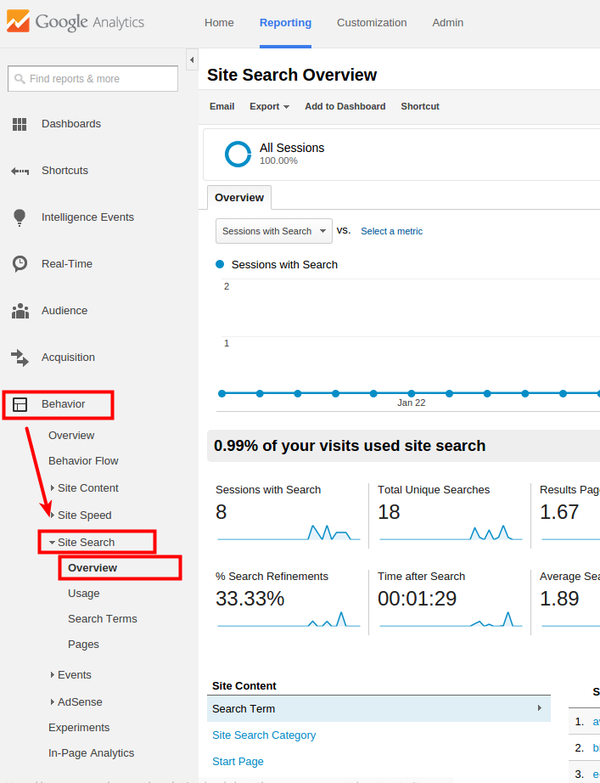
Search queries will be reported under “Behaviour”.
