Images¶
ke_search renders images (icons and thumbnails) in the list view for the folllowing cases.
- Icons for the type of result (page, news, file, …)
- Preview images for pages
- Preview images for news (using the first image of the news record)
- Preview images for files (thumbnails will be created automatically for PDF and image files)
You can enable / disable them in the plugin configuration.
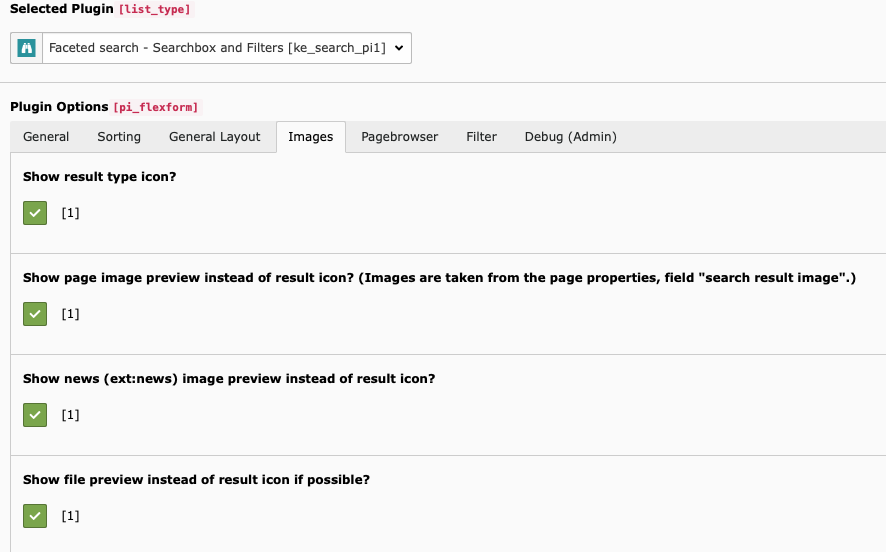
Type-Icons¶
You can change the icons which are used in the list view.
Example configuration (Template Setup):
plugin.tx_kesearch_pi2.resultListTypeIcon.page.file = EXT:mysite/Resources/Public/Images/example-icon.png
page stands for the record type and corresponds to the indexer type. For file formats like xls, doc etc. you can use file_xls, file_doc etc.
Page preview images¶
If enabled in the plugin configuration, the image set in the page properties “Search” –> “Search result image” will be shown in the result list. If no image is set there, it falls back to “Resources” –> “Media”.
Changing the size of images¶
To change the size of the images, you will have to adjust the corresponding fluid partial. Please have a look at the partial “ResultRow.html” in the section “typeIconOrPreviewImage”.
