General Usage¶
First you include the basic TypoScript settings into your page template (TYPO3 8.7 or above):
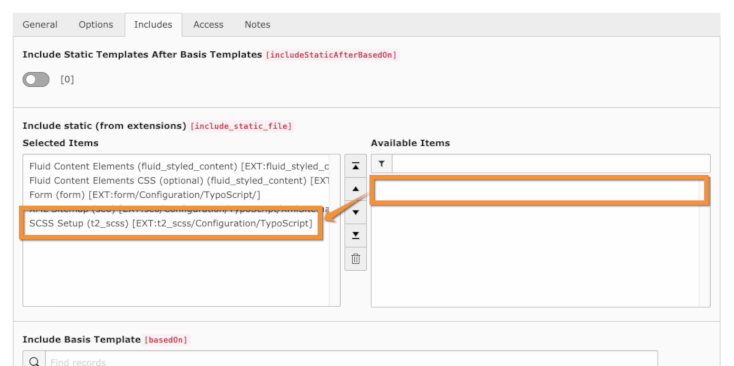
For TYPO3 7.6 you have to include the default TypoScripts manually in your setup and constants:
- ::
# Setup <INCLUDE_TYPOSCRIPT: source=”FILE: EXT:t2_scss/Configuration/TypoScript/setup.typoscript”>
# Constants <INCLUDE_TYPOSCRIPT: source=”FILE: EXT:t2_scss/Configuration/TypoScript/constants.typoscript”>
To start watching a folder for SCSS files use the following TypoScript:
- ::
- plugin.tx_t2scss {
- files {
- inputFolder = path/to/your/scss/files/ outputFolder = path/to/your/compiled/css/files/
}
}
Settings¶
- ::
- plugin.tx_t2scss {
# change file extensions that will be watched (default: scss, sass) files.extensions = scss,sass settings {
# this turns on/off the extension (default: 1) activeCompiler = 1
# delete generated CSS files with no corresponding source file (recommended) unlinkCssFilesWithNoSourceFile = 1
# compiled CSS file will be compressed if you check this (recommended) compressed = 1
# turns off the caching and compiles on every request (not recommended in production) forceMode = 0
- include {
# default settings for includeCSS default {
media = all title = compress = 1 allWrap = excludeFromConcatenation = 0}
# configure includeCSS settings per file my_scss_file_name {
media = print}
}
}
}
