Add your own tags
Here's an example how to add a abbr html tag, remove the br tag and change the default label of the sup tag
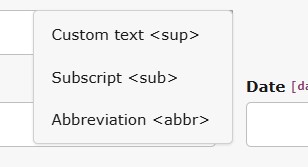
The resulting dropdown after the example code has been added
Add or remove tags
To add your own tags, you will need to create an EventListener that listens to the Allowed
<?php
namespace MyVendor\MyExt\EventListener;
use TRAW\SupHeader\Events\AllowedTagsEvent;
class MyTagsEventListener
{
public function __invoke(AllowedTagsEvent $event)
{
//add a single html tag
$event->addAllowedTag('abbr');
//remove a single html tag
$event->removeAllowedTag('br');
}
}Note
If you add a tag but don't add a label for that tag, the dropdown will display the tag name followed by the html notation
e.g. abbr <abbr>
If you add a label, the dropdown will display the label followed by the html notation
e.g. Abbreviation <abbr>
Hint
Some tags, like script, iframe and others are always automatically removed, from the generation of the dropdown whether you allow them or not.
Add or change labels (PSR-14 event)
If you want to add a label for your tag or change the default labels, add another EventListener that listens to the Label
<?php
namespace MyVendor\MyExt\EventListener;
use TRAW\SupHeader\Events\LabelFileEvent;
class MyLabelsEventListener
{
public function __invoke(LabelFileEvent $event)
{
$event->addLabelFile('EXT:my_ext/Resources/Private/Language/mylabels.xlf');
}
}<?xml version="1.0" encoding="utf-8" standalone="yes"?>
<xliff version="1.2" xmlns="urn:oasis:names:tc:xliff:document:1.2">
<file source-language="en" datatype="plaintext" original="EXT:myext/Resources/Private/Language/locallang.xlf"
date="2025-01-26T20:22:32Z" product-name="sup_header">
<header/>
<body>
<trans-unit id="supheader.label.sup" resname="supheader.label.sup">
<source>Custom text</source>
</trans-unit>
<trans-unit id="supheader.label.abbr" resname="supheader.label.abbr">
<source>Abbreviation</source>
</trans-unit>
</body>
</file>
</xliff>Add or change labels (locallangOverride)
There's also the possibility to override the locallang labels. TYPO3 docs - Custom translations
In your ext_localconf.php add
$GLOBALS['TYPO3_CONF_VARS']['SYS']['locallangXMLOverride']['EXT:sup_header/Resources/Private/Language/locallang.xlf'][]
= 'EXT:my_ext/Resources/Private/Language/Overrides/locallang-supheader.xlf';
$GLOBALS['TYPO3_CONF_VARS']['SYS']['locallangXMLOverride']['de']['EXT:sup_header/Resources/Private/Language/locallang.xlf'][]
= 'EXT:my_ext/Resources/Private/Language/Overrides/de.locallang-supheader.xlf';