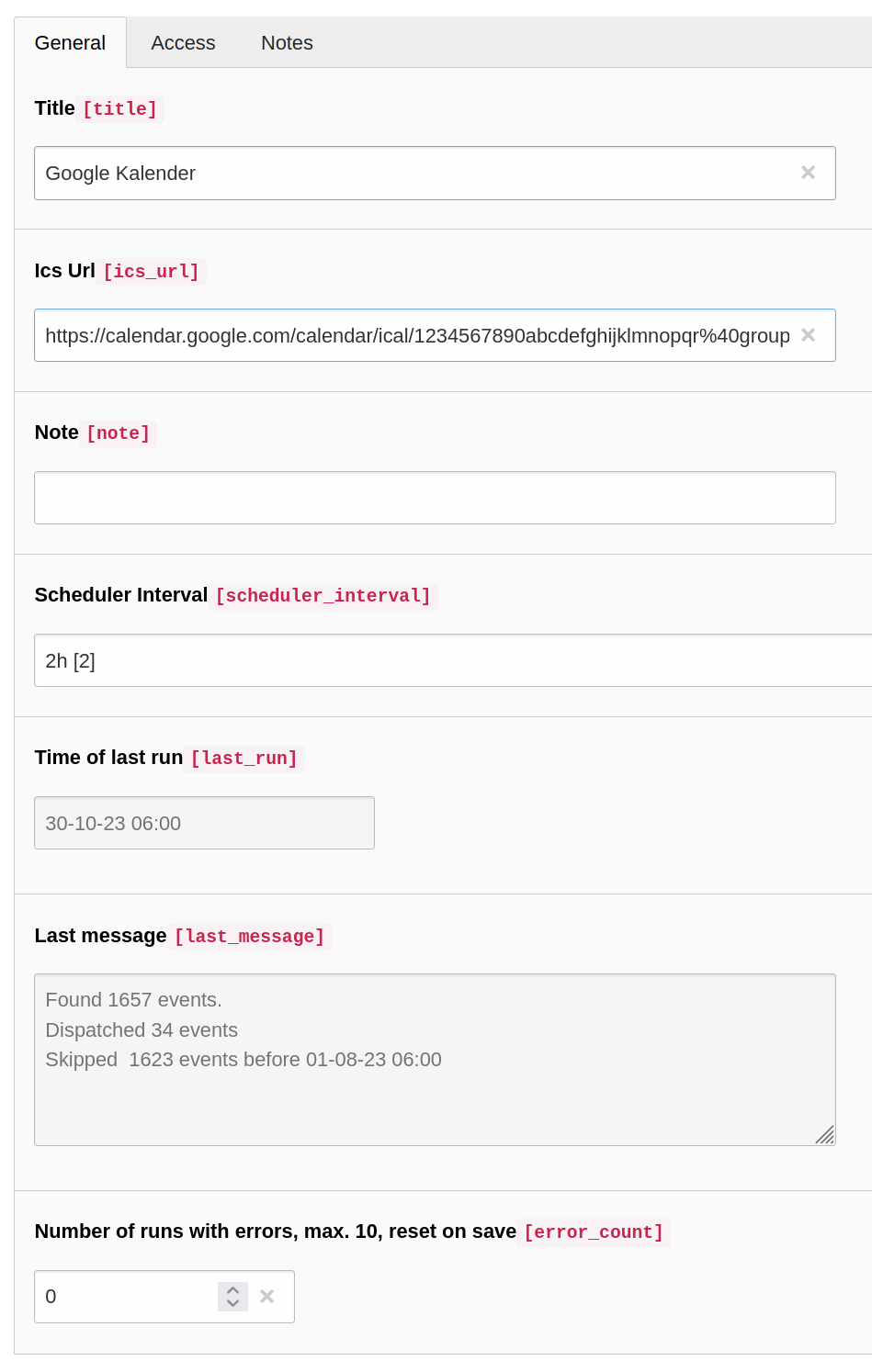Introduction¶
Tip
New to calendarize?
Get an introduction: Getting started
Find the ICS import documentation for ext:calendarize here: Import ICS / ICal calendar
What does it do?¶
This extension extends the usage of ext:calendarize regarding the ICS import:
makes it possible for TYPO3 editors to create records to schedule imports from urls and files
usually, only admins would be able to create scheduler entries to import
using ext:calendarize_external, editors create external calendar records and
admins create ext:scheduler entries: which collect editor's ICS import urls/files and run the ICS imports to the page with the
external calendar record
The extension settings allow to provide different schedule cycles like 2h,6h, 24h and so on, to be selected by the editors.
Attention
There is a patch needed for calendarize: https://github.com/verdigado/calendarize/tree/restrict-icsimport-to-pid
This allows to have same urls in different external calendar records so that all records will be imported into their respective pages. For tests or in multi domain environments this is essential.
Screenshots¶
The Editor can create external calendar records which are run by admin-created scheduler records.
In the backend, an editor creates records containing the ICS import url/file, scheduler interval, title and notes, if needed.