Introduction¶
What does it do?¶
TYPO3 Backend¶
Allow your backend users to add login possibilities via any OAuth2 provider. Popular examples are Github or Gitlab, Google, Facebook or LinkedIn or classically self-hosted solutions like Keycloak.
The extension allows administrators/integrators to configure various OAuth2 providers and offers any backend user an interface to add their OAuth2 based login.
This extension is especially powerful in combination with the Multi-Factor Capabilities of TYPO3 as you can provide users with a single-sign-on login of their choice and add additional security of MFA to TYPO3.
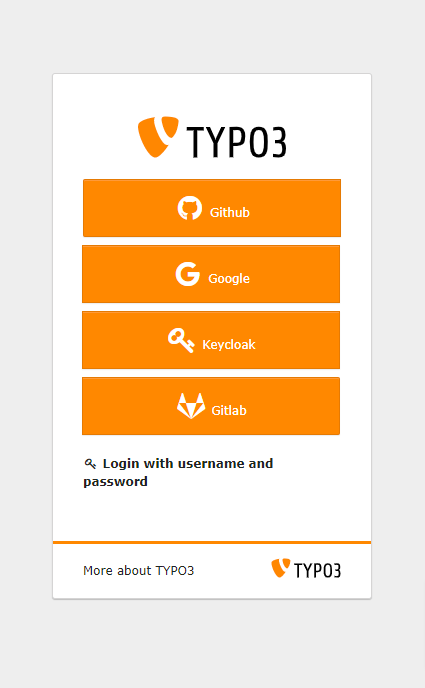
Let a backend user login with any available OAuth2 provider.¶
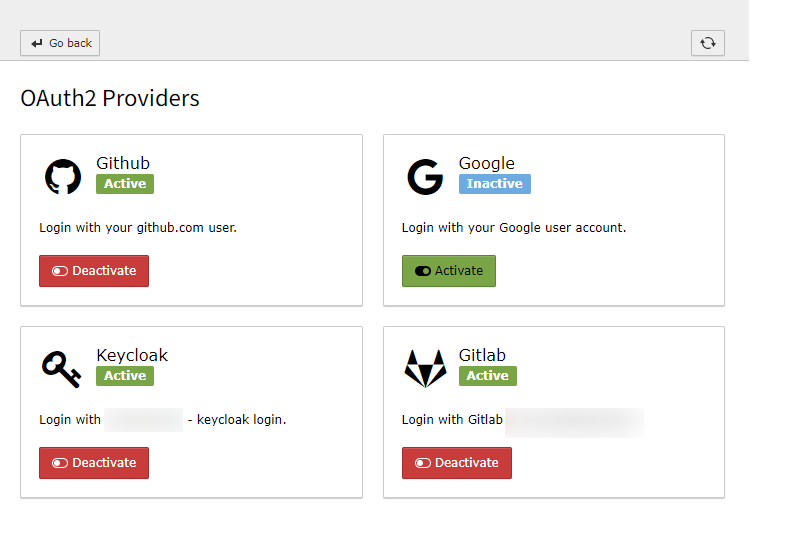
Let a backend user choose which OAuth2 provider to log in with via user setup module.¶
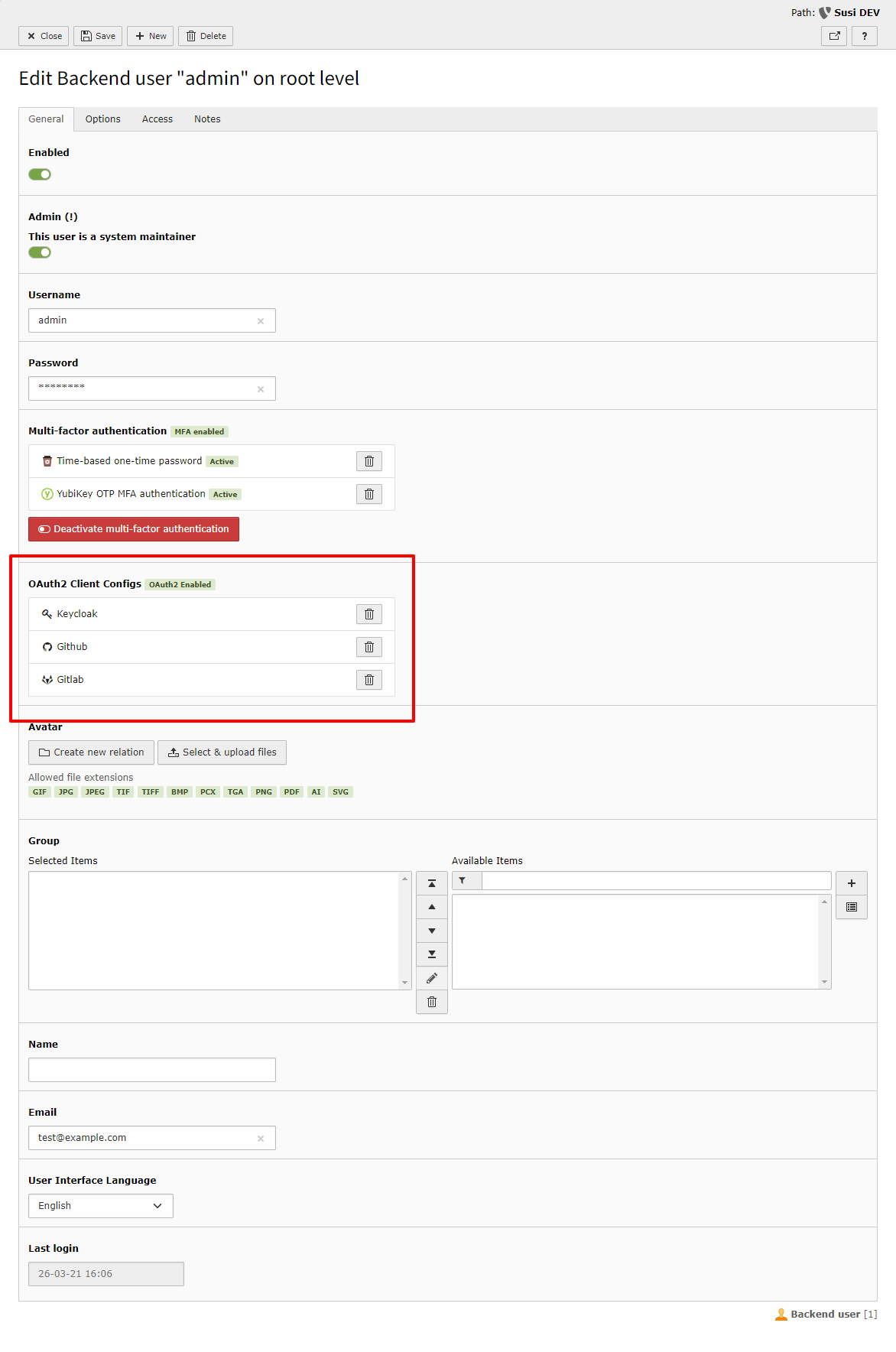
Use OAuth2 in conjunction with Multi-Factor authentication.¶
TYPO3 Frontend¶
Allow your frontend users to add login possibilities via any OAuth2 provider. Popular examples are Github or Gitlab, Google, Facebook or LinkedIn or classically self-hosted solutions like Keycloak.
The extension allows administrators/integrators to configure various OAuth2 providers on a site or site language level and offers any frontend user an interface to add their OAuth2 based login.
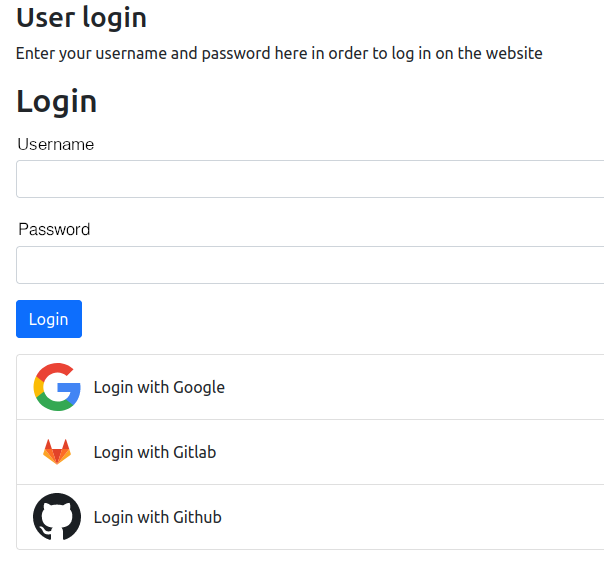
Let a frontend user login with any available OAuth2 provider.¶

Let a logged in frontend user choose which OAuth2 provider to log in with¶
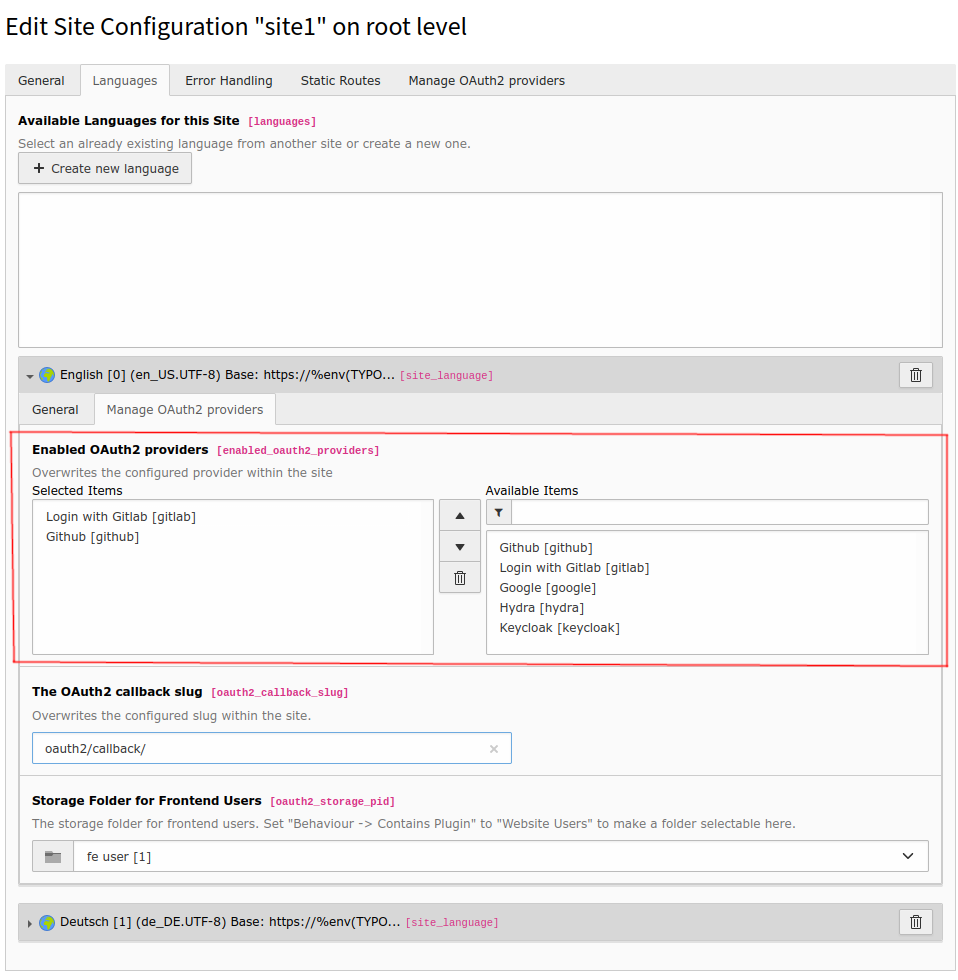
Administrate available OAuth2 providers on a site or site language level.¶
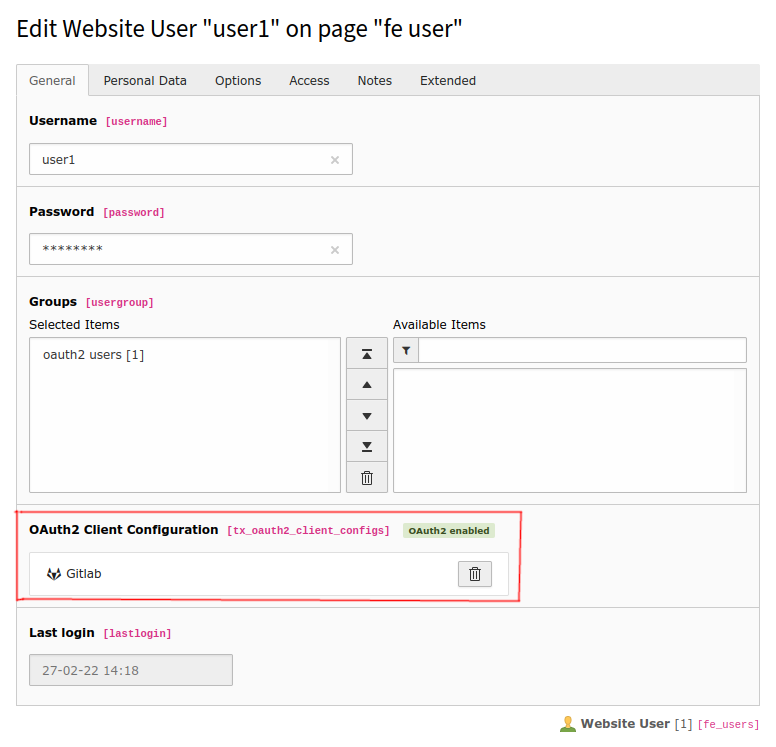
Revoke frontend user OAuth2 provider activations.¶
