Configuration with Google¶
Note
This example contains the callback URLs which are required for TYPO3 v11.
Adding the OAuth2 app in Google¶
Login to Google Developers Console (https://console.developers.google.com)
(Create a project if you have not done so already)
Click "Credentials" > "Create Credentials"
Choose "Application type" > "Web Application"
Enter a name for your application
Add the redirect URIs (for backend logins):
https://<your-TYPO3-installation>/typo3/login?loginProvider=1616569531&oauth2-provider=google&login_status=login&commandLI=attempthttps://<your-TYPO3-installation>/typo3/oauth2/callback/handle?oauth2-provider=google&action=callback
Add the redirect URIs (for frontend):
https://<your-TYPO3-installation>/<callback-slug>?oauth2-provider=google&tx_oauth2client%5Baction%5D=verifyhttps://<your-TYPO3-installation>/<callback-slug>?oauth2-provider=google&logintype=login
Save the application
Copy the client secret and client id
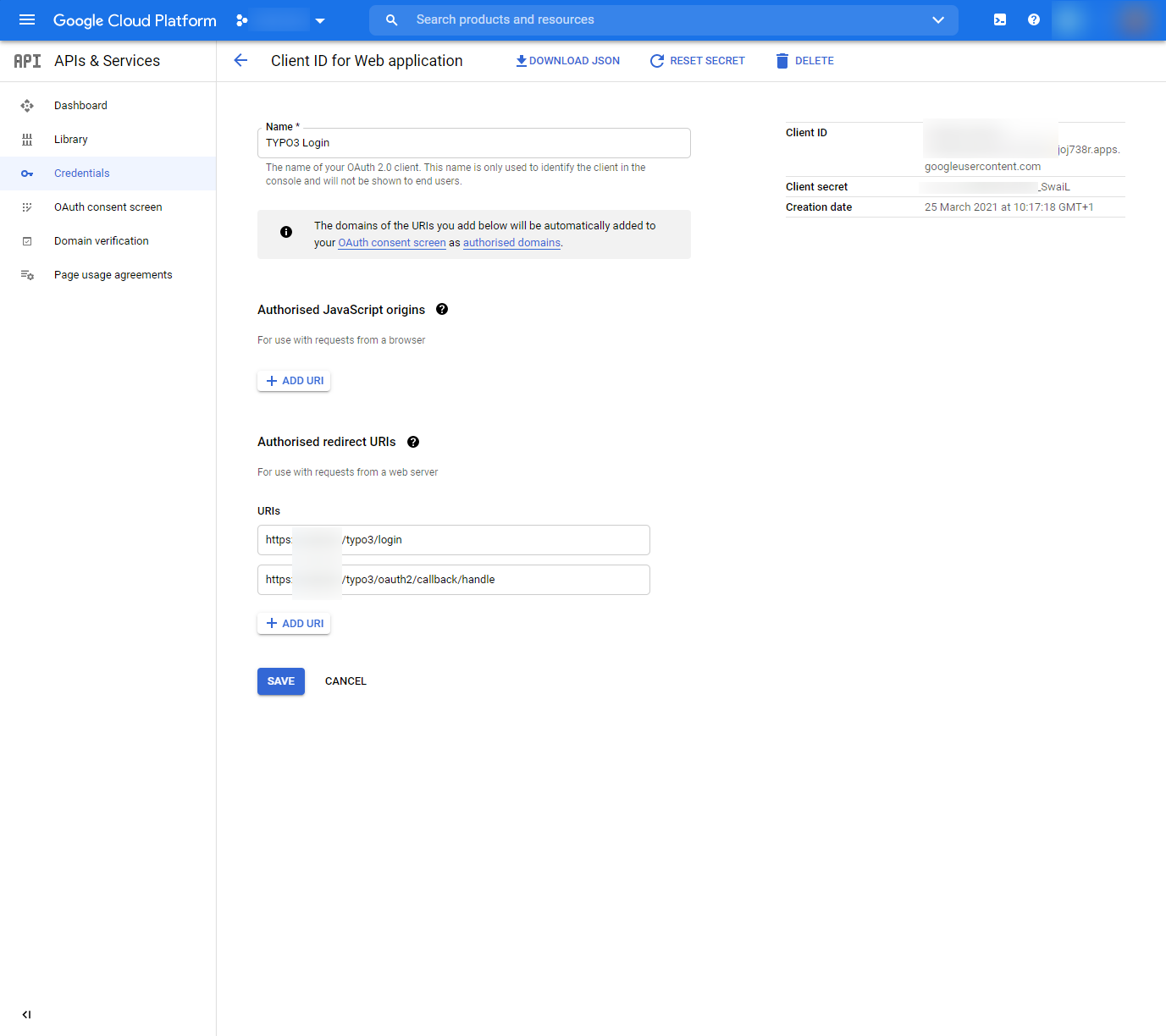
Adding the OAuth2 Google app in TYPO3¶
Warning
Please use composer to install the Github provider: composer require "league/oauth2-google:^4.0".
If you did not install the specific provider, you can still use the GenericProvider - however, you
will need to add the URL configuration yourself.
Add the following configuration to your AdditionalConfiguration.php:
$GLOBALS['TYPO3_CONF_VARS']['EXTENSIONS']['oauth2_client'] = [
'providers' => [
'google' => [
'label' => 'Google',
'iconIdentifier' => 'oauth2-google',
'description' => 'Login with your Google user account.',
'implementationClassName' => \League\OAuth2\Client\Provider\Google::class,
'scopes' => [
\Waldhacker\Oauth2Client\Service\Oauth2ProviderManager::SCOPE_FRONTEND,
],
'options' => [
'clientId' => '<client-id>',
'clientSecret' => '<client-secret>',
],
],
],
];
Registering the icon (optional)¶
If you want to use a custom icon, in your site package Configuration/Icons.php register the icon like this:
<?php
return [
'oauth2-google' => [
'provider' => \TYPO3\CMS\Core\Imaging\IconProvider\FontawesomeIconProvider::class,
'name' => 'google',
],
];
If you want to use the default icon instead, remove the iconIdentifier from the configuration.
