Configuration
Set up API
Attention
Before using the DeepL API, you need to get an API key from your DeepL Profile.
Go to the extension configuration in Admin Tools > Settings > Extension Configuration.
Open the settings for wv_deepltranslate and add your API key.
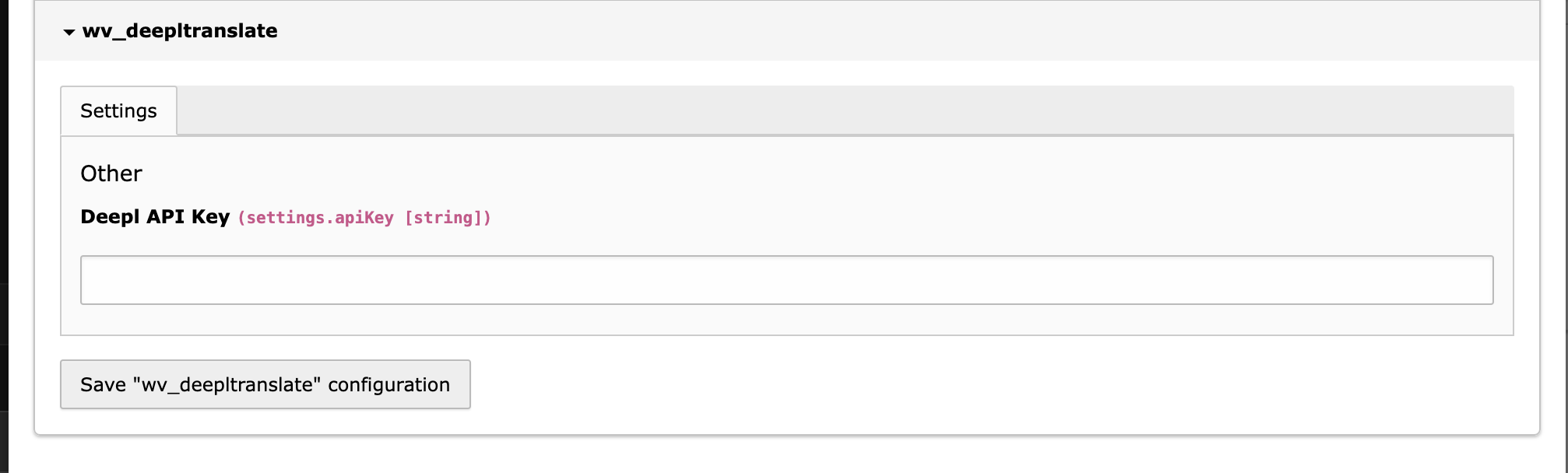
The correct DeepL API endpoint for free or pro plans is auto-detected by the extension and the given API key format.
Set up translation language
- Go to Site Management > Sites and edit your site configuration
-
Switch to tab
Languagesand open your target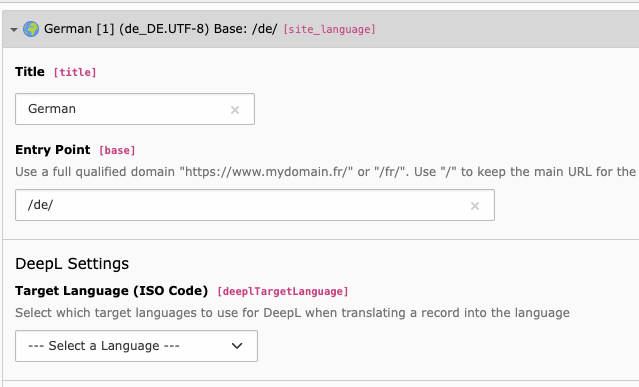
-
Go to DeepL Settings and set up your
Target Language(ISO Code) 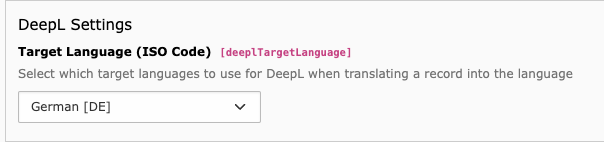
Note
Although the drop-down list can also be set in the default language, there is no point in defining a target language for the source language.
Choice a Formality
The formality configuration has been moved from the extension configuration to the SiteConfig languages. The Formality Select field is only displayed if the selected Target-Translate of DeepL is supported.
Note
For TYPO3 projects with more than one page root and language there is an upgrade wizard, which migrates the global formality configuration in the language config.
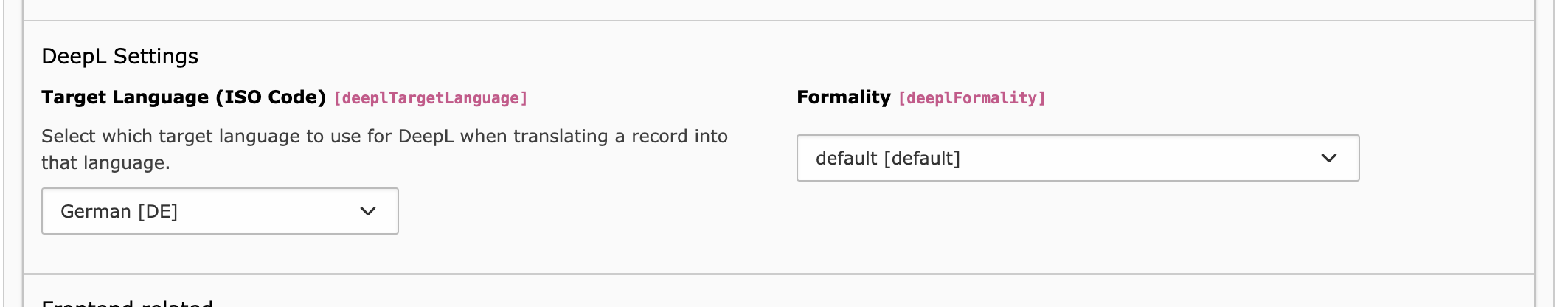
The same option is available in the Select field as DeepL API Supported.
deeplFormality
-
- type
-
string
Sets whether the translated text should lean towards formal or informal language. Possible options:
- default
- The default setting. If formal or informal depends on the language
- less
- Less formal language. Will fail, if no formality support for language
- more
- More formal language. Will fail, if no formality support for language
- prefer_less
- Use less formal language, if possible, otherwise fallback to default
- prefer_more
- Use more formal language, if possible, otherwise fallback to default
Configure tables
If not set by default, you need to define the l10n_ for the fields you
want to have translatable by wv_.
See the tableConfiguration for details.
Detecting target language
The following chain tries to detect the language to translate into:
- Set up DeepL Translation language in SiteConfiguration * Target languages detected from DeepL will only appear
- Check hreflang against DeepL supported languages * Needed for detecting EN-GB, EN-US, PT-PT or PT-BR
- Fallback to Language ISO code
For currently allowed languages see the DeepL conform language key. As this extension retrieves available languages from the API, translations are restricted to the languages listed in the official DeepL API documentation.
If none of these match against DeepL API, translation for this language is disabled for usage within DeepL. Translation buttons and dropdowns respect this setting.
