Comments
Every backend user with Content Planner access can add comments to records. Comments are a great way to communicate with other users about the status of a record or to provide additional information.
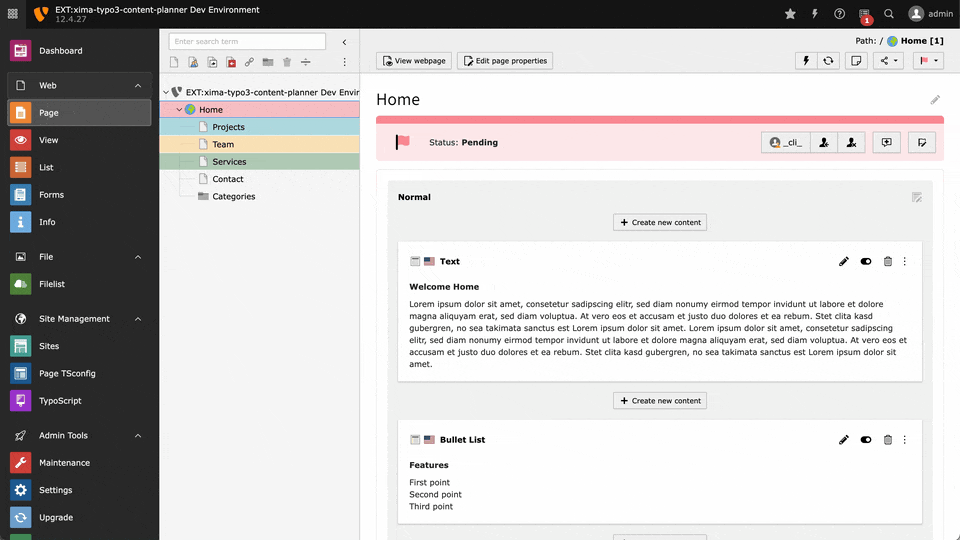
Comments screencast
Create new comment
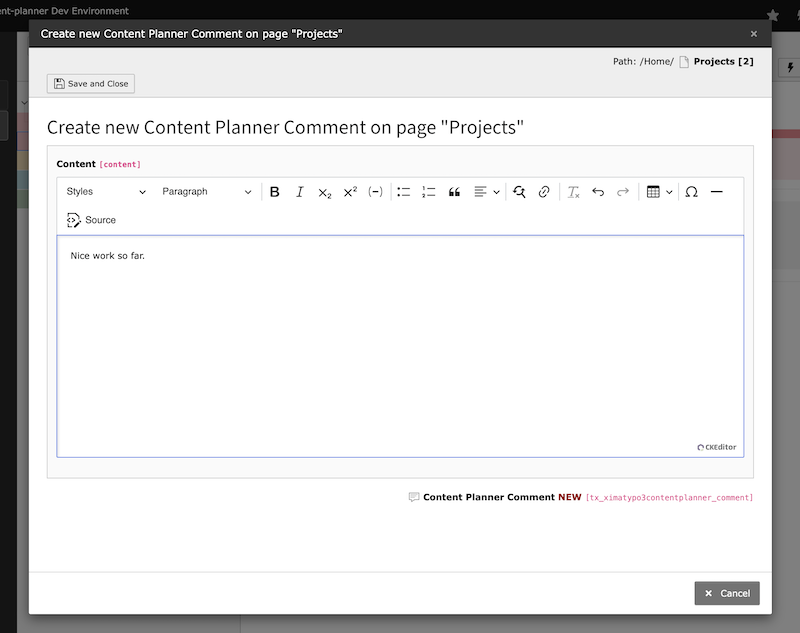
Create new comment modal dialog
Show comments
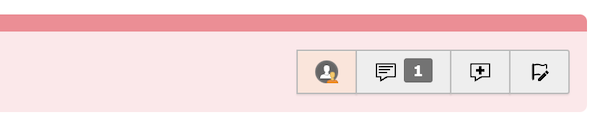
Hint for comments
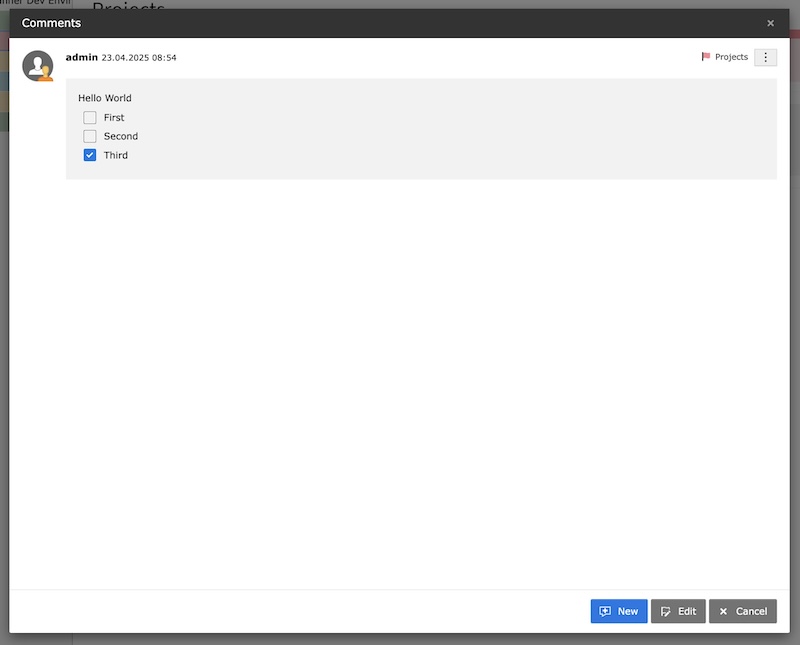
Show comments of a record
Edit comments
New in version 1.4.0
Feature: #70 - Add edit comment functionality and associated UI updates
Use the context menu to edit, resolve or delete a comment.
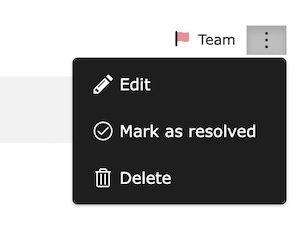
Edit, resolved or delete comments of a record
An edited comment is marked with a label.

Subsequently edited comment
ToDos
New in version 1.4.0
Feature: #69 - Add todo tracking to comments with resolved and total counts
Use the ToDo list within the editor to track the progress of your comments.
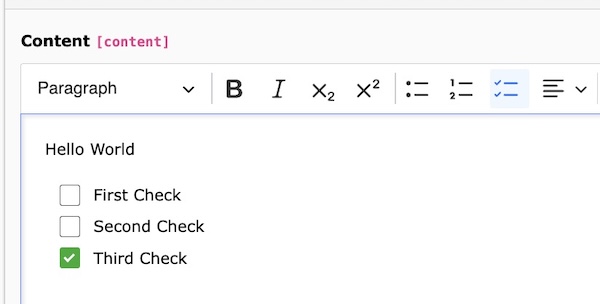
ToDo list in editor
The ToDo count is automatically updated when you add or remove a ToDo item in the comment.
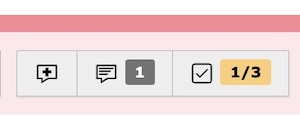
ToDo count in header
Use the ToDo widget to keep track of your ToDo tasks.
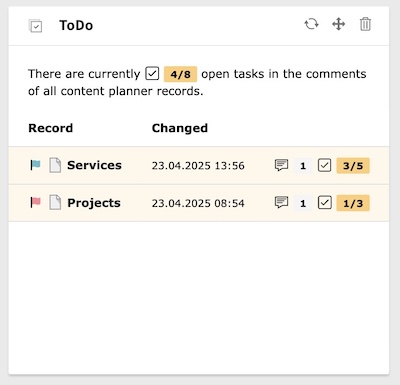
ToDo widget
Resolution
New in version 1.4.0
Feature: #72 - Add comment resolution functionality with sorting and filtering options
In addition to the ToDos in the comments, there is also the option of marking entire comments as completed, in order to keep the comment list clear and organized.
A comment can be marked as completed via the context menu.
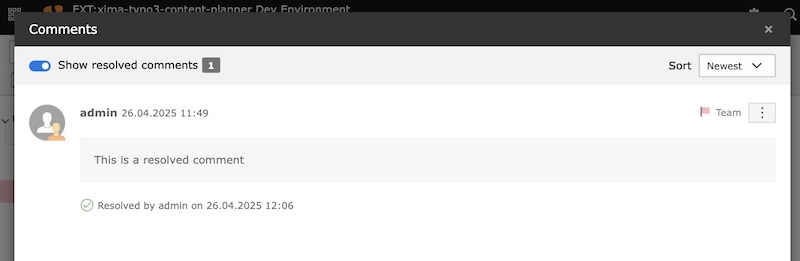
Resolved comments can can be displayed again using the filter
