Data Attributes
Additionally, there is an option to extend your fluid template to provide data for extra dropdown menu entries, e.g. edit links to all news entries within a list plugin.
Custom Fluid Template
<div class="news-item">
...
<xtfe:data label="{news.title}" uid="{news.uid}" table="tx_news_domain_model_news" icon="content-news" />
</div>
Copied!
This generates a hidden input element with the provided data (only if the frontend edit is enabled). Within the parent content element (e.g. the whole list plugin), a new "data" section will show up on the dropdown menu to list all edit links.
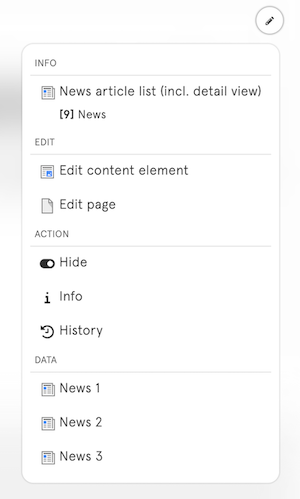
Keep in mind, that this only works if the parent content element has a c-id and offer one of the following data combinations:
- Edit record link (provide
uidandtableof the desired record, the link to the TYPO3 backend will be generated automatically) - Custom edit url (provide a custom
url)
Note
Keep in mind, that this option will add additional html elements to your dom, which can causes style issues.
