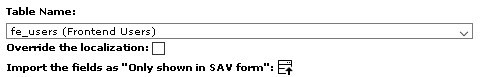Existing Tables¶
This item opens the form used to generate the existing tables of the extension.
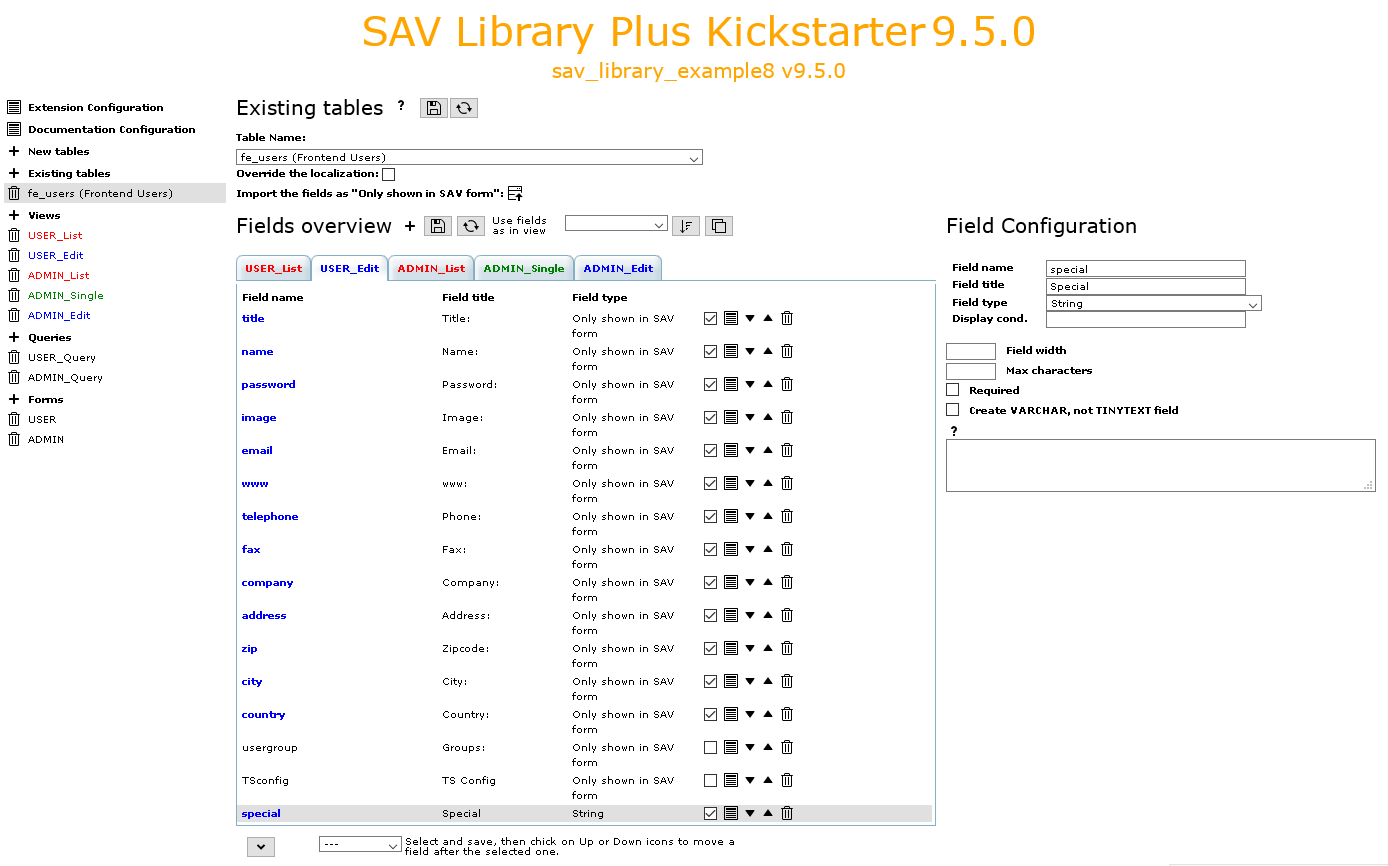
Tip
Click on the icons at the right hand side of New Tables:
to access to this section of the documentation.
to save the configuration
to generate the extension.
The Existing Tables form has three different sections:
the table configuration.
the fields overview.
the field configuration.
Table Configuration¶
The table configuration consists simply in selecting an existing table with the selector and then importing all its fields using the import icon. Fields are imported with the Show Only type. See the extension sav_library_example8 for an example.