Forms¶
This item opens the form used to generate the forms of the extension.
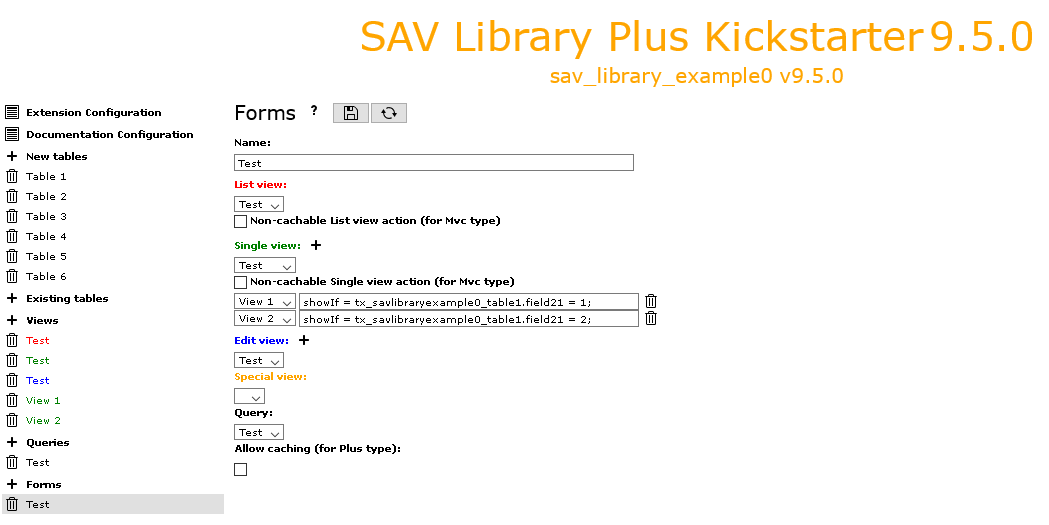
Tip
Click on the icons at the right hand side of Forms:
to access to this section of the documentation.
to save the configuration
to generate the extension.
Name: sets the name of the form.
List view: Use the selector to set the
Listview that should be used with the form (if any).Non-cachable List view action (for Mvc type): when using SAV Library Mvc, select the checkbox if the
Listview must be non-cachable.Single view: use the selector to set the
Singleview that should be used with the form (if any).Non-cachable Single view action (for Mvc type): when using SAV Library Mvc, select the checkbox if the
Singleview must be non-cachable.Single view with a condition field: these fields are created by clicking on the
plusicon at the right hand side ofSingle view. Provide a name and a condition for the view. See the extension sav_library_example0 for an example.Edit view: use the selector to set the
Editview that should be used with the form (if any).Edit view with a condition field: these fields are created by clicking on the
plusicon at the right hand side ofEdit view. Provide a name and a condition for the view.Special view: use the selector to set the
Specialview that should be used with the form (if any).Query: use the selector to set the
Querythat should be used with the form.Allow caching (for Plus type): select this checkbox if the plugin should behave as USER for this form, that is caching is enabled for
ListandSingleviews when the SAV Library Plus (Plus type) is used. By default, the plugin will behave as USER_INT (no caching) for all the forms.
