Using the Extension¶
Proceed as in Tutorial 2 and go in The frontend to enjoy editing and displaying you Lending.
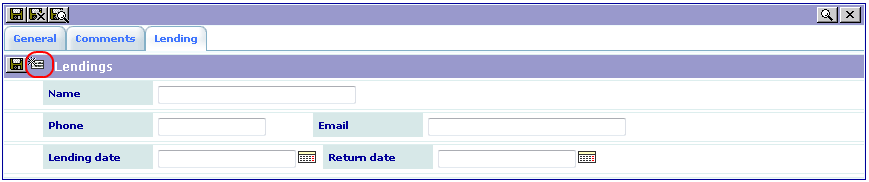
Click on the Icon to edit a new item. Fill it and save.
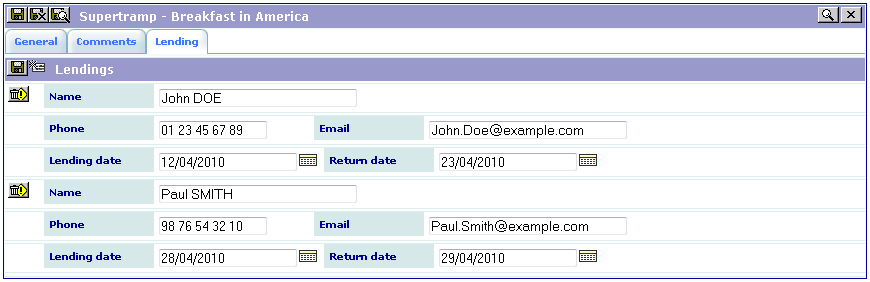
Click on the link to open your mail tool.
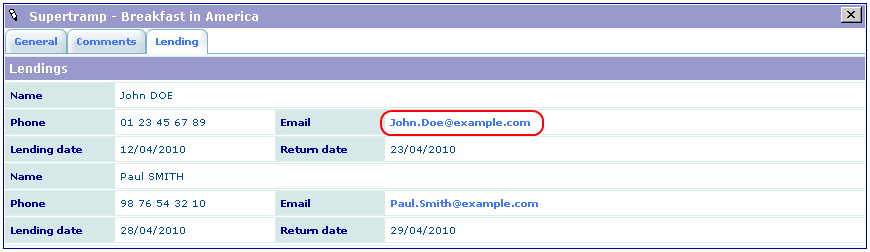
Use the Context Sensitive Help and feel free to test the attributes in the SAV Library Kickstarter.
