How To¶
Webfonts backend module¶
The Webfonts backend module is an comfortable way to install fonts. I is very useful during development to quickly test another font.
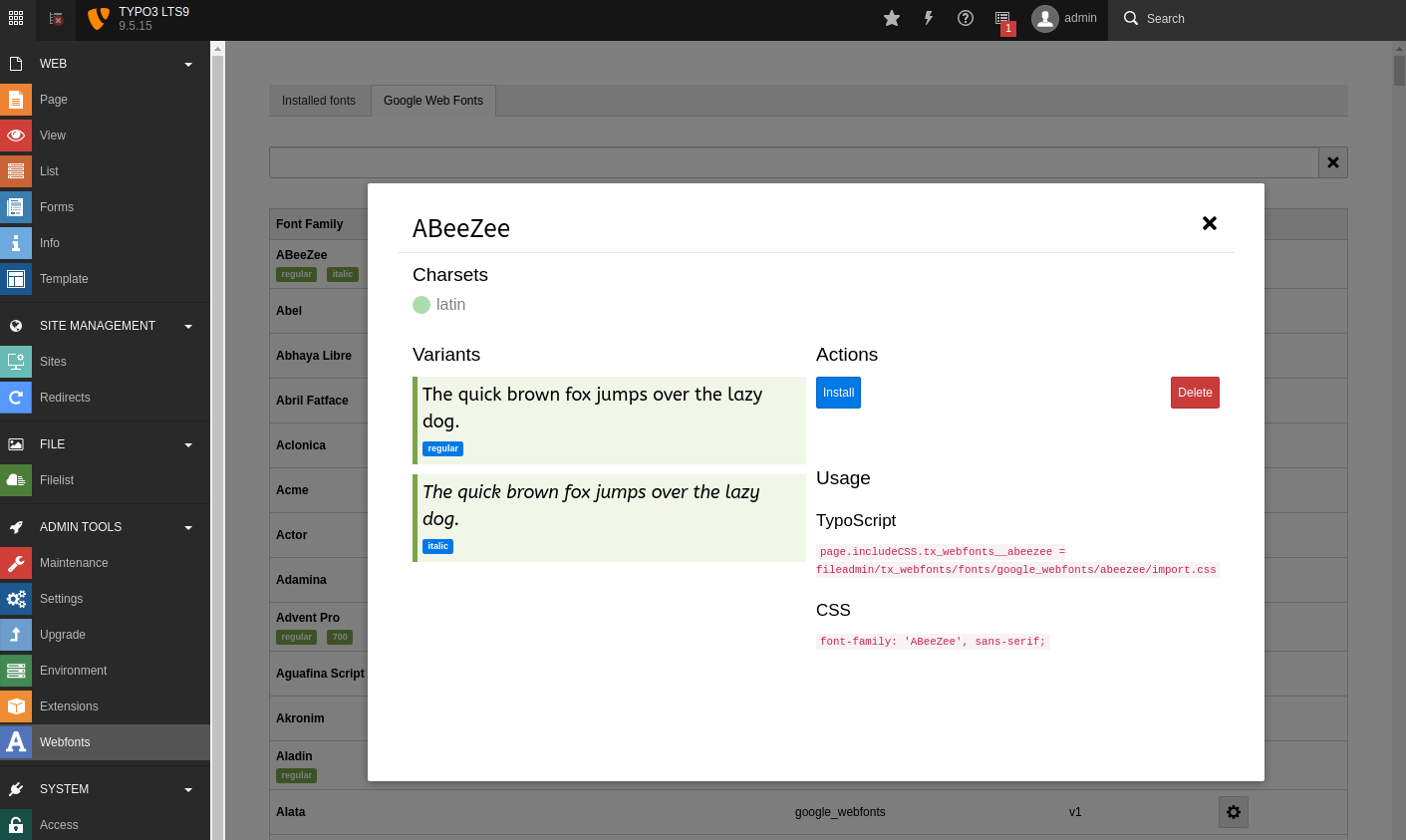
TypoScript¶
It is also possible to use TypoScript to install webfonts. The extension will install the font automatically.
Google Fonts¶
plugin.tx_webfonts.settings {
fonts {
advent-pro {
id=advent-pro
provider=google_webfonts
variants=regular,700
charsets=latin,greek
}
}
}
Tip
Behind the scenes the app consumes the google-webfonts-helper API. You can browse all the fonts, variants and charsets available.
Fontawesome¶
plugin.tx_webfonts.settings {
fonts {
20 {
id=fontawesome
provider=fontawesome
version=6.4.0
methods=css
styles=all
minified=true
}
}
}
The parameters are derived from Fontawesome Documentation
methods (comma-separated list):
styles (comma-separated list):
List of Fontawesome styles Choose
all(default) or mix off:brands,fontawesome,regular,solid
Hint
Technically you can use both methods to install webfonts. However, I recommend using the TypoScript method since it is easier to reuse and publish in distribution packages.
