web_list¶
Configuration options of the "Web > List" module.
allowedNewTables¶
-
allowedNewTables¶ -
- Type
- list of table names
If this list is set, then only tables listed here will have a link to "create new" in the page and sub pages. This also affects the "Create new record" content element wizard.
This is the opposite of deniedNewTables property.
Note
Technically records can be created (e.g. by copying/moving), so this is not a security feature. The point is to reduce the number of options for new records visually.
Example: Only allow records of type pages or sys_category in the new record wizard¶
mod.web_list {
# Only pages and sys_category table elements will be linked to in the new record wizard
allowedNewTables = pages, sys_category
}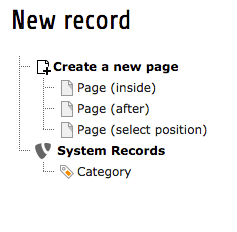
The New record screen after modifying the allowed elements
clickTitleMode¶
-
clickTitleMode¶ -
- Type
- string
- Default
- edit
Keyword which defines what happens when a user clicks a record title in the list.
The following values are possible:
- edit
- Edits record
- info
- Shows information
- show
- Shows page in the frontend
csvDelimiter¶
-
csvDelimiter¶ -
- Type
- string
- Default
,
Defines the default delimiter for CSV downloads (Microsoft Excel expects
;to be set). The value set will be displayed as default delimiter in the download dialog in the list module.
Example: Use semicolon as delimiter CSV downloads¶
mod.web_list {
csvDelimiter = ;
csvQuote = '
}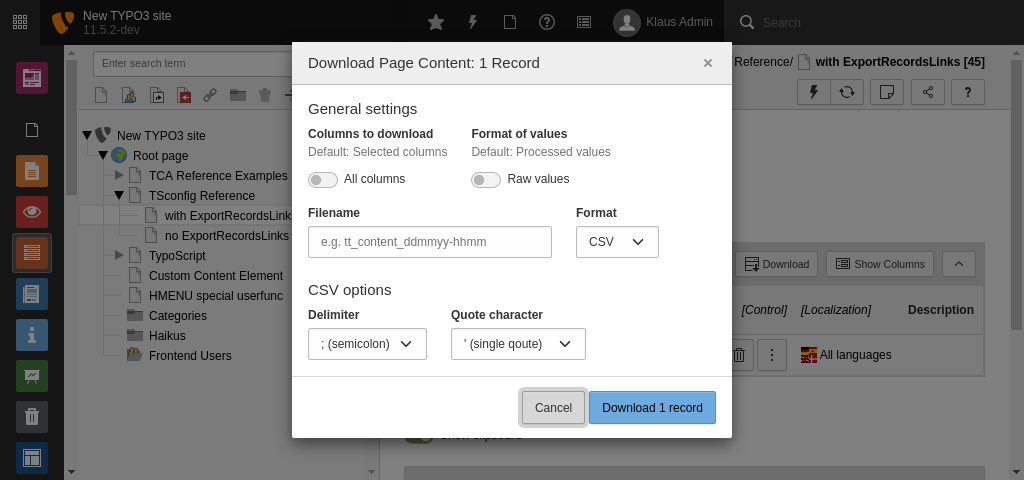
csvQuote¶
-
csvQuote¶ -
- Type
- string
- Default
"
Defines the default quoting character for CSV downloads. The value set will be displayed as default quoting in the download dialog in the list module.
Example: Use single quotes as quoting character for CSV downloads¶
mod.web_list {
csvDelimiter = ;
csvQuote = '
}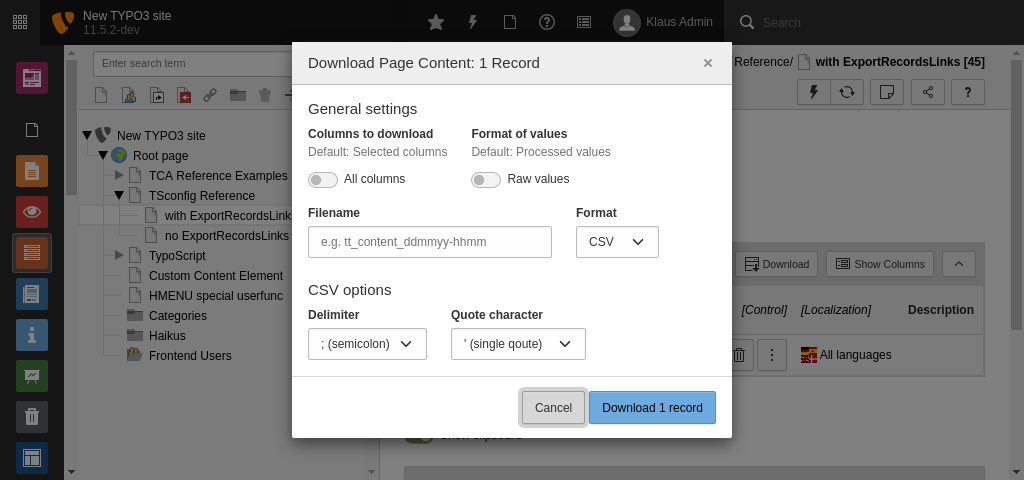
deniedNewTables¶
-
deniedNewTables¶ -
- Type
- list of table names
If this list is set, then the tables listed here won't have a link to "create new record" in the page and sub pages. This also affects the "Create new record" content element wizard.
This is the opposite of allowedNewTables property.
If
allowedNewTablesanddeniedNewTablescontain a common subset,deniedNewTablestakes precedence.
Hide "Create new record" links in tables sys_category and tt_content¶
mod.web_list {
deniedNewTables = sys_category, tt_content
}disableSingleTableView¶
-
disableSingleTableView¶ -
- Type
- boolean
If set, then the links on the table titles which shows a single table listing will not be available - including sorting links on columns titles, because these links jumps to the table-only view.
displayColumnSelector¶
-
displayColumnSelector¶ -
- Type
- boolean
- Default
true
The column selector is enabled by default and can be disabled with this option. The column selector is displayed at the top of each record list in the List module. It can be used to compare different fields of the listed records.
Example: Hide the column selector¶
mod.web_list.displayColumnSelector = 0enableClipBoard¶
-
enableClipBoard¶ -
- Type
- list of keywords
- Default
selectable
Determines whether the checkbox "Show clipboard" in the list module is shown or hidden. If it is hidden, you can predefine it to be always activated or always deactivated.
The following values are possible:
- activated
- The option is activated and the checkbox is hidden.
- deactivated
- The option is deactivated and the checkbox is hidden.
- selectable
- The checkbox is shown so that the option can be selected by the user.
enableDisplayBigControlPanel¶
Changed in version 11.3
The checkbox Extended view was removed with TYPO3 v11.3.
Therefore the option mod.web_list.enableDisplayBigControlPanel
has no effect anymore.
hideTables¶
-
hideTables¶ -
- Type
- list of table names, or *
Hide these tables in record listings (comma-separated)
If
*is used, all tables will be hidden
hideTranslations¶
-
hideTranslations¶ -
- Type
- list of table names, or *
For tables in this list all their translated records in additional website languages will be hidden in the List module.
Use
*to hide all records of additional website languages in all tables or set single table names as comma-separated list.
Example: Hide all translated records¶
mod.web_list.hideTranslations = *Example: Hide translated records in tables tt_content and tt_news¶
mod.web_list.hideTranslations = tt_content, tt_newsitemsLimitPerTable¶
-
itemsLimitPerTable¶ -
- Type
- positive integer
- Default
- 20
Set the default maximum number of items to show per table. The number must be between5and10000`. If below or above this range, the nearest valid number will be used.
Example: Limit items per table in overview to 10¶
mod.web_list {
itemsLimitPerTable = 10
}itemsLimitSingleTable¶
-
itemsLimitSingleTable¶ -
- Type
- positive integer
- Default
- 100
Set the default maximum number of items to show in single table view. The number must be between
5and10000. If below or above this range, the nearest valid number will be used.
Example: Limit items in single table view to 10¶
mod.web_list {
itemsLimitSingleTable = 10
}listOnlyInSingleTableView¶
-
listOnlyInSingleTableView¶ -
- Type
- boolean
- Default
- 0
If set, the default view will not show the single records inside a table anymore, but only the available tables and the number of records in these tables. The individual records will only be listed in the single table view, that means when a table has been clicked. This is very practical for pages containing many records from many tables!
Example: Only list records of tables in single-table mode¶
mod.web_list {
listOnlyInSingleTableView = 1
}
The result will be that records from tables are only listed in the single-table mode: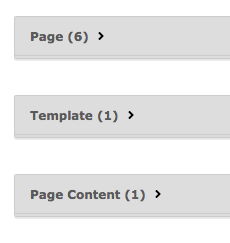
The list module after activating the single-table mode
newPageWizard.override¶
-
newPageWizard.override¶ -
- Type
- string
If set to an extension key, then the specified module or route will be used for creating new elements on the page.
noCreateRecordsLink¶
-
noCreateRecordsLink¶ -
- Type
- boolean
- Default
- 0
If set, the link "Create new record" is hidden.
Example: Hide the "Create new record" link.¶
mod.web_list {
noCreateRecordsLink = 1
}noExportRecordsLinks¶
-
noExportRecordsLinks¶ -
- Type
- boolean
- Default
- 0
If set, the Download and Export buttons are hidden in the list module. This applies to the Export button located at the top left for t3d exports, the Download button directly on the table listing for csv download and the Download button in the tables single view.
This option is for example important to disable batch download of sensitive data via CSV or t3d exports.
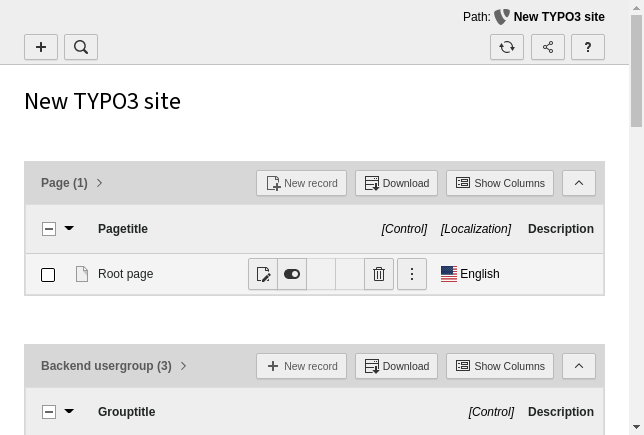
The list module with export buttons after activating the single-table mode

The list module without export buttons after activating the single-table mode
Note
This option only hides the buttons in the list module. Bulk export of data is still possible via the context menu of the page tree.
Example: Hide the "Download" and "Export" links¶
mod.web_list {
noExportRecordsLinks = 1
}noViewWithDokTypes¶
table.[tableName].hideTable¶
-
table.[tableName].hideTable¶ -
- Type
- boolean
- Default
- 0
If set to non-zero, the table is hidden. If it is zero, table is shown even if table name is listed in "hideTables" list.
Example: Hide table tt_content¶
mod.web_list.table.tt_content.hideTable = 1table.[tableName].displayColumnSelector¶
-
table.[tableName].displayColumnSelector¶ -
- Type
- boolean
If set to false, the column selector in the title row of the specified table gets hidden. If the column selctors have been disabled globally this option can be used to enable it for a specific table.
Example: Hide the column selector for tt_content¶
mod.web_list.table.tt_content.displayColumnSelector = 0Example: Hide the column selector for all tables but sys_category¶
mod.web_list.displayColumnSelector = 0
mod.web_list.table.sys_category.displayColumnSelector = 1tableDisplayOrder¶
-
tableDisplayOrder.[tableName]¶ -
- Type
- array
Flexible configuration of the order in which tables are displayed.
The keywords
beforeandaftercan be used to specify an order relative to other table names.mod.web_list.tableDisplayOrder.<tableName> { before = <tableA>, <tableB>, ... after = <tableA>, <tableB>, ... }Copied!
searchLevel.items¶
-
searchLevel.items¶ -
- Type
- array
Sets labels for each level label in the search level select box
EXT:site_package/Configuration/page.tsconfigmod.web_list.searchLevel.items { -1 = EXT:core/Resources/Private/Language/locallang_core.xlf:labels.searchLevel.infinite 0 = EXT:core/Resources/Private/Language/locallang_core.xlf:labels.searchLevel.0 1 = EXT:core/Resources/Private/Language/locallang_core.xlf:labels.searchLevel.1 2 = EXT:core/Resources/Private/Language/locallang_core.xlf:labels.searchLevel.2 3 = EXT:core/Resources/Private/Language/locallang_core.xlf:labels.searchLevel.3 4 = EXT:core/Resources/Private/Language/locallang_core.xlf:labels.searchLevel.4 }Copied!
