wizards¶
The wizards section allows to customize the New record wizard and the
New content element wizard.
newContentElement.wizardItems¶
-
newContentElement.wizardItems¶ -
- Type
- array
In the new content element wizard, content element types are grouped together by type. Each such group can be configured independently. The four default groups are: "common", "special", "forms" and "plugins".
The configuration options below apply to any group.
- mod.wizards.newContentElement.wizardItems.[group].before
- (string) Sorts [group] in front of the group given.
- mod.wizards.newContentElement.wizardItems.[group].after
- (string) Sorts [group] after the group given.
- mod.wizards.newContentElement.wizardItems.[group].header
- (localized string) Name of the group.
- mod.wizards.newContentElement.wizardItems.[group].show
-
(string) Comma-separated list of items to show in the group. Use
*to show all, example:EXT:site_package/Configuration/page.tsconfig# Hide bulletList mod.wizards.newContentElement.wizardItems.common.show := removeFromList(bullets) # Only show text and textpic in common mod.wizards.newContentElement.wizardItems.common.show = text,textpicCopied! - mod.wizards.newContentElement.wizardItems.[group].elements
- (array) List of items in the group.
- mod.wizards.newContentElement.wizardItems.[group].elements.[name]
- (array) Configuration for a single item.
- mod.wizards.newContentElement.wizardItems.[group].elements.[name].iconIdentifier
- (string) The icon identifier of the icon you want to display.
- mod.wizards.newContentElement.wizardItems.[group].elements.[name].iconOverlay
- (string) The icon identifier of the overlay icon you want to use.
- mod.wizards.newContentElement.wizardItems.[group].elements.[name].title
- (localized string) Name of the item.
- mod.wizards.newContentElement.wizardItems.[group].elements.[name].description
- (localized string) Description text for the item.
- mod.wizards.newContentElement.wizardItems.[group].elements.[name].tt_content_defValues
- (array) Default values for tt_content fields.
- mod.wizards.newContentElement.wizardItems.[group].elements.[name].saveAndClose
- (boolean) If
true, directs the user back to the Page module directly instead of showing the FormEngine. Defaultfalse.
Example: Add a new element to the "common" group¶
# Add a new element (header) to the "common" group
mod.wizards.newContentElement.wizardItems.common.elements.header {
iconIdentifier = content-header
title = Header
description = Adds a header element only
tt_content_defValues {
CType = header
}
}
mod.wizards.newContentElement.wizardItems.common.show := addToList(header)Example: Create a new group and add an element to it¶
# Create a new group and add a (pre-filled) element to it
mod.wizards.newContentElement.wizardItems.myGroup {
header = LLL:EXT:cms/layout/locallang.xlf:advancedFunctions
elements.customText {
iconIdentifier = content-text
title = Introductory text for national startpage
description = Use this element for all national startpages
tt_content_defValues {
CType = text
bodytext (
<h2>Section Header</h2>
<p class="bodytext">Lorem ipsum dolor sit amet, consectetur, sadipisci velit ...</p>
)
header = Section Header
header_layout = 100
}
}
}
mod.wizards.newContentElement.wizardItems.myGroup.show = customTextWith the second example, the bottom of the new content element wizard shows:
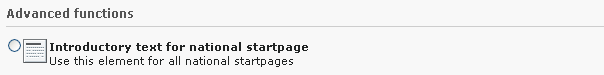
Added entry in the new content element wizard
newRecord.order¶
-
newRecord.order¶ -
- Type
- list of values
Define an alternate order for the groups of records in the new records wizard. Pages and content elements will always be on top, but the order of other record groups can be changed.
Records are grouped by extension keys, plus the special key "system" for records provided by the TYPO3 Core.
Example: Place the tt_news group at the top of the new record dialog¶
Place the tt_news group at the top (after pages and content elements), other groups follow unchanged:
mod.wizards.newRecord.order = tt_news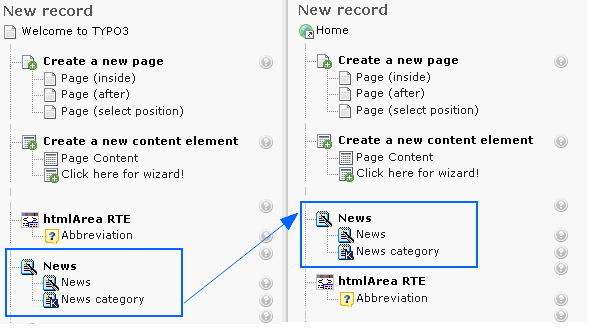
The position of News changed after modifying the New record screen
newRecord.pages¶
-
newRecord.pages¶ -
- Type
- boolean
Use the following sub-properties to show or hide the specified links. Setting any of these properties to 0 will hide the corresponding link, but setting to 1 will leave it visible.
- show.pageAfter
- Show or hide the link to create new pages after the selected page.
- show.pageInside
- Show or hide the link to create new pages inside the selected page.
- show.pageSelectPosition
- Show or hide the link to create new pages at a selected position.
Example: Hide the "Page (inside)" link in the "New Record" dialog¶
mod.wizards.newRecord.pages.show {
# Hide the "Page (inside)" link.
pageInside = 0
}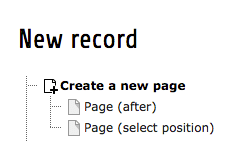
The modified new record screen without page (inside)
