Tell Me Something About Topic X¶
Rendered: 2021-07-22 17:46
| Title: | Tell Me Something About Topic X |
|---|---|
| Authors: | TYPO3 Documentation Team |
| Maintainer: | Martin Bless <martin.bless@typo3.org> |
| Description: | Frequently searched topics with explanations and links |
| Published at: | docs.typo3.org/m/typo3/guide-tell-me-something-about/master/en-us |
| Repository: | github.com/TYPO3-Documentation/TYPO3CMS-TellMeSomethingAbout |
| License: | CC BY-NC-SA 4.0 |
This manual is part of official TYPO3 documentation.
What is this?
- intended to be of help for developers – when you would otherwise do a general internet research
- quickly find some interesting starting points
- a collection of pointers, structured by topics
- a list of topics with their names in TYPO3 context
- a place to keep search results
- a curated list
- a time saver for you - hopefully!
Structuring knowledge by topics. Note there are tooltips. Some nodes have operational hyperlinks.¶
What this is NOT
- there’s no garantee that given links are still valid
- there’s no garantee that linked content is perfectly correct and up to date
- there’s no garantee that all important content is linked
Doesn’t seem very complete and up to date?
Well - you can change that.
Up to now only a very few people have done a - very - little bit of contribution here. Can you imagine how useful this could be if YOU would add your knowledge and search results too? As a developer we often find ourselves with a special topic in the foreground of our thinking. That’s the moment when we start internet search: Shop solutions, security, performance, caching for example. Very useful information about those topics can be found in the internet in form of slideshows, videos, tutorials or blog posts. While it would be very desirable to make that information part of the official documentation in practice this often is not feasable. This manual is an attempt to make such external information accessible. It can be seen as an enhanced “curated list”.
How to get your stuff presented here as well
- Best way
- Use the “Edit” button at the top of the page and file a pull request. See also How to contribute. Pull requests have the highest chance of being treated soon.
- Second best way
- Create a new issue at Github. Expect issues to be dealt with somewhat soon.
- Worst way
- Send an email with subject ‘TellMeSomethingAboutTopicX’. In the email make yourself understood. Don’t expect an email reply. Your suggestion may or may not be integrated in the manual. If accepted, somebody will probably create an issue for you.
- IF IN DOUBT
- It is better to take any of those actions and to do something than doing nothing. Your message doesn’t have to be perfect.
Tip: Easily open many links
Get yourself a browser extensions that lets you mark a block of text to open all links in there in one go. Many links in this manual are written in a very compact form to facilitate this procedure.
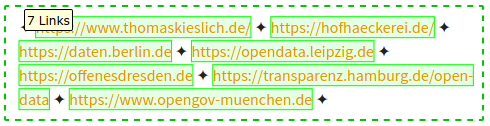
Using FireFox addon ‘Snap Links’
Contents:
- Topics
- THIS CAN BE YOUR NEW TOPIC
- Backend Layouts
- Caching
- CKEditor
- Code Of Conduct
- Composer
- Contribution Workflow
- Custom Content Elements
- Dashboard
- Debugging with xdebug
- Deployment
- Docker
- Error Handling
- Extbase
- Fluid
- Form Framework
- Gridelements
- Headless TYPO3 CMS
- Performance
- Responsive Images
- Security
- Semantic Web
- Shops
- Sitepackages
- Solr
- Speaking Urls
- Structural Content Elements
- Templating
- Testing
- TYPO3 Console
- TypoScript
- What’s new in TYPO3?
- About
- Sitemap
- Linktargets
- Index
