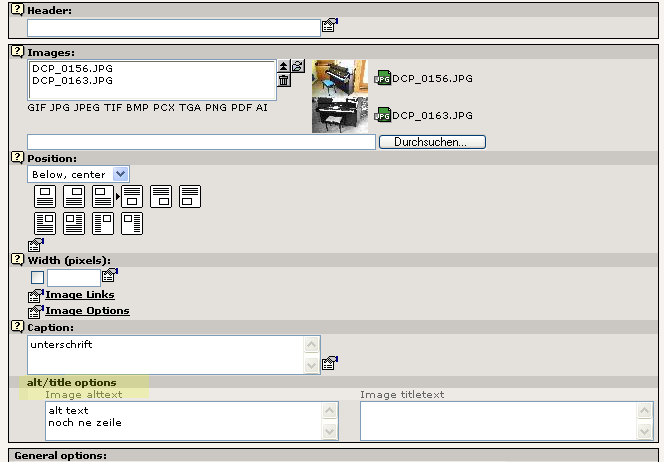DEPRECATION WARNING
This documentation is not using the current rendering mechanism and is probably outdated. The extension maintainer should switch to the new system. Details on how to use the rendering mechanism can be found here.
EXT: Image Alttext¶
| Created: | 2003-03-01T22:58:10 |
|---|---|
| Changed: | 2005-05-30T10:24:11 |
| Author: | Volker Hielscher |
| Email: | vh@dmc.de |
| Info 3: | |
| Info 4: |
EXT: Image Alttext¶
Extension Key: dmc_image_alttext
Copyright 2000-2005 Volker Hielscher, <vh@dmc.de>
This document is published under the Open Content License
available from http://www.opencontent.org/opl.shtml
The content of this document is related to TYPO3
- a GNU/GPL CMS/Framework available from www.typo3.com
Table of Contents¶
EXT: Image Alttext 1
Introduction 1
What does it do? 1
Screenshots 2
Users manual 3
3
Adminstration 3
Configuration 3
Reference 3
Known-Problems 3
Changelog 3
Introduction¶
What does it do?¶
This extension adds 2 new fields to the Image and Text/w Image Elements. These fields called alttext and titletext are used to add alt-tags and/or title-tags to the shown images.
<img src=”xyz.gif” alt=”This is the Alttext” title=”This is the Titletext”>
The field is splitted with chr(10) ( carrige return ) by default, but this can be changed with a constant.
Each line of the alttext-field go's to the corresponding image from the image-source field.
Users manual¶
Install the Extension with the extension manager. After that you have the new field in the image and text/w image element.
Insert the alttext in the new element and enjoy.
You can change the constant Alttext under Images with the constant editor to change the settings. The alttext is splitted with chr(10) by default. If you want the whole field to all images without beeing splitted, change the constant
dmc_imageAlttext.alttextSplit to 0.
If you want to change the split-token you can change the constant
dmc_imageAlttext.alttextSplitToken to the value you want.
Adminstration¶
The extension extends the basic tslib_cObj class.
In Typo3.5 the function IMGTEXT. If these function is changed in the next releases the extension must be changed too.
In Typo3.6 the function getAltParam.
Configuration¶
Reference¶
altText.altTextSplit¶
Property
altText.altTextSplit
Data type
boolean
Description
If set, splits the alttext for each image using the char under altText.altTextSplit.token.
Default
1
altText.altTextSplit.token¶
Property
altText.altTextSplit.token
Data type
string
Description
Splitchar for splitting the text in parts.
Default
Chr(10)
titleText.altTextSplit¶
Property
titleText.altTextSplit
Data type
boolean
Description
If set, splits the titletext for each image using the char under titleText.altTextSplit.token. Using the same constant as altText.altTextSplit.
Default
1
titleText.altTextSplit.token¶
Property
titleText.altTextSplit.token
Data type
string
Description
Splitchar for splitting the text in parts.
Default
Chr(10)
[tsref:dmc_imageAlttext.styles.content.imgtext]
Known-Problems¶
There can be only one extensions that extends the tslib_cObj class !
At the moment there are popular extensions like:
- sl_css_imgtext
- dmc_image_alttext
- tableswithoutp
There is no solution for using them together at the moment. Only a workaround.
Copy the code ( for the cObj , tslib_content file ) of the needed extensions together to one new file and change the ext_localconf of the other ones not to overwrite the cObj. Very bad :-(
Changelog¶
- 0.0.1: Inital Revision.
- 0.0.2: Added a icon.
- 0.0.3: change state to Beta and added this documentation.
- 0.0.4: merge the translations
- 0.0.5: added a new Parameter to show alttext also in title-tag but this can be changed
- 1.0.0: add Typo3.6 Support, add new field title, delete the constant dmc_imageAlttext.alttextTitle
- 1.1.0: Version 3.7 ready. Changed a small bug if you use TS directly to render images and not the content-types from the table.
- 1.2.0: Delete the support for Versions smaller then 3.6. Insert a new configparameter from Stanislas Rolland to change the behavior of default title-text handling. ( if empty it was set with the alt tag ). Now you can switch this off.
- 1.2.1: Change the Documentation
 EXT: Image Alttext - 4
EXT: Image Alttext - 4