DEPRECATION WARNING
This documentation is not using the current rendering mechanism and is probably outdated. The extension maintainer should switch to the new system. Details on how to use the rendering mechanism can be found here.
Use feeditadvanced with any kind of record¶
By default feeditadvanced is configured to be used with normal content elements coming from the database table tt_content. You can however use it with any database table, enabling you to also edit the records found in those tables with feeditadvanced.
The following text was originally written by Dan Osipov .
Here is some simple TypoScript code which you can put into the setup section of your TypoScript template. It allows you to edit tt_news records from the frontend:
plugin.tt_news.displayList.title_stdWrap.editPanel = 1
plugin.tt_news.displayList.title_stdWrap.editPanel {
editPanel = 1
allow = edit,hide,delete
line = 5
label = %s
onlyCurrentPid = 0
previewBorder = 4
edit.displayRecord = 1
}
Here is what you will see in the frontend, next to each tt_news title marker:
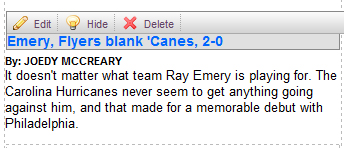
And if you click edit, you will get the editing form from feeditadvanced allowing you to modify the record:
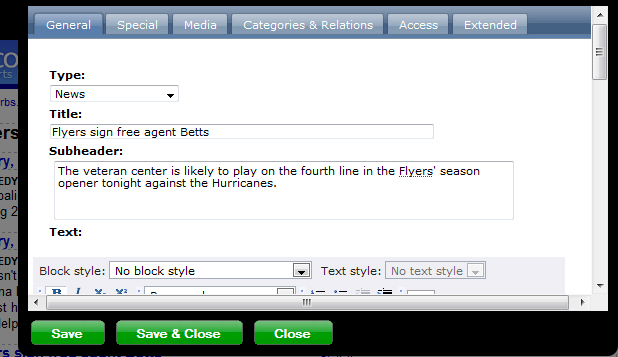
Generally, any record which has stdWrap properties can be wrapped in this code to enable FE editing.