DEPRECATION WARNING
This documentation is not using the current rendering mechanism and is probably outdated. The extension maintainer should switch to the new system. Details on how to use the rendering mechanism can be found here.
Special menus¶
In websites menus are often created outside the content element scope, because they have to reappear within every page. These could be the main menu, a sub menu, a bread crumb or a language menu. However, there are situations where you would like to create a menu specifically on one page. This content element will give you some options to render a menu. These options are:
- Menu of selected pages
- The menu consists of links to the selected pages in the TYPO3 CMS backend.
- Menu of subpages of selected pages
- The menu consists of links to the subpages of the selected pages in the TYPO3 CMS backend.
- Menu of subpages of selected pages including abstracts
- The same as above, but showing the abstract of these pages as well, when not empty.
- Menu of subpages of selected pages including sections
- This will render a menu of the subpages of the selected pages. Below each subpage an extra menu will be showing the titles of content elements which belong to that certain subpage, which have the option "Show in Section Menus" in the Appearance tab enabled. This makes it possible for the website visitor to jump to the selected content element, within that page, immediately.
- Sitemap
- Render a full sitemap of the website, starting at the root page.
- Sitemaps of selected pages
- Render one or more sitemaps at once. The starting point of each site map will be a single selected page.
- Section index (page content marked for section menus)
- Menu of content elements within the selected page, which have the option "Show in Section Menus" in the Appearance tab enabled. This makes it possible for the website visitor to jump to the selected content element, within that page, immediately.
- Recently updated pages
- Shows a list of pages which are updated in the last 7 days. Updated does only mean a change in the page properties, not the content on the page.
- Related pages (based on keywords)
- Shows a list of the selected page and all other pages, which have one or more keywords, entered in the page properties, in common.
- Pages for selected categories
- Displays a menu of all pages which have been assigned one or more of the selected categories.
- Content elements for selected categories
- Displays a menu of all content elements which have been assigned one or more of the selected categories.
The availability of links in each type of menu will depend on access rights. If a website visitor has no access to a certain part (with a frontend login), the link will not be shown.
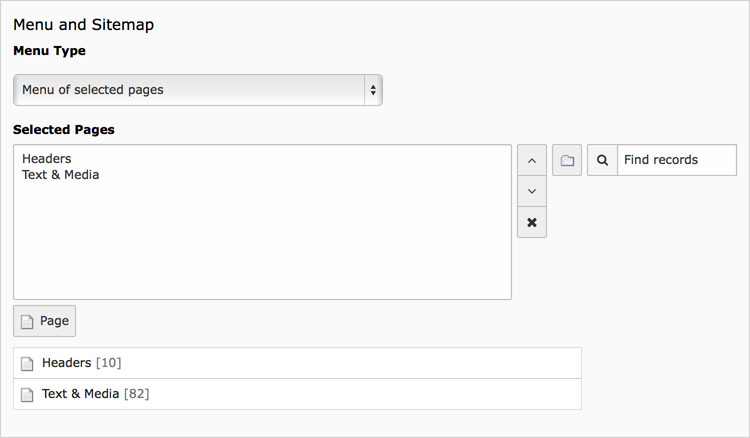
The fields for "Menu and Sitemap" in the "General" tab
In case no pages are selected (in most options), the menu will be rendered from the current page where the menu is put on.
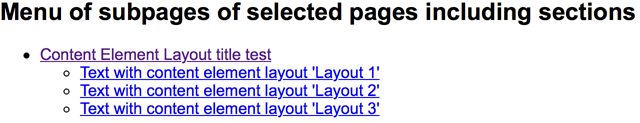
Example of the frontend output of a menu