DEPRECATION WARNING
This documentation is not using the current rendering mechanism and is probably outdated. The extension maintainer should switch to the new system. Details on how to use the rendering mechanism can be found here.
EXT: IDAA FE Utilities¶
| Author: | Kasper Skårhøj |
|---|---|
| Created: | 2002-11-01T00:32:00 |
| Changed by: | Jörg Körner |
| Changed: | 2007-06-01T18:53:23 |
| Author: | Jörg Körner |
| Email: | jk@idaa-net.de |
| Info 3: | |
| Info 4: |
EXT: IDAA FE Utilities¶
Extension Key: idaa_fe_utilities
Copyright 2000-2002, Jörg Körner, <jk@idaa-net.de>
This document is published under the Open Content License
available from http://www.opencontent.org/opl.shtml
The content of this document is related to TYPO3
- a GNU/GPL CMS/Framework available from www.typo3.com
Table of Contents¶
EXT: My Extension 1
Introduction 1
What does it do? 1
Screenshots 1
Users manual 1
FAQ 1
Adminstration 1
FAQ 2
Configuration 2
FAQ 2
Reference 2
Tutorial 2
Known problems 2
To-Do list 2
Changelog 2
Introduction¶
What does it do?¶
idaa_fe_utilities is a collection of fe development helpers. Main Functions are:
- Template rendering with automatically translated ###LL-???### Markers by using locallang.xml
- Form and field rendering such as input, select, textarea and so on.
- Error Message handling
- CSV import into array
- POST- and GET-Request generation out of the extension you develop. But curl must be loaded in your php.
- Sending Mails with attachment
- You can store application settings in DB to save, display and edit them in frondend.
Screenshots¶
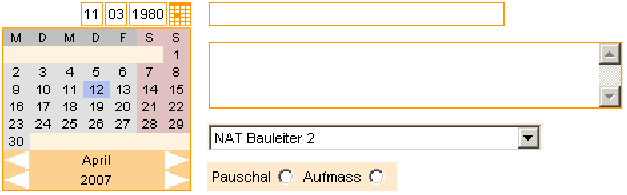
Users manual¶
To use idaa_fe_utilities in your own extension just copy the following lines into your code:
*In header of your script:*
require_once(t3lib_extmgm::extPath('idaa_fe_utilities').'lib/class .idaa_fe_utilities.php');
*In main() function:*
$this->util = t3lib_div::makeInstance('idaa_fe_utilities');
$this->util->init($this,$this->templateCode);
From now your can access all functions of use idaa_fe_utilities by using:
$this->util ->functionName()
For use of automatically translation you have to call $this->pi_loadLL(); before $this->util->init($this,$this->templateCode);
Function list ( complete description follows soon I hope)
To see what happens, just take a look in $subpartArray by using debug($subpartArray); Since Typo3 4.0 you have to enable the debug function in Install-Tool first.
The following form field functions produces markers like ###FF-name of field###
*renderForm* ($subpartArray, $name, $method, $params);
*renderInput* ($subpartArray, $type, $name, $value, $params, $keepValues,$emptyValue);
*renderTextarea* ($subpartArray, $name, $value, $params, $keepValues);
*renderSelect* ($subpartArray, $type ,$name, $value, $aOptions, $params, $keepValues);
*renderRadio* ($subpartArray, $name, $aOptionValues, $value, $params, $keepValues);
*renderDate* ($subpartArray, $formName, $name, $value, $params, $keepValues);
*renderTemplate* ($subpartArray, $section);
by using this function all ###LL-index### markers will be replaced by the values under “index” in locallang.xml of your extension. Markers starting with ###LL-ERROR- or ###LL-MESSAGE- will be removed if no error or message hase been added while current request.
*setLLReplacement* ('label-index',replacement); Replacement can be an String or an Array like this:array('A','B','C');
in your locallang.xml you hav to set Markers like this:
<label index="someindex">Some Static Text ###0### More ###1### Text ###2### </label> would result in
Some Static Text A More B Text C
*renderErrorsAndMessages* ($subpartArray); Mainly for internal use by function *renderTemplate* ($subpartArray, $section)
*addError* ($value[,replacement]);
Where replacement can be an array or an String. In locallang.xml you can use replacement as follows:
<label index="error-someindex">Some Static Text ###0### More Text</label> or if replacemet is an array like this:
array('A','B','C');
<label index="error-someindex">Some Static Text ###0### More ###1### Text ###2### </label> would result in
Some Static Text A More B Text C
*noErrors* ();
*addMessage* ($value[,replacement]); using similar to addError();
*loadCsvIntoArray* ($file,$firstRowIsHeadline);
*get* ($url);
*post* ($url, $vars);
*sendMail* ($to, $from, $subject, $message, $file,$fileAlias,$asHtml);
All form fields can be layouted by using following class-schema :
Field Classes Renderd Field
input input, input-[fieldname] <input type=“text“ name=“email“ class=“input input-email“>
textarea textarea, textarea-[fieldname] <textarea name=“comment“ class=“textarea textarea-comment“>
In CSS-File:
textarea { Styles for all textareas} / div.tx-idaacareer-pi1 .textarea-comment { Styles only for comment field}
FAQ
- not known jet
Adminstration¶
Not necessary
Known problems¶
To-Do list¶
- Function sendMail schould be able to manage more than 1 attachement and charset handling schould be inserted
- Please feel free to suggest som aditional features.
Changelog¶
01.06.2007
Parameter for empty value on function renderInput() added.
10.05.2007
Bugfixing plain/text mail in sendMail function
07.05.2007
Adding Parameters for LL-Markers Like ###0###
bugfixing Formfield file CSS-Class as „file“ now
bugfixing function getUserGroupsOptions() returns no more deleted Groups
04.13.2007
Adding CSS Style Classes for all form fields
04.12.2007
Adding this documentation and little improvements of this extension
 EXT: IDAA FE Utilities - 3
EXT: IDAA FE Utilities - 3