What does it do?¶
kreXX will either be called from the fluid template:
<!-- Normal frontend output -->
<krexx:debug>{_all}</krexx:debug>
<!-- Force the logging into a file -->
<krexx:log>{_all}</krexx:log>
Or from within the PHP source code:
krexx($myObject);
Key features:
Dumping of protected properties
Dumping of private properties
Dumping of traversable data
Dumping of getter method data
Dumping of class metadata like interfaces, traits, class comments, inheritance.
Configurable debug callbacks, which will be called on objects (if present). The output will then be dumped.
Analysis of the methods of objects (comments, where declared, parameters). Comment dumping supports
{@inheritdoc}.Output is draggable and has a closing button.
All features can be globally configured with a backend editor.
Most features can be configured locally in the browser. The settings will be stored in a cookie.
Configurable local opening function, to prevent other developers from calling your debug commands.
IP mask to allow only some IPs (or IP ranges) to trigger kreXX.
Output can be saved to an output folder. Very useful in m2m communication or ajax.
Backend access to the logfiles with a file dispatcher.
Frontend access to the logfiles with the 9.5'er Admin Panel.
Several safety measures to prevent prevent hangups with too large memory usage or a timeout.
Benchmarking
Fatal error handler with a full backtrace (PHP5 only).
Exception handler with a full backtrace.
Code generation to reach the displayed values, if possible.
Debugger for the magical methods and properties of the Aimeos shop system.
Debugger for Fluid
Advanced analysing of error objects
Analysis of
JSONandXMLstringsAnalysis of Flexform data string.
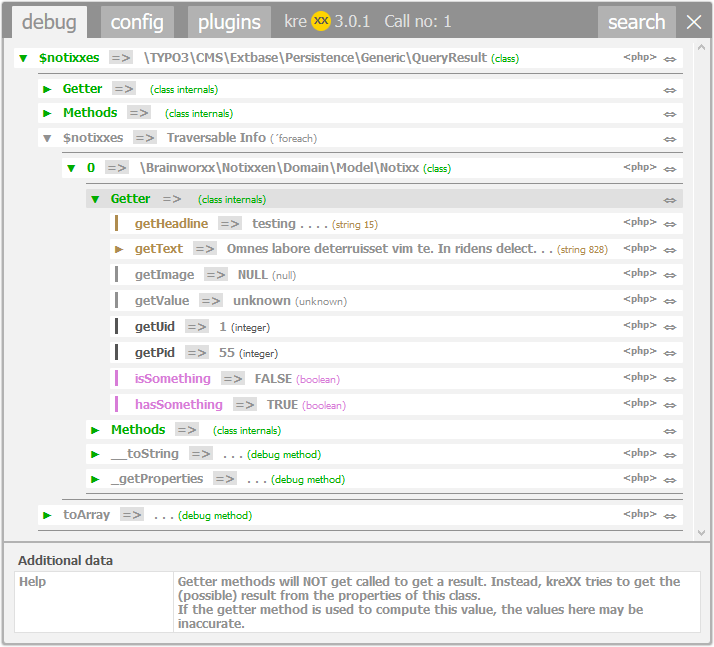
Analysis of an extbase query result¶
