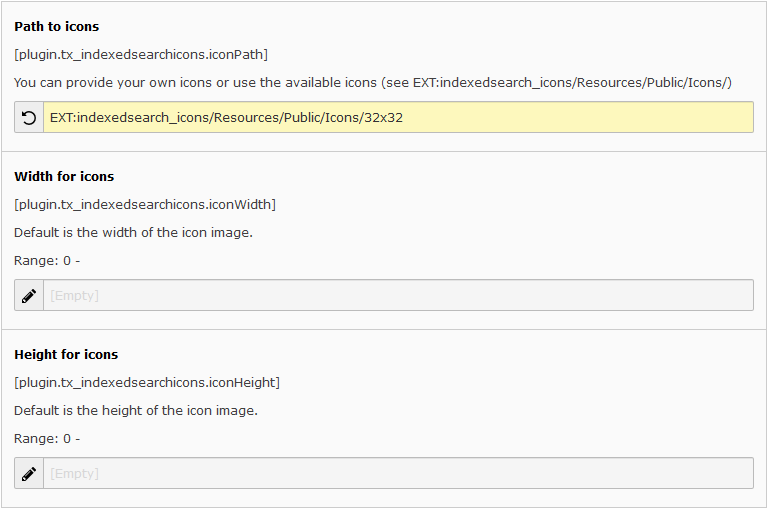DEPRECATION WARNING
This documentation is not using the current rendering mechanism and is probably outdated. The extension maintainer should switch to the new system. Details on how to use the rendering mechanism can be found here.
Documentation¶
What does it do?¶
- Nicer icons for search results of extension indexed_search.
- Support for more file types like .odt and .odp.
- Different icon sets (windows style in different icon sizes, icons from freepik).
- File width and height of icons adjustable.
Screenshots¶
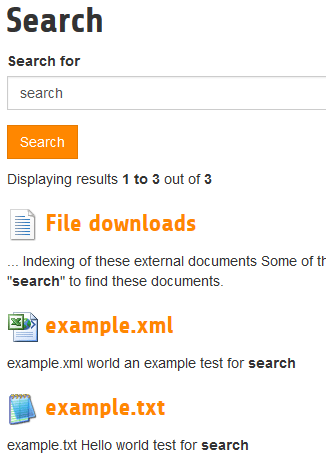
Windows style, size 32x32.
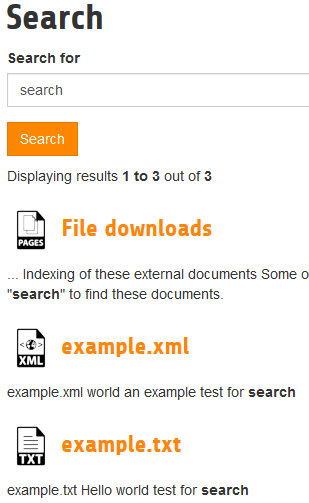
Freepik icons, size 48x48 (please read readme.txt in icon folder for license details).
Configuration¶
- Install in extension manager
- Add the static template “Icons for indexed_search” in field “Include static (from extensions)” in your ROOT page
- Configure it with TypoScript constants
To-Do list¶
You have ideas? Contact me!
ChangeLog¶
See file ChangeLog in the extension directory.