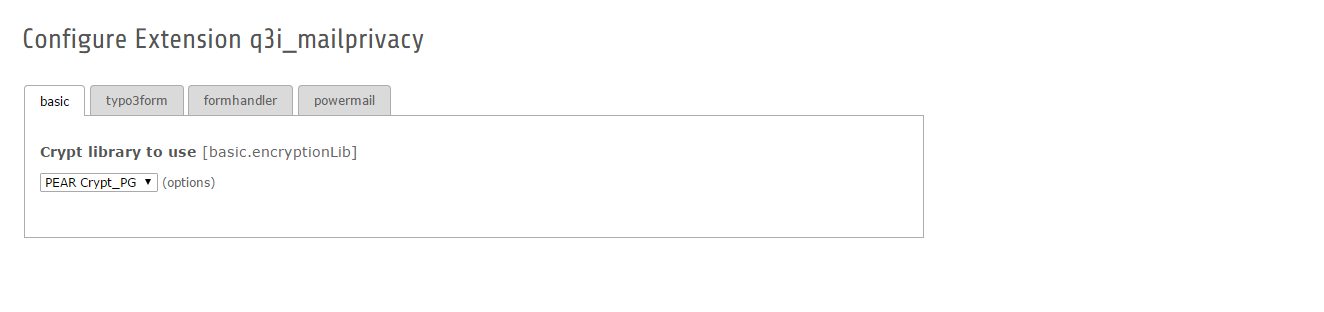DEPRECATION WARNING
This documentation is not using the current rendering mechanism and is probably outdated. The extension maintainer should switch to the new system. Details on how to use the rendering mechanism can be found here.
Administrator Manual¶
Installation¶
Before you install this extension make sure to have the form handler you want to use installed first, e.g. install EXT:formhandler or EXT:powermail or both. This is necessary to establish the dependencies in a correct order, since formhandler and powermail are not configured as strict dependencies but only as suggestions.
This version has been developed and tested with the following versions: #. powermail 2.5.0 #. formhandler 2.0.1
To install this extension, perform the following steps:
- Go to the Extension Manager
- Install the extension
These are the available configuration options
- Crypt library to use [basic.encryptionLib]
- Choose the preferred encryption library you have available on your server
- Enable TYPO3 Form binding [typo3form.typo3FormEnable]
- Check this if you want to encrypt mail messages sent with the mail postprocessor of the TYPO3 Form element
- Enable Formhandler binding [formhandler.formhandlerEnable]
- Check this if you want to encrypt mail messages sent with formhandler mail form
- Enable Powermail binding [powermail.powermailEnable]
- Check this if you want to encrypt mail messages sent with powermail mail form
Configuration¶
There is no additional configuration to be made