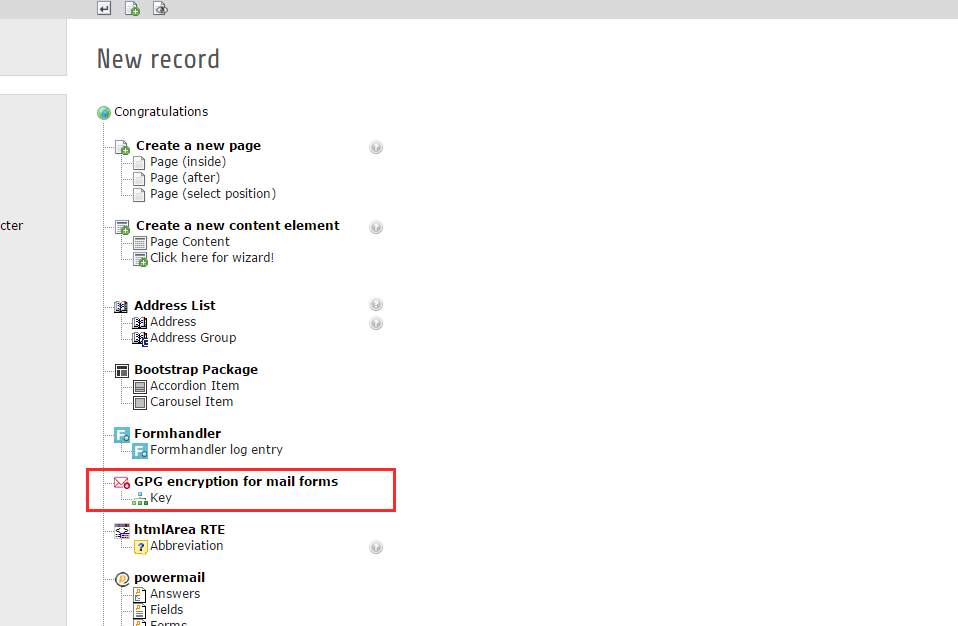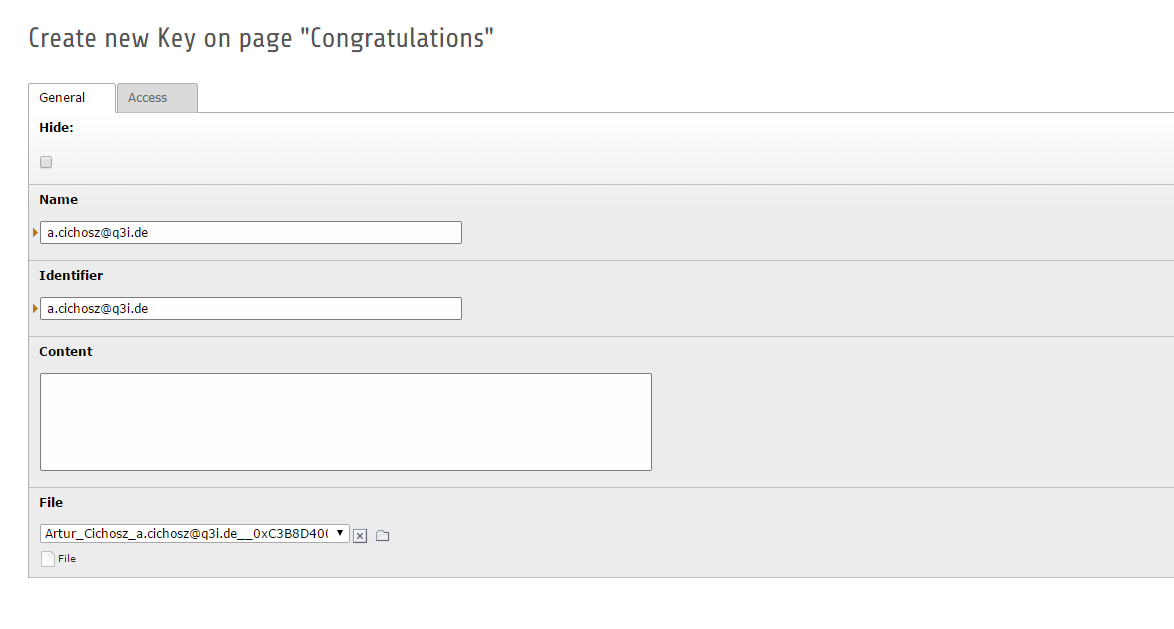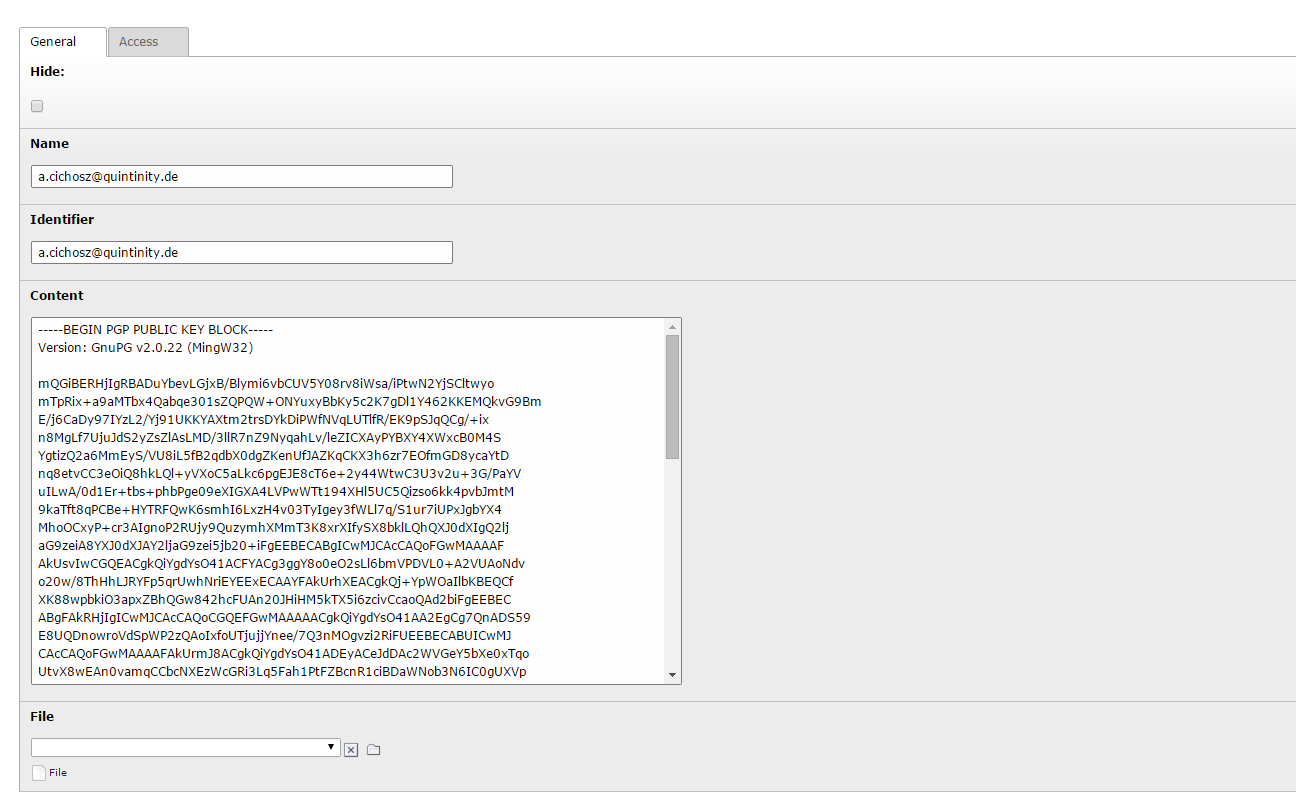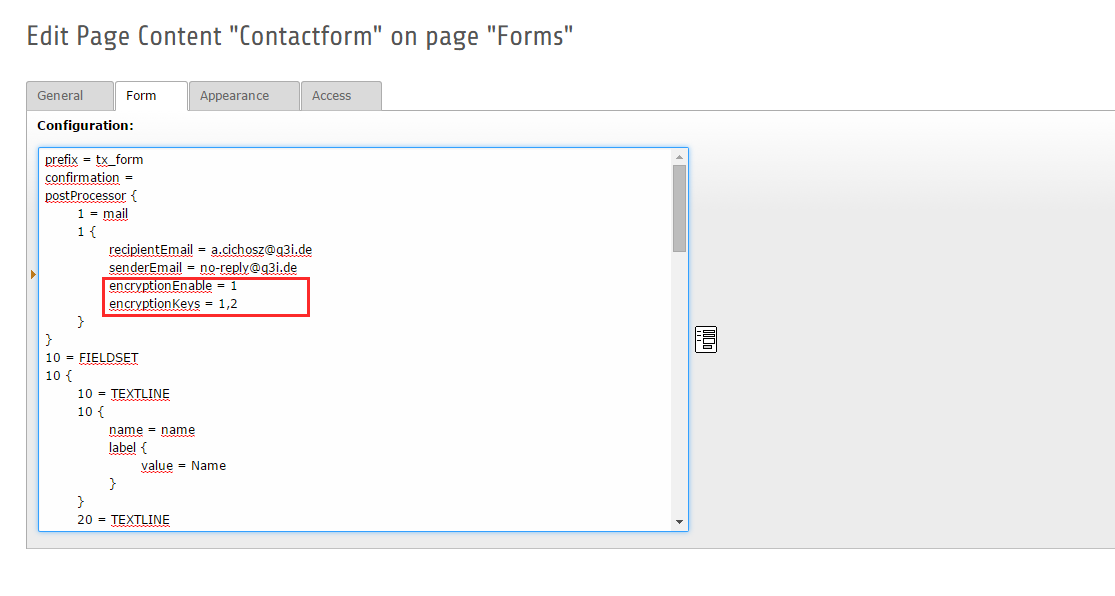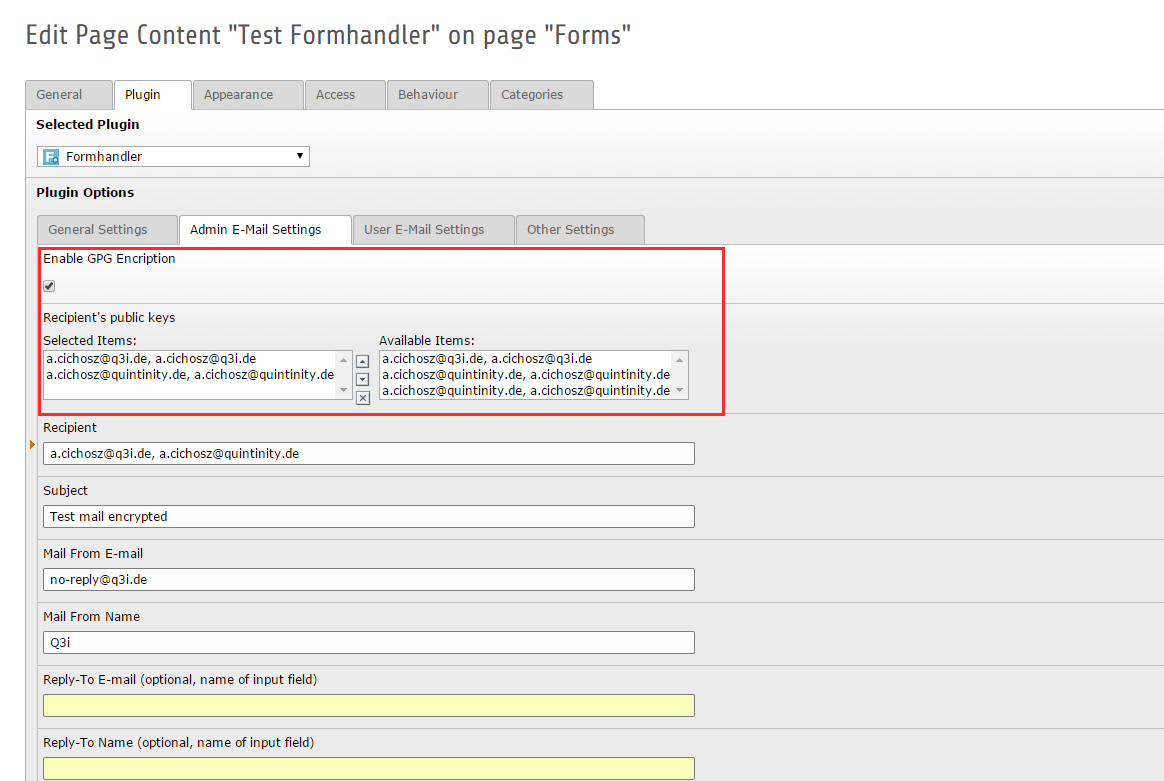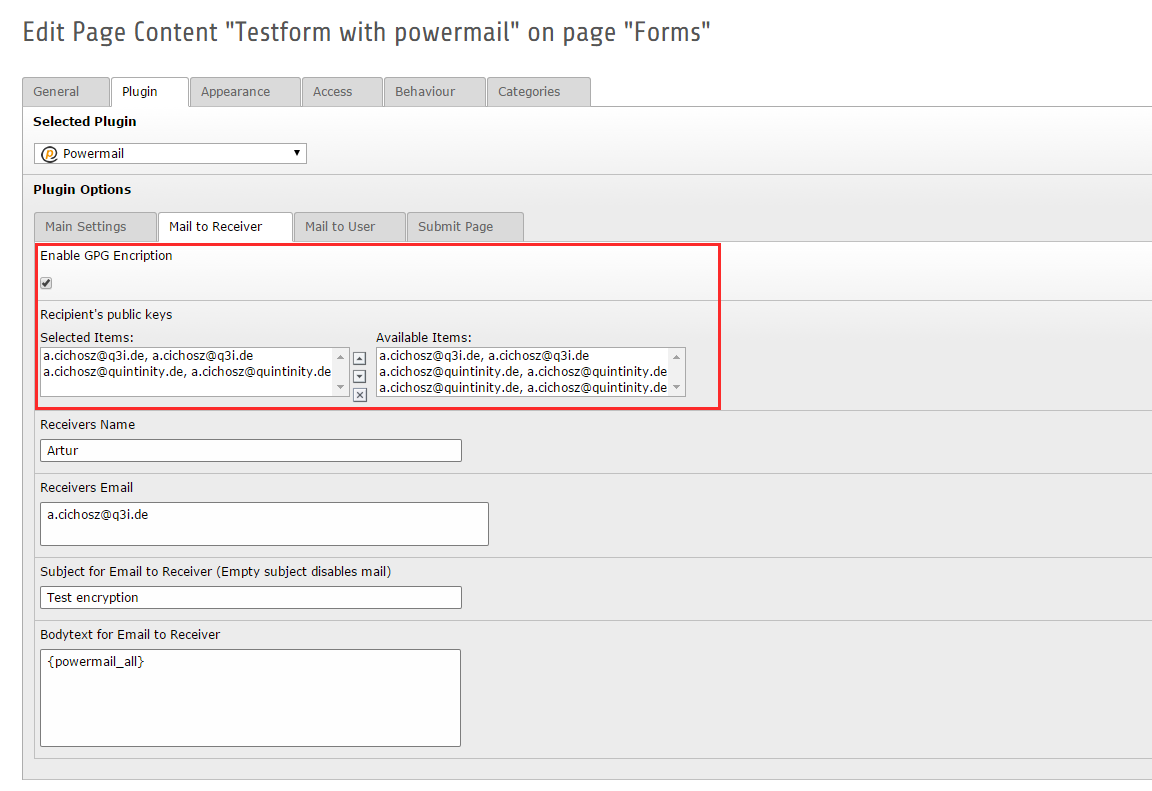DEPRECATION WARNING
This documentation is not using the current rendering mechanism and is probably outdated. The extension maintainer should switch to the new system. Details on how to use the rendering mechanism can be found here.
Users Manual¶
After this extension has been installed and configured, you can directly use it with the form handler enabled during configuration. But before you do so, you need to register a public key for each recipient you want to send the mail message to.
You can use the “List” module to create public key records anywhere in the tree, e.g. on the root page.
You can alternatively attach a public key file with .asc or .txt file extension or copy and paste the content of the key file directly.
I created two key records to be able to encrypt messages using multiple keys, so that two recipients will be able to decrypt the message.
Now you can use these keys with the form handler of you choice.
Important notice:
This extension does not support MIME multipart mails yet, so the HTML part of the message will be converted to plain text in a rather unsufficient way, so that the HTML version of the message might look a little strange. Your best bey is therefore, to use plain text messages only.
Keep also in mind that only the messages to defined recipients can be encrypted, for which you have the appropriate public keys. That means, that copies sent to the user submiting the form won’t be encrypted, so do not use user copy if you need to avoid sending unencrypted messages at all.
TYPO3 Form binding¶
We did not extend the default form wizard yet so you won’t be able to make the needed settings using the wizard. So configure you form first using the wizard choosing the “Send mail” post processor.
Now you need to adjust the form configuration outside the wizard to enable PGP encryption and select the keys to be used for encryption.
These are the settings needed:
- encryptionEnable [1|0]
- Explicitely enable the encryption for the form element
- encryptionKeys
- A list of key record uids to be used for encryption
Formhandler binding¶
Assuming you know how to configure a mail form with formhandler, the only things to do is to configure an alternative Finisher for the form using TypoScript Setup and to make approriate settings in formhandler plugin. Below you can see the required settings only if Q3iQ3iMailprivacyExtFormhandlerFinisherMail is beeing used.
TyposScript settings for alternative finisher for the form:
finishers {
1.class = \Q3i\Q3iMailprivacy\Ext\Formhandler\Finisher\Mail
1.config {
[...]
encryptionBackend = pear_crypt_gpg
debugMode = {$plugin.tx_q3imailprivacy.debugMode}
admin {
encription_enable = 1
to_email = [some-email@some-domain.lo]
# the GPG key record with identifier [some-email@some-domain.lo] must exist
to_email_public_key = [some-email@some-domain.lo]
}
[...]
}
}
Plugin settings:
Powermail binding¶
Assuming you know how to configure a mail form with powermail, the only things to do is to make approriate settings in powermail plugin.