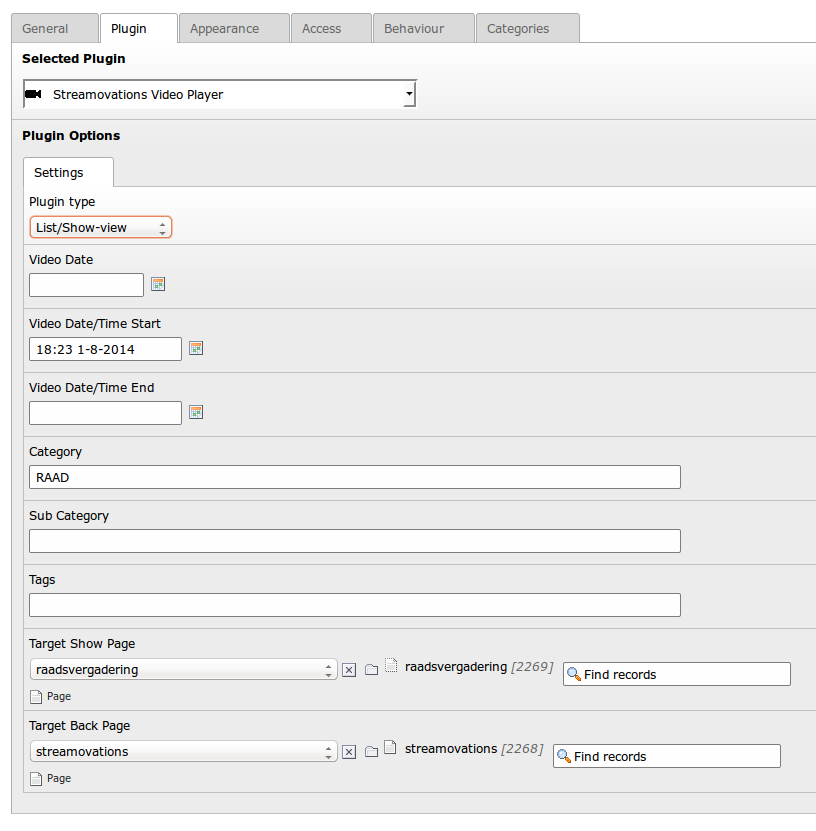DEPRECATION WARNING
This documentation is not using the current rendering mechanism and is probably outdated. The extension maintainer should switch to the new system. Details on how to use the rendering mechanism can be found here.
Users Manual¶
Plugin Setup¶
To publish videostreams on your website, insert a plugin as you would any other plugin. The plugin offers the choice of several plugin-types to choose from:
- List/Show-view: produce a list of events on the frontend one can click through to view individual videostreams. You need to apply a value to at least one of the date(/time) fields. All other settings are optional.
- Preset Single Video: produce a single video directly on the frontend, by setting the relevant session hash as taken from the Streamovations Video CMS.
- Livestream: shows a livestream on the frontend if available. Optionally, you can set a category or tags to search in.
Note
Most plugin settings are optional and are described in detail by their context-sensitive-help texts.
Publishing Videostreams¶
The plugin allows for automatic publication of videostreams, so there is little to do in the TYPO3 CMS backend once it's set up. A videostream and its metadata are all managed/edited from within the Streamovations Video CMS. Please refer to its documentation instead.