TypoScript configuration of the Frontend Login
Content on this page
TypoScript setup / FlexForm settings
Most of these plugin settings can be set with the following methods, the top bottom most taking precedence:
- The corresponding site set setting
- The corresponding TypoScript constant
- Value set in TypoScript setup in the scope plugin.tx_felogin_login.settings
- Setting from the FlexForm of the plugin
See also Example: Override the default storage page in the plugin's FlexForm.
| Name | Type | Site set setting |
|---|---|---|
| bool | ||
| bool | ||
| bool | ||
| string | felogin.pid | |
| int | felogin.recursive | |
| string | felogin.redirectMode | |
| bool | felogin.redirectFirstMethod | |
| integer | felogin.redirectPageLogin | |
| integer | felogin.redirectPageLoginError | |
| integer | 1 | |
| bool | felogin.redirectPageLogout | |
| date-conf | felogin.dateFormat | |
| string | ||
| string | ||
| string | felogin.email.templateName | |
| array | felogin.email.templateRootPath | |
| array | felogin.email.templateRootPath | |
| array | felogin.email.partialRootPath | |
| integer | felogin.forgotLinkHashValidTime | |
| string |
showForgotPassword
-
- Type
- bool
If set, the section in the template to display the link to the forgot password dialogue is visible.
Important
Be aware that having this option disabled also prevents the plugin to display the forgot password form. For instance if you access the link directly.
showPermaLogin
-
- Type
- bool
If set, the section in the template to display the option to remember the login (with a cookie) is visible.
showLogoutFormAfterLogin
-
- Type
- bool
If set, the logout form will be displayed immediately after successful login.
Note
Setting this option will disable the redirect options! Instead of redirecting the plugin will show the logout form.
pages
-
- Type
- string
- Site set setting
- felogin.pid
- TypoScript Constant
- {$styles.content.loginform.pid}
Define the User Storage Page with the Website User Records, using a comma separated list or a single value (page id).
recursive
-
- Type
- int
- Site set setting
- felogin.recursive
- TypoScript Constant
- {$styles.content.loginform.recursive}
If set, also any subfolders of the User Storage Page will be used at configured recursive levels
redirectMode
-
- Type
- string
- Site set setting
- felogin.redirectMode
- TypoScript Constant
- {$styles.content.loginform.redirectMode}
Comma separated list of redirect modes. Possible values:
groupLogin,userLogin,login,getpost,referer,refererDomains,loginError,logoutSee section on redirect modes for details.
redirectFirstMethod
-
- Type
- bool
- Site set setting
- felogin.redirectFirstMethod
- TypoScript Constant
- {$styles.content.loginform.redirectFirstMethod}
If set the first method from redirectMode which is possible will be used
redirectPageLogin
-
- Type
- integer
- Site set setting
- felogin.redirectPageLogin
- TypoScript Constant
- {$styles.content.loginform.redirectPageLogin}
Page id to redirect to after Login
redirectPageLoginError
-
- Type
- integer
- Site set setting
- felogin.redirectPageLoginError
- TypoScript Constant
- {$styles.content.loginform.redirectPageLoginError}
Page id to redirect to after Login Error
redirectPageLogout
-
- Type
- integer
- Site set setting
- 1
- TypoScript Constant
- {$styles.content.loginform.redirectPageLogout}
Page id to redirect to after Logout
redirectDisable
-
- Type
- bool
- Site set setting
- felogin.redirectPageLogout
- TypoScript Constant
- {$styles.content.loginform.redirectDisable}
If set redirecting is disabled
dateFormat
-
- Type
- date-conf
- Site set setting
- felogin.dateFormat
- TypoScript Constant
- Y-m-d H:i
Format for the link is valid until message (forgot password email)
email_from
-
- Type
- string
Email address used as sender of the change password emails
email_fromName
-
- Type
- string
Name used as sender of the change password emails
-
email.templateName
-
- Type
- string
- Site set setting
- felogin.email.templateName
- TypoScript Constant
- {$styles.content.loginform.email.templateName}
Template name for emails. Plaintext emails get the .txt file extension.
email.layoutRootPaths
-
- Type
- array
- Site set setting
- felogin.email.templateRootPath
- TypoScript Constant
- {$styles.content.loginform.email.layoutRootPath}
Path to layout directory used for emails
email.templateRootPaths
-
- Type
- array
- Site set setting
- felogin.email.templateRootPath
- TypoScript Constant
- {$styles.content.loginform.email.templateRootPaths}
Path to template directory used for emails
email.partialRootPaths
-
- Type
- array
- Site set setting
- felogin.email.partialRootPath
- TypoScript Constant
- {$styles.content.loginform.email.partialRootPaths}
Path to partial directory used for emails
forgotLinkHashValidTime
-
- Type
- integer
- Site set setting
- felogin.forgotLinkHashValidTime
- TypoScript Constant
- {$styles.content.loginform.forgotLinkHashValidTime}
Time in hours how long the link for forgot password is valid
domains
-
- Type
- string
Comma separated list of domains which are allowed for the referrer redirect mode
Example: Set the default storage page via TypoScript constant
You can use the TypoScript provider or other means of setting the TypoScript constants.
Changed in version 13.1
It is recommended to use the Settings for the "Frontend Login" site set instead, as TypoScript constants will be phased out in the future.
Example: Set the default storage page via TypoScript setup
In order to set the default storage page to a more dynamic value, use
the TypoScript setup. Use the TypoScript provider
or other means of ref:setting the Typo.
Example: Override the default storage page in the plugin's FlexForm
If you set any FlexForm setting within the content element representing the plugin to a non-empty value it will override any other setting not matter if it is made via site settings, TypoScript constant ot TypoScript setup. Empty values take no effect if a default was set by other means.
In the backend module Content > Layout edit the content element containing the login form. Go to tab Plugin and sub tab General. You should see a form similar to the following:
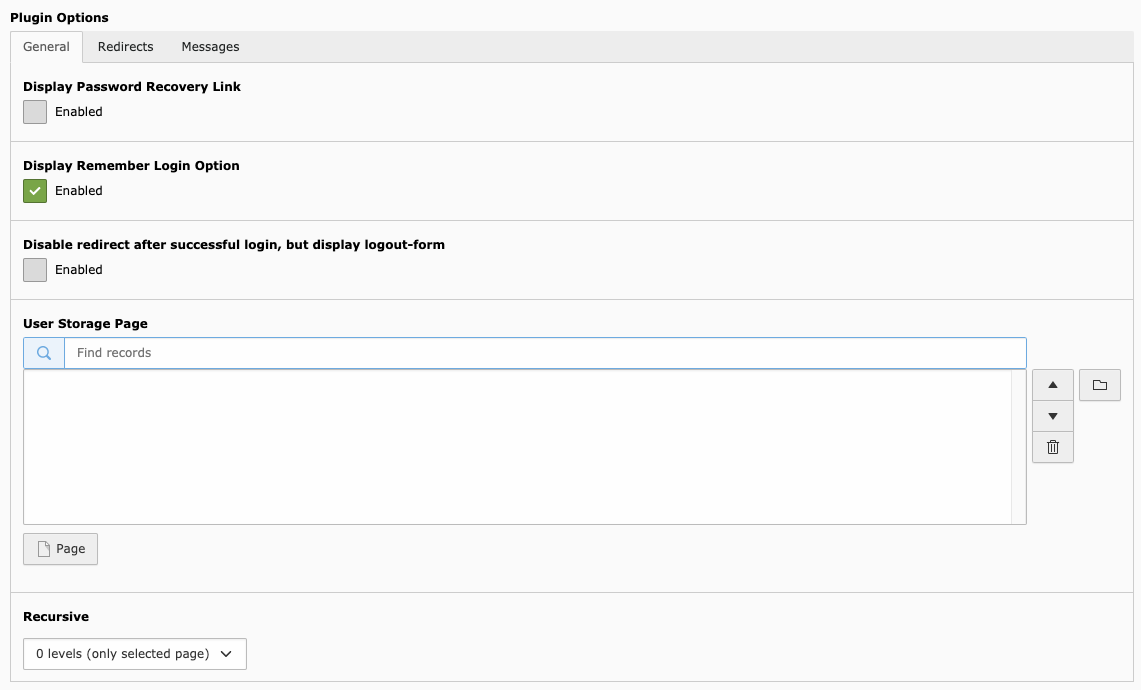
Settings in the tab General of the plugin tab
Choose the desired page or pages in the field with label User Storage Page (key settings.pages).
Tip
It is sometimes hard to determine, which label in the FlexForm corresponds to which key in the FlexForm reference.
Turn on the backend debug mode to get a visual hint in the backend for the keys of the FlexForm field.
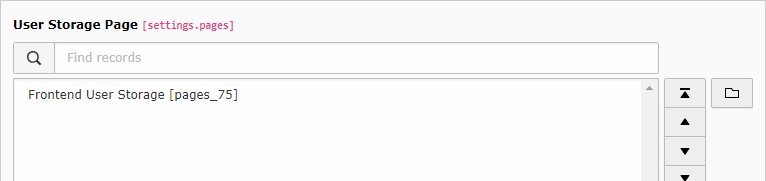
The corresponding FlexForm field settings.pages in backend debug mode.
