Site set configuration of the Frontend Login
New in version 13.1
Site sets were added.
The system extension typo3/cms-felogin provides the site set "Frontend Login".
The different methods of setting are taking precedence in the following order:
- The corresponding site set setting
- The corresponding TypoScript constant
- Value set in TypoScript setup in the scope plugin.tx_felogin_login.settings
- Setting from the FlexForm of the plugin
Content on this page
Include the site set
Include the site set "Frontend Login" via the site set in the site configuration or the custom site package's site set.
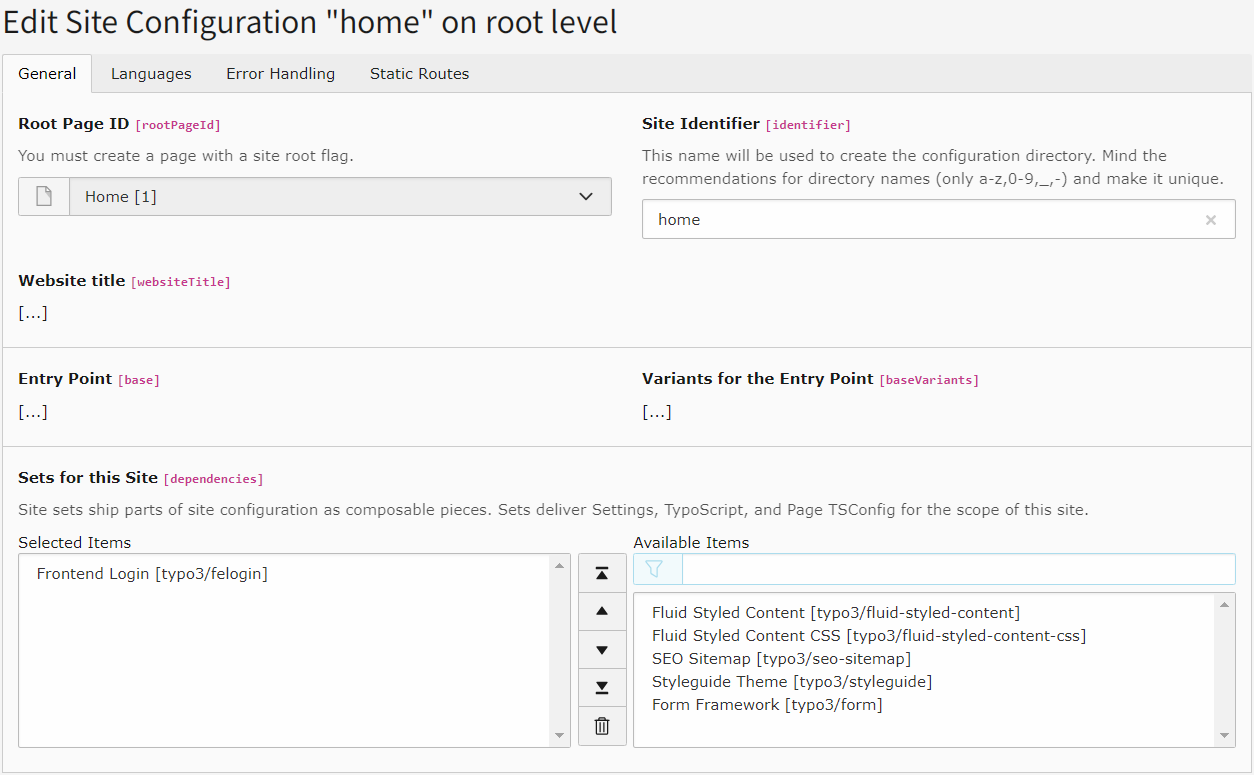
Add the site set "Frontend Login"
This will change your site configuration file as follows:
base: 'https://example.com/'
rootPageId: 1
dependencies:
+ - typo3/felogin
- typo3/fluid-styled-content-css
If your site has a custom site package, you can also add the "Frontend Login" set as dependency in your site set's configuration:
Settings for the "Frontend Login" site set
New in version 13.1
These settings were added with the site sets in TYPO3 v13.1.
See also: Example: Set the user storage page using the site set settings.
If you plan to migrate from TypoScript setup settings to site settings see Migration from TypoScript setup settings to site settings.
These settings can be adjusted in the Settings editor.
| Name | Type | Label |
|---|---|---|
| Frontend Login | ||
string
|
User Storage Page | |
string
|
Recursive | |
bool
|
Display Password Recovery Link | |
bool
|
Display Remember Login Option | |
bool
|
Disable redirect after successful lo... | |
string
|
Email Sender Address | |
string
|
Email Sender Name | |
string
|
Reply-to email Address | |
string
|
Date format | |
string
|
Layout root path | |
string
|
Template root path | |
string
|
Partial root path | |
string
|
Template name for emails. | |
string
|
Redirect Mode | |
bool
|
Use First Supported Mode from Select... | |
int
|
After Successful Login Redirect to P... | |
int
|
After Failed Login Redirect to Page | |
int
|
After Logout Redirect to Page | |
bool
|
Disable Redirect | |
int
|
Time in hours how long the link for ... | |
string
|
Allowed Referrer-Redirect-Domains | |
string
|
Path to template root (frontend) | |
string
|
Path to template partials (frontend) | |
string
|
Path to template layouts (frontend) |
felogin
-
- Label
- Frontend Login
felogin.pid
-
- Type
string- Default
"0"- Label
- User Storage Page
- Category
- Frontend Login
Define the Storage Folder with the Website User Records, using a comma separated list or single value
felogin.recursive
-
- Type
string- Default
"0"- Label
- Recursive
- Enum
- { "0": "0", "1": "1", "2": "2", "3": "3", "4": "4", "255": "255" }
- Category
- Frontend Login
If set, also subfolder at configured recursive levels of the User Storage Page will be used
felogin.showForgotPassword
-
- Type
bool- Default
false- Label
- Display Password Recovery Link
- Category
- Frontend Login
If set, the section in the template to display the link to the forgot password dialog is visible.
felogin.showPermaLogin
-
- Type
bool- Default
false- Label
- Display Remember Login Option
- Category
- Frontend Login
If set, the section in the template to display the option to remember the login (with a cookie) is visible.
felogin.showLogoutFormAfterLogin
-
- Type
bool- Default
false- Label
- Disable redirect after successful login, but display logout-form
- Category
- Frontend Login
If set, the logout form will be displayed immediately after successful login.
felogin.emailFrom
-
- Type
string- Label
- Email Sender Address
- Category
- Frontend Login
email address used as sender of the change password emails
felogin.emailFromName
-
- Type
string- Label
- Email Sender Name
- Category
- Frontend Login
Name used as sender of the change password emails
felogin.replyToEmail
-
- Type
string- Label
- Reply-to email Address
- Category
- Frontend Login
Reply-to address used in the change password emails
felogin.dateFormat
-
- Type
string- Default
"Y-m- d H: i" - Label
- Date format
- Category
- Frontend Login
Format for the link is valid until message (forgot password email)
felogin.email.layoutRootPath
-
- Type
string- Label
- Layout root path
- Category
- Frontend Login
Path to layout directory used for emails
felogin.email.templateRootPath
-
- Type
string- Default
"EXT:felogin/ Resources/ Private/ Email/ Templates/" - Label
- Template root path
- Category
- Frontend Login
Path to template directory used for emails
felogin.email.partialRootPath
-
- Type
string- Label
- Partial root path
- Category
- Frontend Login
Path to partial directory used for emails
felogin.email.templateName
-
- Type
string- Default
"PasswordRecovery" - Label
- Template name for emails.
- Category
- Frontend Login
HTML emails get the .html file extension, plaintext emails get the .txt file extension.
felogin.redirectMode
-
- Type
string- Label
- Redirect Mode
- Category
- Frontend Login
Comma separated list of redirect modes.\ Possible values: groupLogin, userLogin, login, getpost, referer, refererDomains, loginError, logout.\ Warning: redirects only work if neither the plugin nor the page it is displayed on are set to `hide at login`.
felogin.redirectFirstMethod
-
- Type
bool- Default
false- Label
- Use First Supported Mode from Selection
- Category
- Frontend Login
If set the first method from redirectMode which is possible will be used
felogin.redirectPageLogin
-
- Type
int- Default
0- Label
- After Successful Login Redirect to Page
- Category
- Frontend Login
Page id to redirect to after Login
felogin.redirectPageLoginError
-
- Type
int- Default
0- Label
- After Failed Login Redirect to Page
- Category
- Frontend Login
Page id to redirect to after Login Error
felogin.redirectPageLogout
-
- Type
int- Default
0- Label
- After Logout Redirect to Page
- Category
- Frontend Login
Page id to redirect to after Logout
felogin.redirectDisable
-
- Type
bool- Default
false- Label
- Disable Redirect
- Category
- Frontend Login
If set redirecting is disabled
felogin.forgotLinkHashValidTime
-
- Type
int- Default
12- Label
- Time in hours how long the link for forgot password is valid
- Category
- Frontend Login
How many hours the link for forgot password is valid
felogin.domains
-
- Type
string- Label
- Allowed Referrer-Redirect-Domains
- Category
- Frontend Login
Comma separated list of domains which are allowed for the referrer redirect mode
felogin.view.templateRootPath
-
- Type
string- Label
- Path to template root (frontend)
- Category
- Frontend Login
Path to template directory used for the plugin in the frontend. Extends the default template location.
felogin.view.partialRootPath
-
- Type
string- Label
- Path to template partials (frontend)
- Category
- Frontend Login
Path to partial directory for the plugin in the frontend. Extends the default partial location.
felogin.view.layoutRootPath
-
- Type
string- Label
- Path to template layouts (frontend)
- Category
- Frontend Login
Path to layout directory used for the plugin in the frontend. Can be used to introduce a custom layout.
Migration from TypoScript setup settings to site settings
The site settings are named like the TypoScript constants used before site sets. However the TypoScript constants are not always named the same like the TypoScript setup settings.
For each TypoScript setup / FlexForm setting we list the corresponding site set setting in the overview table of the configuration values.
For example, the setting felogin.pid sets setting pages.
Bear that in mind when migrating from TypoScript setup to site set settings.
Example: Set the user storage page using the site set settings
After you included the site set you can use the site set settings to configure the frontend login plugin's behaviour and layout site-wide.
See also Adding site settings.
You can add the settings to your Site settings or to the settings of your custom site package extension.
To add the settings to your site settings, edit the file
config/ in Composer-based installations
or typo3conf/ in legacy installations. If
the file does not exist yet, create one. Use the setting
felogin.pid to set the storage folder. If
its subfolders should also be included, additionally use setting
felogin.recursive.
