Users manual
The felogin extension requires no special configuration. All options are available in the plugin's FlexForm as shown in the Screenshots.
Using the plugin
The felogin plugin is available through the Content Wizard as Login Form:
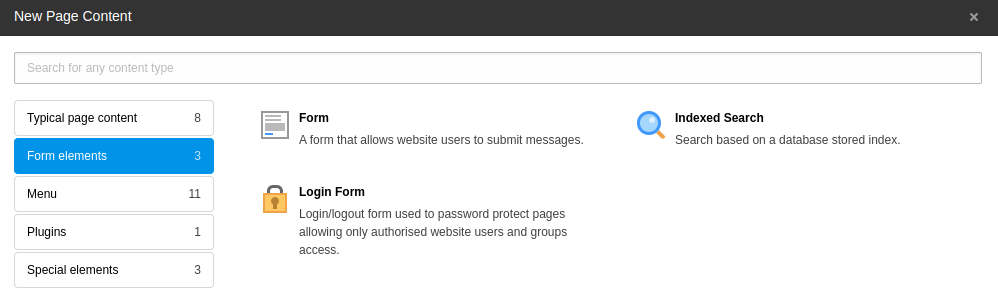
The Login Form plugin in the content element wizard
Choosing a user storage page for website users
In order for Website Users to be able to log in, the "Frontend login" plugin must know where the records are stored. There are two possibilities for setting this storage folder:
The site's integrator may have set a default value for the User Storage Page or using the Settings editor. If you use the default folder to store frontend users in your project there is nothing to do here.
If your project needs multiple storage folders for frontend users or if there is no default storage folder set, see Example: Override the default storage page in the plugin's FlexForm.
Access restrictions on the felogin plugin
A very common issue is, that the felogin plugin is set to Access: Hide at login. After the core has processed the login request, the page will be rendered without the felogin plugin. If there are redirect options active they will not be executed, simply because the felogin plugin is hidden.
Of course setting the felogin plugin to Hide at login and having redirect options together doesn't really makes sense.
