Backend module "Indexing"
The system extension Indexed Search provides the backend module Sites > Status > Indexing where administrators or power editors can view search statistics and remove listings from the search index.
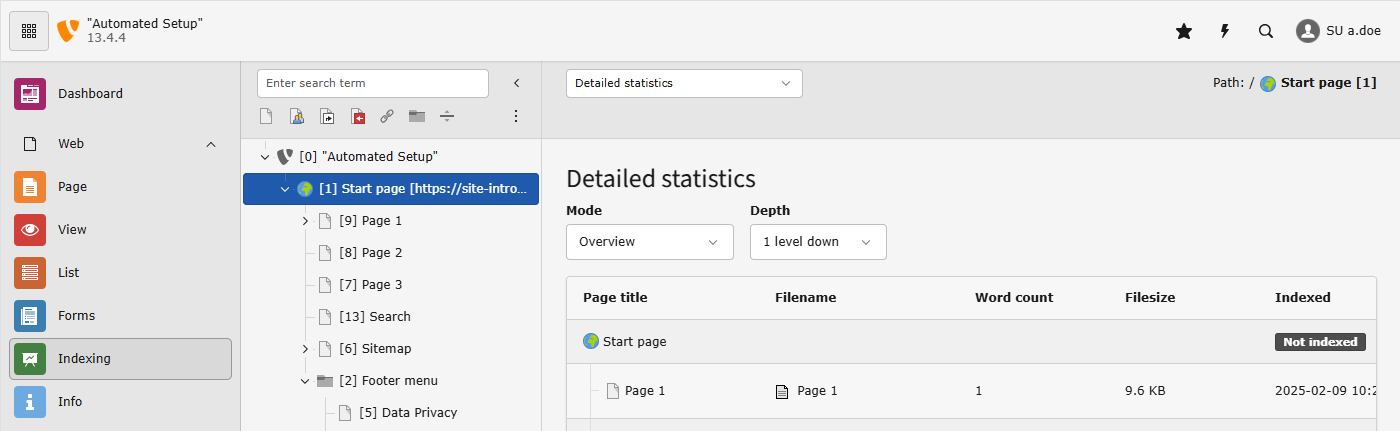
Open the module via Content > Status > Indexing
Tip
editor account your permissions might not be sufficient.
If you have an administrator account see Trouble shooting: Backend module "Indexing" does not show.
Table of contents
Submodule "Detailed statistics", module "Indexing"
In the Content > Status > Indexing module (sub module Detailed statistics) you can see an overview of indexed pages:
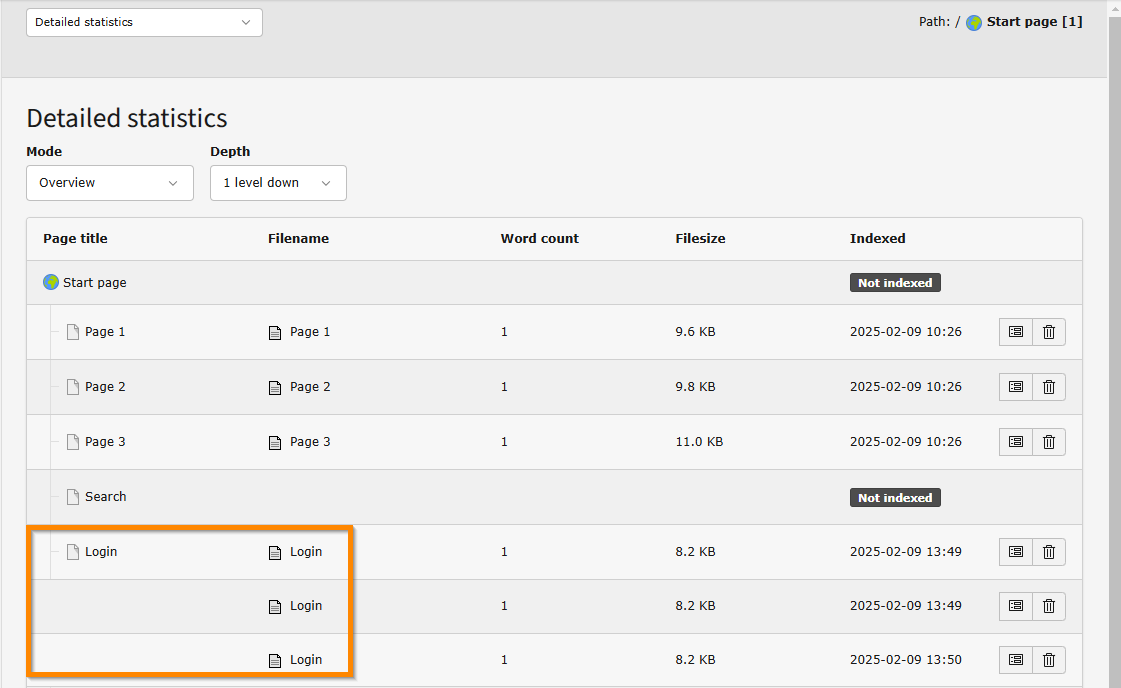
The "Login" page is indexed 3 times, the "Search" page not at all.
It can happen that a page is indexed multiple times. In the screenshot above the page "Login" is indexed multiple times, once for each user group that logged in.
Pages containing a plugin sometimes have a large number of indexes, for example a page displaying the detail view of a page will be indexed once for each news that is being displayed.
In this module you can also delete the index of a page. It will then be re-indexed next time it is opened in the frontend or visited by a crawler.
Submodule "General statistics", module "Indexing"
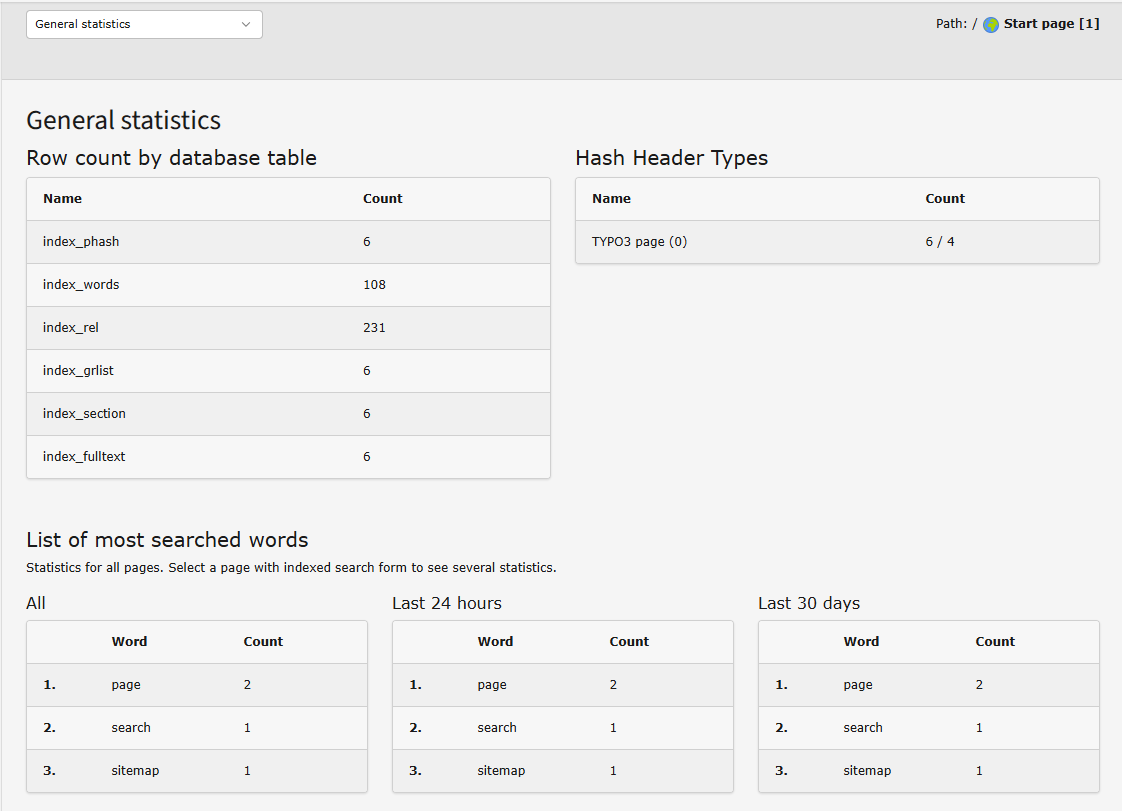
See statistics like the most frequently searched words or that table usage
Submodule "List of indexed pages", module "Indexing"
This view shows a list of indexed pages with all the technical details:
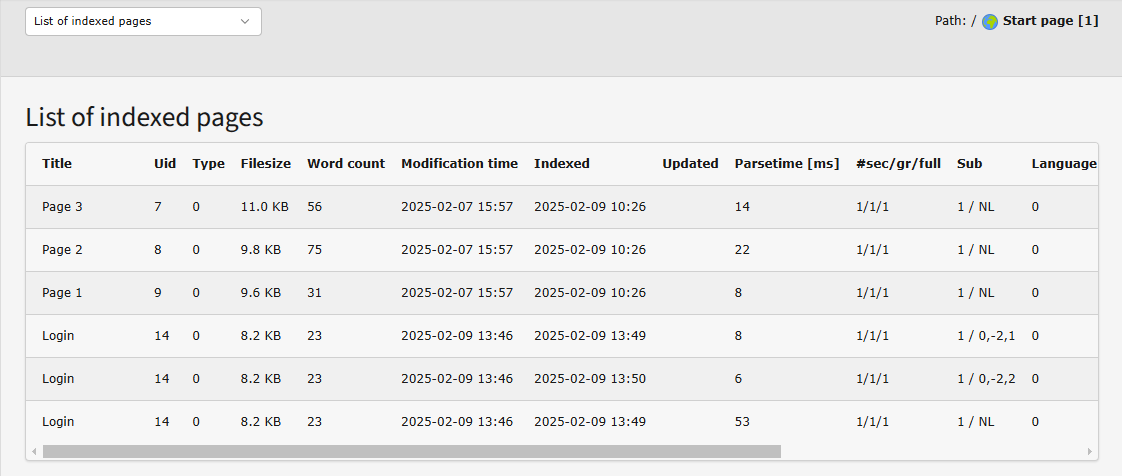
Technical details for each page, including size, language, word count, modification time etc.
Trouble shooting: Backend module "Indexing" does not show
If the backend module "Indexing" is not visible, and you have an editor account, your permissions might not be sufficient.
If you have an administrator account and still cannot see the module check the following:
- Is indexed search installed?
- Did you delete the cache and reload the backend?
- Was the module disabled via TSconfig?
