Site set "Indexed Search"
New in version 13.3
The system extension typo3/cms-indexed-search provides a site set with default settings.
Include the site set "Indexed Search" via the site set in the site configuration or the custom site package's site set.
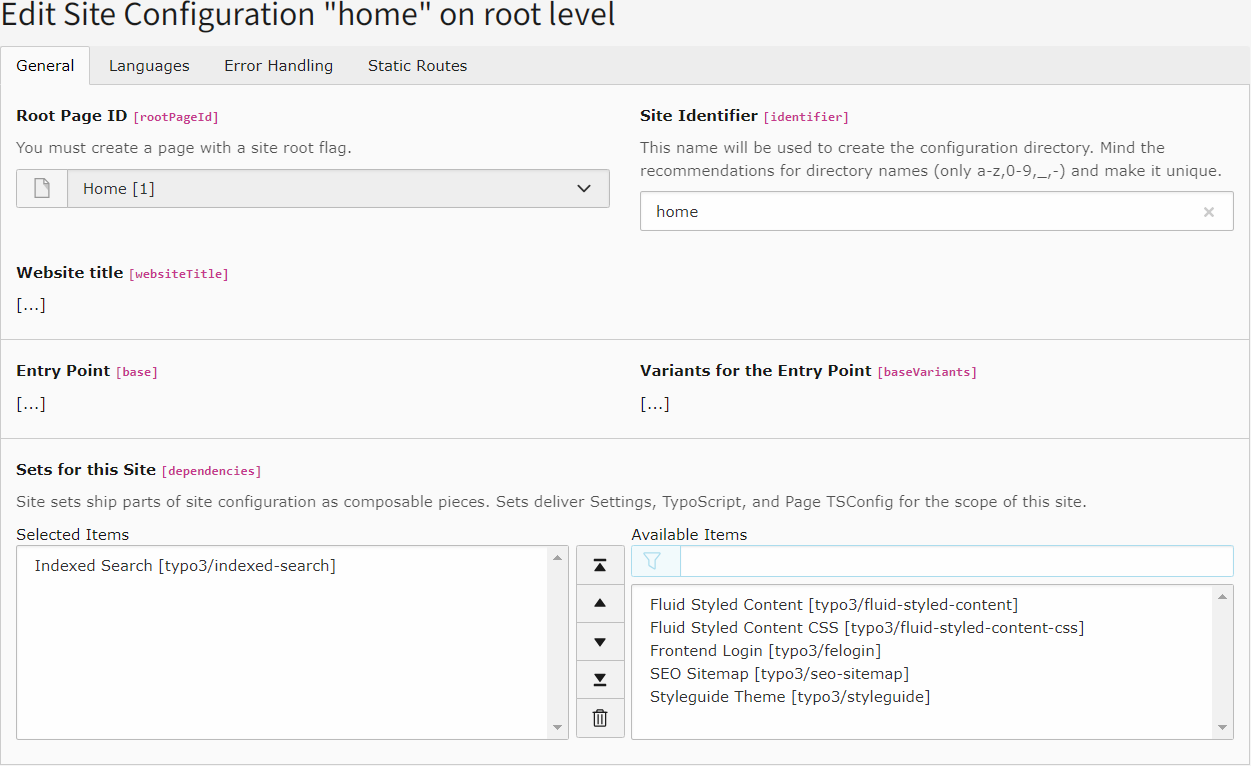
Add the site set "Indexed Search"
This will change your site configuration file as follows:
config/sites/my-site/config.yaml (diff)
base: 'https://example.com/'
rootPageId: 1
dependencies:
- typo3/fluid-styled-content-css
+ - typo3/indexed-search
If your site has a custom site package, you can also add the "Indexed Search" set as dependency in your site set's configuration:
EXT:my_site_package/Configuration/Sets/MySite/config.yaml (diff)
name: my-vendor/my-site-package
label: My Site Package Set
settings:
website:
background:
color: '#386492'
dependencies:
- typo3/fluid-styled-content-css
+ - typo3/indexed-search
Settings of the site set "Indexed Search"
These settings can be adjusted in the Settings editor.
| Name | Type | Label |
|---|---|---|
| Indexed Search | ||
| Templates | ||
string
|
Path to template root (FE) | |
string
|
Path to template partials (FE) | |
string
|
Path to template layouts (FE) | |
int
|
Set the target page where search results are shown | |
string
|
A list of integer which should be root-pages to search from |
indexedsearch
-
- Label
- Indexed Search
indexedsearch.templates
-
- Label
- Templates
indexedsearch.view.templateRootPath
-
- Type
string- Default
"EXT:indexed_ search/ Resources/ Private/ Templates/" - Label
- Path to template root (FE)
- Category
- Indexed Search > Templates
indexedsearch.view.partialRootPath
-
- Type
string- Default
"EXT:indexed_ search/ Resources/ Private/ Partials/" - Label
- Path to template partials (FE)
- Category
- Indexed Search > Templates
indexedsearch.view.layoutRootPath
-
- Type
string- Default
"EXT:indexed_ search/ Resources/ Private/ Layouts/" - Label
- Path to template layouts (FE)
- Category
- Indexed Search > Templates
indexedsearch.targetPid
-
- Type
int- Default
0- Label
- Set the target page where search results are shown
- Category
- Indexed Search
indexedsearch.rootPidList
-
- Type
string- Label
- A list of integer which should be root-pages to search from
- Category
- Indexed Search
