Module System > Configuration
The Configuration module allows integrators to view and validate the global configuration of TYPO3. The module displays all relevant global variables such as TYPO3_CONF_VARS, TCA and many more, in a tree format which is easy to browse through. Over time this module got extended to also display the configuration of newly introduced features like the middleware stack or the event listeners.
Table of contents
Using the Configuration module to view global variables
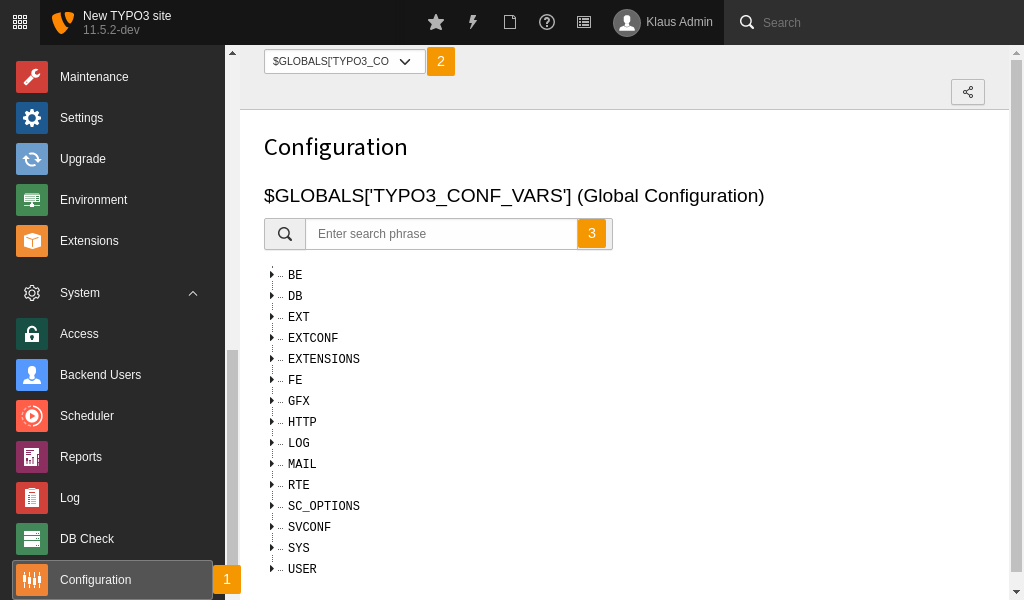
The Configuration module with menu entry (1), Configuration selector (2), Search box (3) and Configuration tree
- Access this module in the TYPO3 backend under System > Configuration.
- Select the desired configuration entry in the upper menu bar.
-
To find a configuration setting quickly enter a phrase in the search box.
Is is also possible to use a regular expression for the search phrase. Click on the dropdown box and enable the Use regular expression checkbox.
-
The configuration tree of the selected entry is displayed.
Expand and collapse the settings with clicking on the triangle.
The Configuration module displays various configuration settings:
- Global configuration (
$GLOBALS)['TYPO3_ CONF_ VARS'] - Table configuration array (
$GLOBALS)['TCA'] - Registered services (
$GLOBALS)['T3_ SERVICES'] - User settings configuration (
$GLOBALS)['TYPO3_ USER_ SETTINGS'] - Table permissions by page type
- User settings (
$GLOBALS)['BE_ USER']->uc - User TSconfig (
$GLOBALS)['BE_ USER']->get TSConfig () - Backend Routes
- Backend Modules
- HTTP Middlewares (PSR-15)
- Sites: TCA configuration
- Sites: YAML configuration
- Event listeners (PSR-14)
- MFA providers
- Soft Reference Parsers
- Form: YAML Configuration (with installed Form system extension)
Backend Toolbar Items- Symfony Expression Language Providers
- Reactions (with installed Reactions system extension)
- Content Security Policy Mutations
- Doctrine DBAL Driver Middlewares
Extending the Configuration module
To make this module more powerful a dedicated API is available which allows extension authors to extend the module so they can expose their own configurations.
By the nature of the API it is even possible to not just add new configuration but to also disable the display of existing configuration, if not needed in the specific installation.
Configuration module provider: Basic implementation
To extend the configuration module, a custom configuration provider needs to
be registered. Each "provider" is responsible for one configuration. The provider
is registered as a so-called "configuration module provider" by tagging it in the
Services. file. The provider class must implement
the EXT:lowlevel/Classes/ConfigurationModuleProvider/ProviderInterface.php (GitHub).
The registration of such a provider looks like the following:
myextension.configuration.module.provider.myconfiguration:
class: 'Vendor\Extension\ConfigurationModuleProvider\MyProvider'
tags:
- name: 'lowlevel.configuration.module.provider'
identifier: 'myProvider'
before: 'beUserTsConfig'
after: 'pagesTypes'A new service with a freely selectable name is defined by specifying the
provider class to be used. Further, the new service must be tagged with the
lowlevel. tag. Arbitrary attributes
can be added to this tag. However, some are reserved and required for internal
processing. For example, the identifier attribute is mandatory and must be
unique. Using the before and after attributes, it is possible to specify
the exact position on which the configuration will be displayed in the module
menu.
The provider class has to implement the methods as required by the interface. A full implementation would look like this:
<?php
declare(strict_types=1);
namespace MyVendor\MyExtension\Configuration\Processor\ConfigurationModule;
use TYPO3\CMS\Lowlevel\ConfigurationModuleProvider\ProviderInterface;
final class MyProvider implements ProviderInterface
{
private string $identifier;
public function __invoke(array $attributes): self
{
$this->identifier = $attributes['identifier'];
return $this;
}
public function getIdentifier(): string
{
return $this->identifier;
}
public function getLabel(): string
{
return 'My custom configuration';
}
public function getConfiguration(): array
{
$myCustomConfiguration = [
// the custom configuration
];
return $myCustomConfiguration;
}
}
The
__ method is called from the provider registry and provides
all attributes, defined in the Services.. This can be used to set
and initialize class properties like the :php$identifier which can then be returned
by the required method
get. The
get method is
called by the configuration module when creating the module menu. And finally,
the
get method has to return the configuration as an
array to be displayed in the module.
There is also the abstract class
EXT:lowlevel/Classes/ConfigurationModuleProvider/AbstractProvider.php (GitHub) in place
which already implements the required methods; except
get.
Please note, when extending this class, the attribute label is expected in the
__ method and must therefore be defined in the Services..
Either a static text or a localized label can be used.
Since the registration uses the Symfony service container and provides all
attributes using
__, it is even possible to use
dependency injection with constructor arguments in
the provider classes.
Displaying custom values from $GLOBALS
If you want to display a custom configuration from the
$GLOBALS array,
you can also use the already existing
\TYPO3\.
Define the key to be exposed using the global attribute.
This could look like this:
myextension.configuration.module.provider.myconfiguration:
class: 'TYPO3\CMS\Lowlevel\ConfigurationModuleProvider\GlobalVariableProvider'
tags:
- name: 'lowlevel.configuration.module.provider'
identifier: 'myConfiguration'
label: 'My global var'
globalVariableKey: 'MY_GLOBAL_VAR'Disabling an entry
To disable an already registered configuration add the
disabled attribute
set to
true. For example, if you intend to disable the T3_ key
you can use:
lowlevel.configuration.module.provider.services:
class: TYPO3\CMS\Lowlevel\ConfigurationModuleProvider\GlobalVariableProvider
tags:
- name: 'lowlevel.configuration.module.provider'
disabled: trueBlinding configuration options
Sensitive data (like passwords or access tokens) should not be displayed in the configuration module. Therefore, the PSR-14 event ModifyBlindedConfigurationOptionsEvent is available to blind such configuration options.
