Scheduler task "System Status Update"
If the system extension typo3/cms-scheduler is installed, you can create automatic reports with the help of a scheduler task.
To create a task for the reports functionality go to Administration > Scheduler, click on + (add Task) and chose System Status Update (reports) as Class.
Enter Notification Email Addresses where the reports should be sent and chose whether you want to be informed with each run.
The remaining settings are standard task settings provided by the scheduler extension.
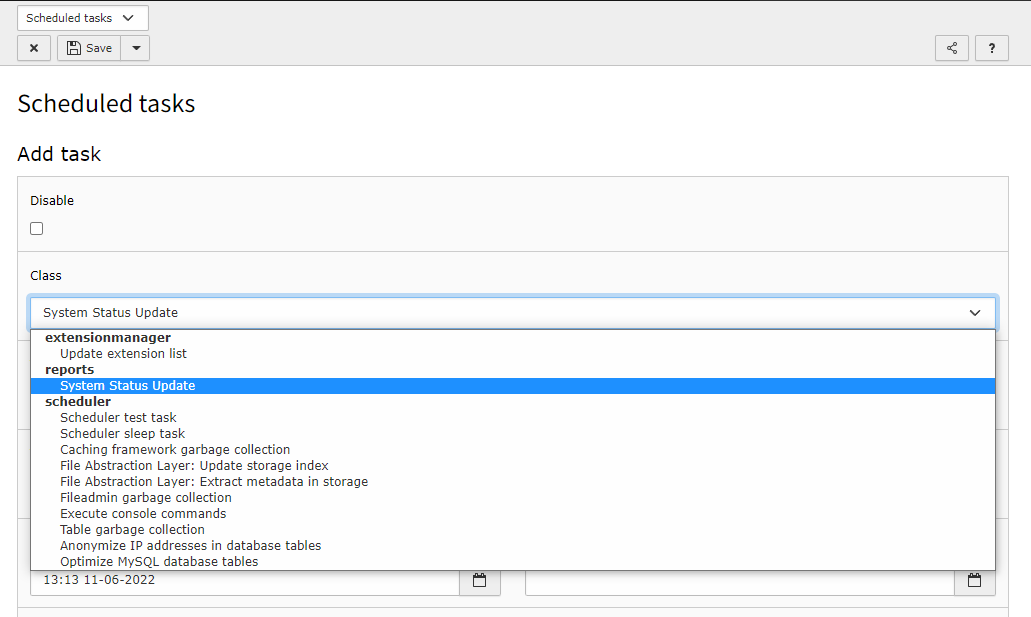
Create a System Status Update task in module Administration > Scheduler
System status notification mail
You will receive mails looking like this:
Example mail from the System status notification
This report contains all System Status Notifications from your TYPO3
installation. Please check the status report for more information.
Site: [DDEV] TYPO3
Issues:
[WARN] System environment check - 1 Test(s)
### Trusted hosts pattern is insecure: 1
Copied!
