Permissions
You can restrict backend users and groups to edit records in specific languages only. The permissions are enforced across all tables by checking the language specified in the TCA configuration of the "languageField" of the table. Navigate to the backend module System > Backend Users. Select a backend user group. The Limit to languages setting is found in the Access Lists tab:
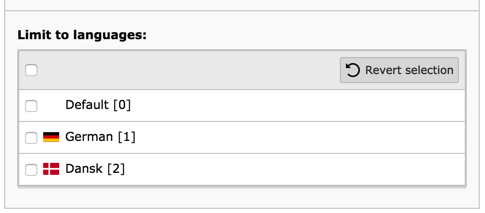
Restricting backend users or groups to one or more languages
Settings from groups and sub-groups are merged.
If a user has no Limit to languages checkboxes set at all they can edit all languages.
Regardless of Limit to languages all users can edit records with [All] language.
Setting Limit to languages is not only good to protect translators from editing other languages or default content - it is also helpful to limit the confusion a user might have when faced with modules displaying translations for a variety of other languages!
