Attention
TYPO3 v9 has reached its end-of-life September 30th, 2021 and is not maintained by the community anymore. Looking for a stable version? Use the version switch on the top left.
You can order Extended Long Term Support (ELTS) here: TYPO3 ELTS.
The Distributions¶
Distributions were created to give new users easy access to a preconfigured installation of TYPO3 that they could then use without the need to set up and configure various parts of the CMS such as page structure, content and templating.
Tip
The following is only true, if you installed TYPO3 without Composer:
When installing TYPO3 for the first time, you will be given the option to access a set of "Preconfigured Distributions" once the installation is complete. Upon selecting this option, you will be redirected to your installations "Extension Manger" and given a list of Distributions to choose from.
For an existing installation of TYPO3, distributions are already available and can be accessed in the Extension Manager.
Note
If you installed TYPO3 via Composer, all extensions and distributions will need to be installed and managed via Composer.
Introduction Package¶
The Introduction Package is a complete, fully operational website. It it based on a responsive design using bootstrap templates and contains example content for testing and evaluation. This is ideal for new users who wish to have a "look around" and get more familiar with the CMS.
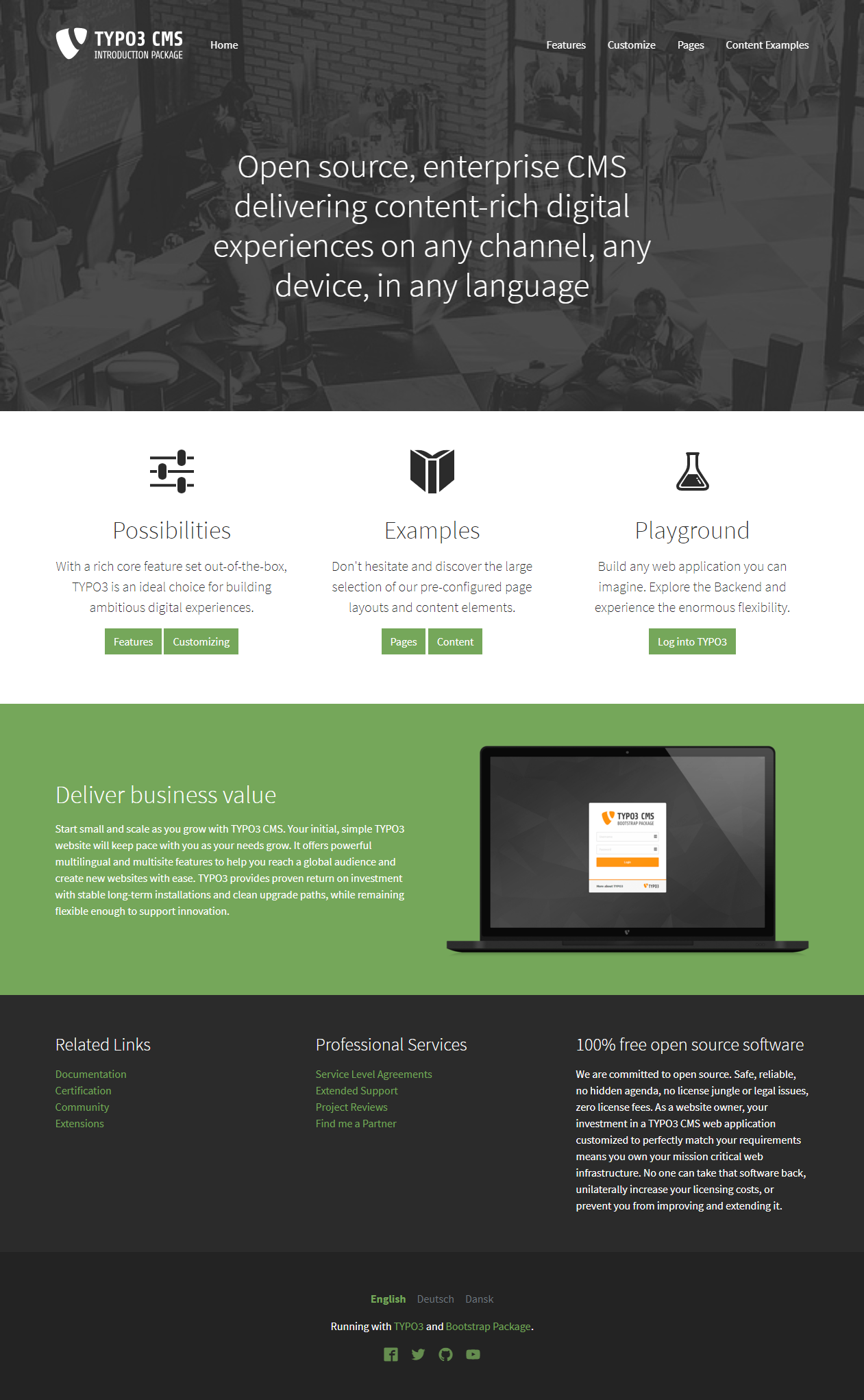
The Introduction Package provides a fully operational website based on bootstrap.¶
To install the introduction package, follow the instructions in Install Introduction Package.
Important
The steps for installing a distribution with Composer are the same as installing an extension with Composer. See the section Install an Extension With Composer if you wish to install additional extensions. You can also find more information in that section.
